
Ore Excavation 1.19.4-1.12.2 is a quite useful and multifunctional modification that allows you to quickly dig out the entire vein of ore, cut down a tree at a time, add unwanted ore to the black list, auto switch tools and other features that are associated with mining in the game.
This mod is fully customizable in the settings menu even without restarting the game, which will allow you to make it even more convenient. If you have modifications that contain their own mining tools, this mod will in most cases be compatible with this.
How to install Ore Excavation
- Download and install Forge
- Make sure that you have the “Java” application installed.
- Download the “Zip” archive from our website.
- Inside this is a “Jar” mod. It can also contain old and new builds.
- Select the latest version of the “Jar” file that matches the game version.
- Please note that some releases may contain bugs, incompatibilities with other modifications, and in some cases may cause conflicts within Forge or Fabric. You can try installing the previous build to fix this.
- Move the “Jar” file to the “Mods” folder.
- This folder is located at the following path:
Mac OS X:
/Users/Your Profile Name/Library/Application Support/minecraft/
Quick way to get there: Click on the desktop and then press the combination of “Command+Shift+G” keys at the same time.
Type ~/Library and press the “Enter” key.
Open the Application Support folder and then MinecraftWindows 11, 10, 8, 7:
C:\Users\Your Profile Name\AppData\Roaming\.minecraft\
Quick way to get there: Press the “Windows” key and the “R” key at the same time.
Type %appdata% and press “Enter” key or click OK. - The “Mods” folder is created automatically when you install Forge or Fabric, but you can always create it manually.
- Open the launcher and select the desired modloader.
- Launch the game and enjoy the new gameplay.
- Ready!

 (1 votes, average: 4.00 out of 5)
(1 votes, average: 4.00 out of 5)

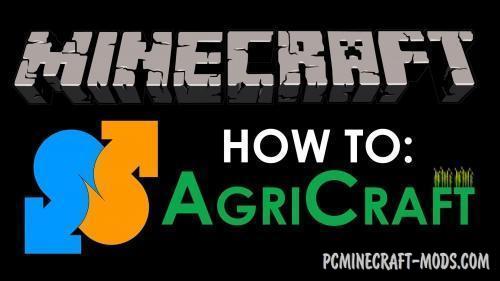



//
Is there a guide to using the editor? The values to be entered are not immediate