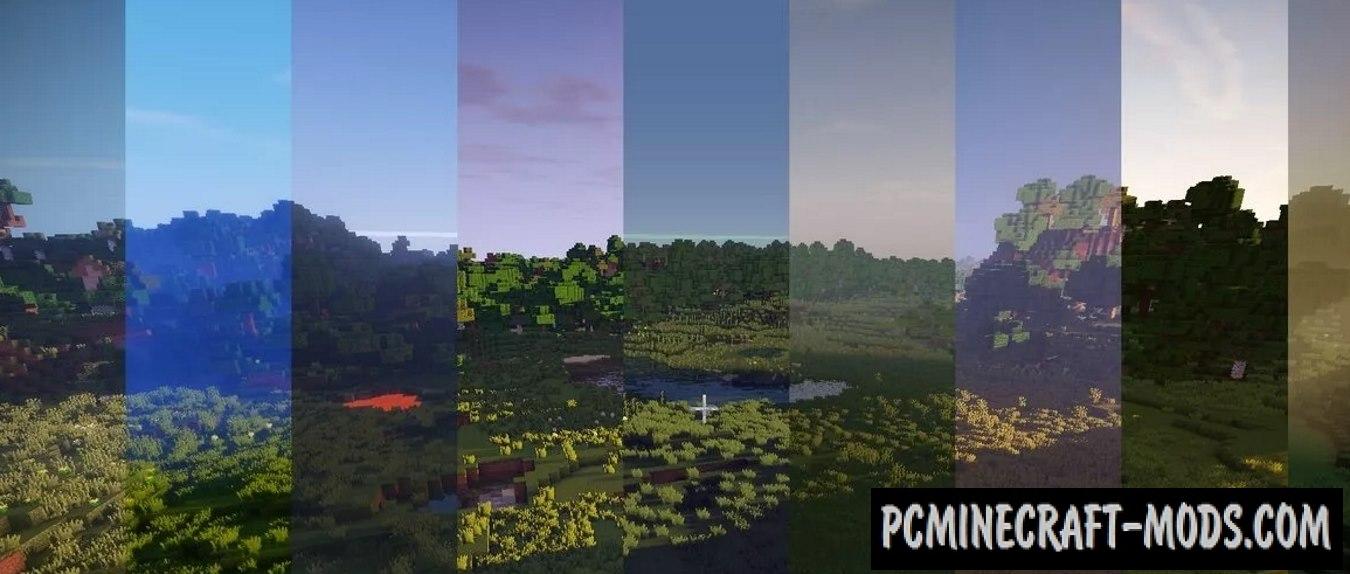KUDA – Realistic Lighting Shaders For Minecraft 1.20.4, 1.20.1

The KUDA 1.20.4-1.19.4 are top 1 shaders for realistic lighting in Minecraft. The author spent a lot of time to improve the light sources in the game, for each light source there is a custom algorithm radiation of rays, such as Sun radiation is very powerful, for a Glowstone less rays, etc.