
Minecraft forge 1.20.4-1.12.2 is an API mod that may be needed for some other mods that require the so-called “Minecraft forge”. For example, you can install the following most popular mods: Craft Tweaker, Mouse Tweaks and Just Enough Items. Please note that after updating the game, you must also update the Forge.
Its function is to connect modifications to a kind of universal API-Core library with additional components, without which our favorite mods are not able to fully work and can crash the game.
Stay tuned for updates on this material to always have fresh Forge files that are necessary for the correct performance of downloaded mods.
Advantages
- Large Modding Community. Forge has a large and active modding community, resulting in a vast selection of mods available for players. This includes a wide range of content, from new gameplay mechanics to visual enhancements.
- Stability and Reliability. Forge is known for its stability and reliability. It has been a prominent modding platform for an extended period, and many modders choose to develop their creations using Forge due to its proven track record.
- Compatibility with Many Mods. Because of its popularity, many mods are developed specifically for compatibility with Forge. This means players have access to a diverse array of mods that can work seamlessly together.
- Community Support. Forge has an established community with forums and documentation that can provide support to modders and players. The wealth of resources available makes it easier for both modders and users to troubleshoot issues or seek advice.
- Extensive Documentation. Forge provides comprehensive documentation and resources for mod developers. This makes it easier for new modders to learn and understand how to create mods using the Forge platform.
- Modding Tools. Forge comes with a set of modding tools that simplify the creation process. This includes tools for modeling, texturing, and testing mods, making it more accessible for mod developers.
Disadvantages
- Learning Curve. For new mod developers, there might be a learning curve when working with Forge. The extensive features and tools it offers can be overwhelming initially.
- Version Compatibility Delays. When a new Minecraft version is released, there might be a delay before Forge is updated to be compatible with that version. During this time, players may not have access to the latest mods.
- Heavyweight. Some users consider Forge to be relatively heavyweight, especially in comparison to lightweight modding alternatives like Fabric. This can potentially impact game performance, especially on lower-end systems.
- Modding Restrictions. Forge imposes certain restrictions on how mods can interact with the game. While these restrictions are in place for stability and security reasons, they can limit the creative freedom of mod developers.
- Forge-Exclusive Mods. Some mods are developed exclusively for Forge, which means they may not be compatible with other modding platforms. This can limit the choices available to players who prefer alternative modding platforms.
- Dependency for Mods. From a player’s perspective, having to install Forge as a dependency for many mods can be seen as a disadvantage. This adds an extra step to the mod installation process.
How to install Forge with Fabric?
How to install Forge API?
Download Forge Installer:
- Scroll down this page and choose the Minecraft version for which you want to install Forge.
- Download the recommended version of Forge for that Minecraft version.
Run Forge Installer:
- Open the downloaded Forge Installer (it is usually a Java JAR file).
- Select the “Install Client” option.
- Click on the “OK” or “Install” button to begin the installation process.
Run Minecraft with Forge Profile:
- Open the Minecraft Launcher.
- In the bottom-left corner, click on the arrow next to the “Play” button.
- You should now see a new profile named “Forge.” Select this profile.
Download Mods:
- Forge allows you to install mods. To use mods with Forge, you’ll need to download mods compatible with your Forge version.
- Visit our modding page like Minecraft Mods to find and download mods.
Install Mods:
- Locate your Minecraft game directory. You can find this by going to the Minecraft Launcher, selecting the Forge profile, clicking “More Options,” and looking for the “Game Directory” setting.
- Inside the game directory, you should now see a “mods” folder (create one if it doesn’t exist).
- Place the downloaded mod JAR files into the “mods” folder.
Run Minecraft with Mods:
- Go back to the Minecraft Launcher.
- Select the Forge profile.
- Click on the “Play” button to launch Minecraft with Forge and the installed mods.
How to update Forge API?
Choose the Newer Version:
- Scroll down this page and find the latest version of Forge that corresponds to your desired Minecraft version.
- Click on the version number or “Installer” link to download the newer version.
Download the Installer:
- Download the Forge installer; it is typically a JAR file.
Run the Installer:
- Open the downloaded Forge installer (JAR file).
- Select the “Install Client” option.
- Click on the “OK” or “Install” button to begin the installation process.
Verify Installation:
- After the installation is complete, launch the Minecraft Launcher.
- In the bottom-left corner, click on the arrow next to the “Play” button.
- You should now see a new profile named “Forge.” Select this profile.
Run Minecraft to Confirm:
- Click on the “Play” button to launch Minecraft using the updated Forge version.
- Check the game’s main menu or console to confirm that the updated Forge version is active.
Important Notes:
Backup Your World:
- Before updating any major component like Forge, it’s a good practice to back up your Minecraft worlds to avoid potential data loss.
Check Mod Compatibility:
- Ensure that the mods you intend to use are compatible with the newer version of Forge. Some mods may require specific Forge versions to work correctly.
Update Mods:
- If you update Forge, it’s also recommended to update your mods to versions compatible with the new Forge release. Download the latest versions of the mods from reputable sources.
Mod Dependencies:
- Some mods may have dependencies or require specific library files. Check the documentation for each mod to ensure you have all the necessary components.
Read Release Notes:
- It’s a good practice to read the release notes or changelog provided by Forge to understand any changes, bug fixes, or new features introduced in the updated version.
Created by: Forge Development LLC

 (55 votes, average: 4.15 out of 5)
(55 votes, average: 4.15 out of 5)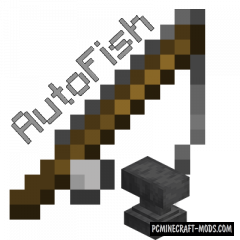
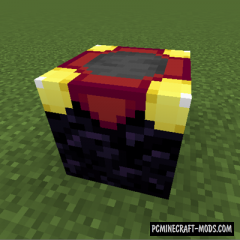




//
aw4aggrag
//
clickbait, no 1.13.1 here
//
esta pagina es la mejor
//
hey where’s the forge 1.13.2
//
Installed the 1.14.4 version. I get this error when starting the game launcher.
[Error: 2019-07-28 15:16:34.6243753: GameVersionManager.cpp(116)] C:\Users\Jay\AppData\Roaming\.minecraft\versions\1.14.4-forge-28.0.11\1.14.4-forge-28.0.11.json._comment_: Unknown key
Any ideas?
//
I added a new forge version for 1.14.4.
//
How install it?
//
Trying for the 1st time. My world edit mod is not appearing in resource packages in the menu. Followed all steps what gives?
//
I updated the installation instructions
//
my computer didn’t have java. so I downloaded. still wont open the files properly and ive done it 5 times. is there another way to get this? if not im done with this shit.
//
jarfix, worked for me
//
use forge downloader (not on this site) that works
//
I alredy changed to jar but theres no jar file
//
so I open the file with java ( javaTM platform se bianary is what it says) and a window pops up for a split second and then dissapears
//
how do you create mods
//
REALISTIC