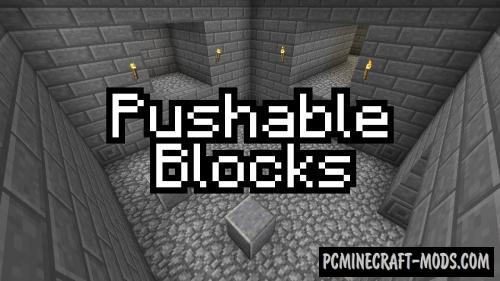Portal Gun is one of the most popular weapons in Minecraft, but previously it was possible to open portals only by using an extended modification. The experienced Theredengineer codder did a good job and made an excellent command for the command block. So now every player can use the main feature of the Portal game.
There are two types of portals: input and output. In other words, you need to create two portals at once and go to one portal and exit the other. You can arrange various battles or build puzzles with portal mechanics.
Review
How to use Portal Gun
- Download the “Zip” archive from our website
- Inside this contains a “Txt” file. It may contain several such files
- Select the desired option or combine them together
- Copy the command text from the file (Ctrl+A -> Ctrl+C)
- Start the game and get a command block. This block is not contained in the creative inventory
- To get this, type in the console /give @p command_block
- Put the command unit on the ground
- Right-click on it and paste the command into the “Command Console” (Ctrl+V)
- Activate the command block using the button or lever
- Ready!