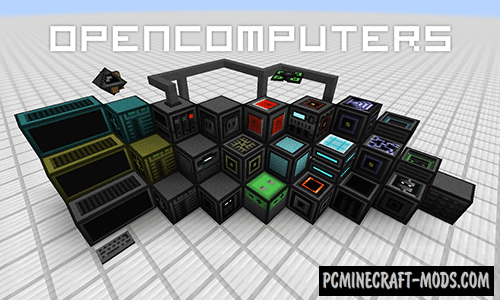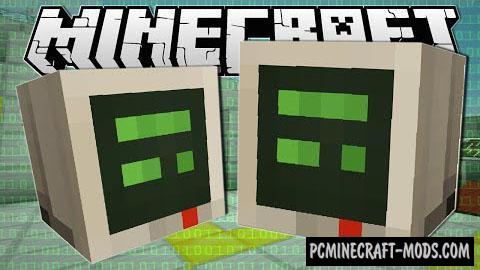
With this command block, you can get your own computer-controlled robot. There are several types of computers that can work independently. All that is required from the player is to make a timely payment so that the AI performs the specified tasks. The robot can move, break blocks, and most importantly pick up resources.
Review
How to use Remote Control Robots
- Download the “Zip” archive from our website
- Inside this contains a “Txt” file. It may contain several such files
- Select the desired option or combine them together
- Copy the command text from the file (Ctrl+A -> Ctrl+C)
- Start the game and get a command block. This block is not contained in the creative inventory
- To get this, type in the console /give @p command_block
- Put the command unit on the ground
- Right-click on it and paste the command into the “Command Console” (Ctrl+V)
- Activate the command block using the button or lever
- Ready!