
OptiFine HD 1.20.4-1.19.4 – this mod adds a variety of additional options for more detailed graphics settings (such as remove fog, add mipmaps, control loading chunks (CAF mod), improving FPS, brightness control, VSync and much more.) Use it to improve overall appearance and performance. This increases FPS by a total of twice.
Added 1.20 MCPE/Bedrock version
OptiFine HD Feature
- Performance improvement. This will eliminate some render errors allowing you to increase FPS
- Contains algorithm for displaying 3D and HD resource packs. Now you can use textures with a large extension and Optifine will do its job to avoid lags
- There are some scripts for additional shaders. Some shaders can be created based on this Core API to add new visual effects and micro-segments to the game
- Conventional lighting will get new features. Now it will be smoother like the Faithful resource pack
- Optimized world generation algorithm. The world will be generated faster and you can increase the range of drawing
- Optimization of OpenGL. You can set the minimum graphics to avoid rendering errors and increase the speed or set the maximum graphics to slow down the render a bit but get beautiful gameplay
Screenshots
How to install OptiFine HD
- Download and install the Forge
- Make sure that you have the “Java” application installed.
- Download the “Zip” archive from our website.
- Inside this is a “Jar” mod. It can also contain old and new builds.
- Select the latest version of the “Jar” file that matches the game version.
- Please note that some releases may contain bugs, incompatibilities with other modifications, and in some cases may cause conflicts within Forge or Fabric. You can try installing the previous build to fix this.
- Move the “Jar” file to the “Mods” folder.
- This folder is located at the following path:
Mac OS X:
/Users/Your Profile Name/Library/Application Support/minecraft/
Quick way to get there: Click on the desktop and then press the combination of “Command+Shift+G” keys at the same time.
Type ~/Library and press the “Enter” key.
Open the Application Support folder and then MinecraftWindows 11, 10, 8, 7:
C:\Users\Your Profile Name\AppData\Roaming\.minecraft\
Quick way to get there: Press the “Windows” key and the “R” key at the same time.
Type %appdata% and press “Enter” key or click OK. - The “Mods” folder is created automatically when you install Forge or Fabric, but you can always create it manually.
- Open the launcher and select the desired modloader.
- Launch the game and enjoy the new gameplay.
- Ready!
Created by: optifinex


 (101 votes, average: 3.75 out of 5)
(101 votes, average: 3.75 out of 5)





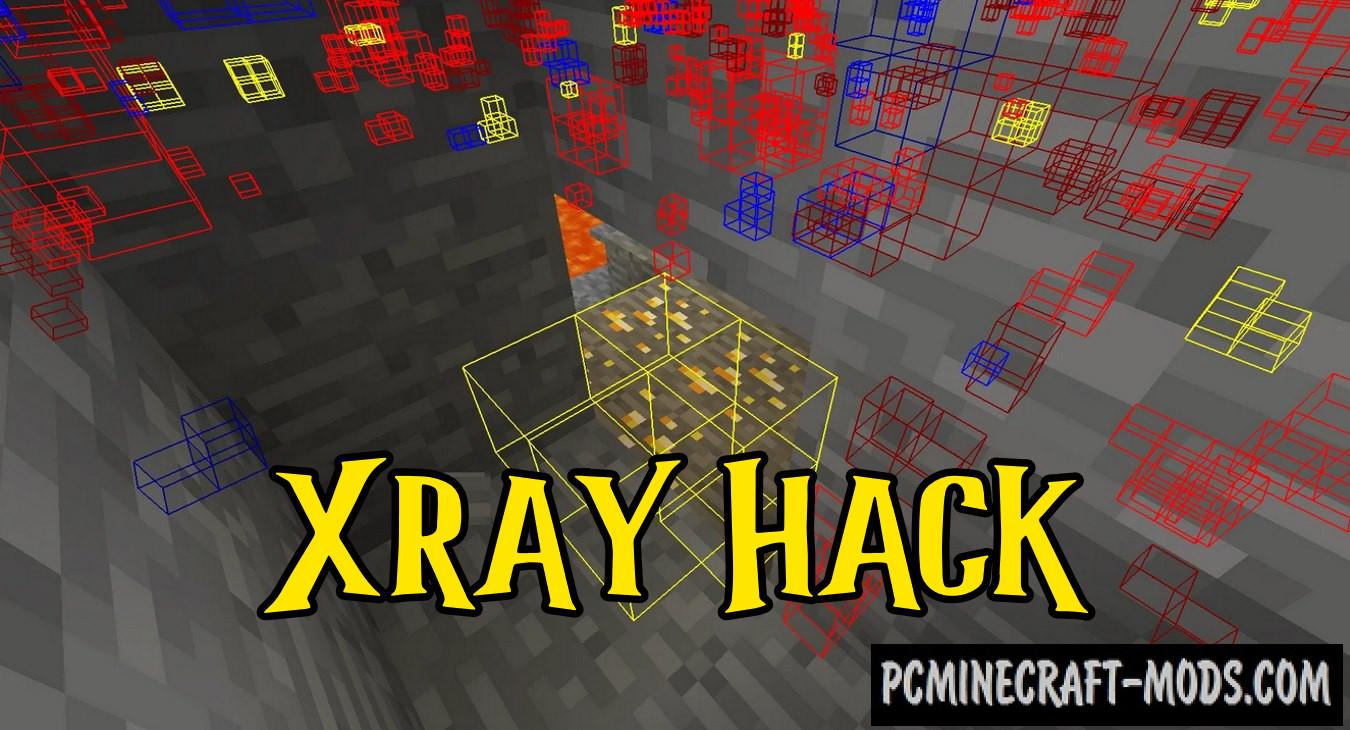



//
Does it work for 1.15.1? It seems not on my pc.
//
Optifine 1.15.1 is not yet released nor finished
//
1.15.X Optifine is still in development, 88% to be exact
//
Are you kidding me?! What did i done if i cant download optifine for 1.19?
//
This is still under development.
//
PLS 1.19.1 PLS PLS PLS
//
please 1.19.4 now!!