
Random Items Rain 1.20.2-1.20.1 is a small entertainment data pack that will make your survival very simple but random. As soon as this is installed, an event called a rain of random items will start in the game world. Every second, random items will fall from the sky, both simple and precious. You can get a lot of diamonds in a few minutes or even enchanted diamond armor or weapons.
The author perfectly balanced this rain, for example, to get rid of lags, items that lie on the ground for a long time will begin to disappear after 1 minute, and the concentration of falling items is selected so that players with weak PCs do not feel a drawdown in FPS.
This can mostly be used as an alternative survival mode, such as a mix of creative and normal modes. Surviving in this way, you can create certain complicating conditions (Challenges), for example, do not touch the world blocks and use only those that have fallen.
Additionally, as you know, this data pack was created by order of the popular Trolerotutos youtuber. On the channel you can see reviews of other similar modifications.
Screenshots
Review
How to install Random Items Rain Data Pack
Installation for Single Player
Here the developers have provided that the data packs can be set either in a new or in an already created world:
Method 1: Installation when Creating a New World
- Launch Minecraft
- Create a new world and click on the “Data Packs” button
- Drag the data pack into the Minecraft window. It must be a zip file or folder
- Click “Yes” on the confirmation screen
- Move the data pack to the right side of the screen by clicking the triangle on its icon
- Click “Done” and continue creating your world, and then click “Create a New World”
- If the data pack has the correct format, it will be included in the world
- The operability can be checked while enabling the cheats function, for example by entering “/datapack list enabled” and find an entry with the name: [file/your data pack file/directory name].
Method 2: Installation in the Existing World
- Launch Minecraft
- Select the world for which you want to install the data pack, click “Edit”, and then “Open the World folder”
- Open a folder named “datapacks” and place the downloaded data pack here. It must be a zip file or folder
- Type “/reload” (if you have enabled cheats) or press “F3 +T” keys if you are in the world during installation
- The operability can be checked while enabling the cheats function, for example by entering “/datapack list enabled” and find an entry with the name: [file/your data pack file/directory name]
- If that doesn’t work, just restart Minecraft.
Installation for Multiplayer
- Download the data pack. It must be a zip file or folder
- Open the folder of your server, then open the folder of the game world in which you want to install the data pack (the name of the default folder: world)
- Place the data pack in a folder named “datapacks”
- If the server was started during installation, enter “/reload” from the console as a level 3 operator
- If the data pack has the correct format, it will be enabled on the server. You can check by typing “/datapack list enabled” using the console and as a level 3 operator find an entry with the name: [file/your data pack file/directory name].
Credits
Created by Awhikax (Twitter)
Official Discord Server
Support via PayPal

 (27 votes, average: 4.63 out of 5)
(27 votes, average: 4.63 out of 5)


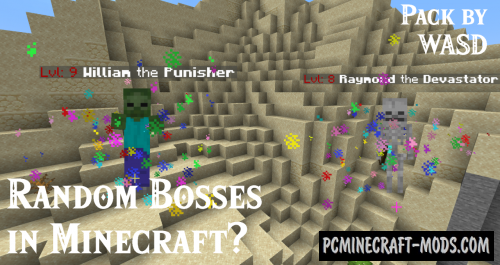
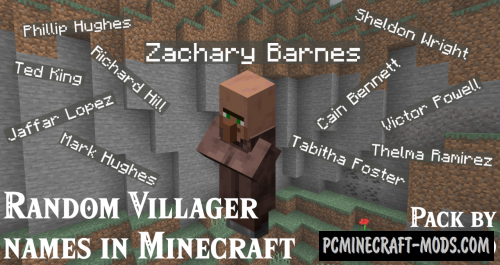

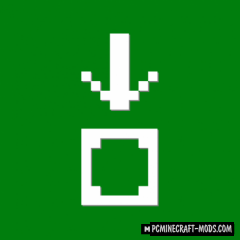

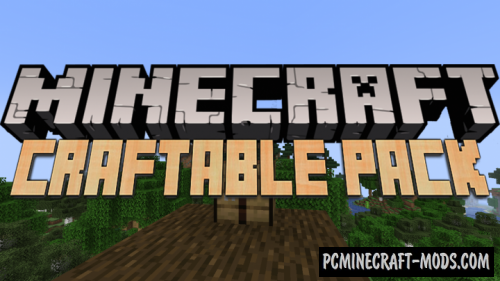
//
I LOVED this data pack!!!
It works amazingly and I love how I can customize it!
//
I know!
I have to try playing this with my friends!