
With this command block, you can build cozy houses in 40 seconds without any effort! This one is a kind of random house generator, each time you use it, a new house with a unique design will appear in the right place.
Review
How to use Self Building House
- Copy the text of the first command from the file (Ctrl + A -> Ctrl + C)
- Start the game and get the command block, for this type in the console / give @ p command_block
- Put the command block on the ground
- Click on it with the right mouse button and paste the command in the “Command console” field (Ctrl + V)
- Copy the text of the second command from the file (Ctrl + A -> Ctrl + C)
- Put the second command block on the first
- Click on it with the right mouse button and insert the second command in the “Command console” field (Ctrl + V)
- Activate the lower command block using the button or lever (Ctrl + V)
- Ready



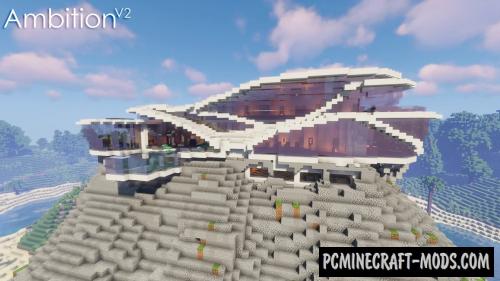





//
will u give a command???