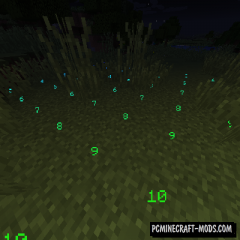Simple Discord RPC (Simple Discord Link Bot) 1.20.2-1.19.4 is a very useful gui tweak that allows you to display more information about what you are doing in Minecraft. It contains about 40 tags that are able to display information about game time, server ip, selected survival mode, player coordinates, biome information, launcher used, the name of your world, etc.
This will be useful primarily for large clans, as well as for those players who do not have enough time to send their coordinates every time. Now your friends will be able to see the necessary information and find you on the server as quickly as possible.
To use this, it is enough to create a Discord APP and connect it with a modification.
Features
- %player% Shows the Minecraft name of the player
- %world% Shows the current world (Dimension): For example overworld/nether/etc
- %mods% Shows the total amount of installed mods
- %difficulty% Shows the difficulty of the current game
- %position% Shows the position of the player
- %biome% Show the name of the biome you’re in
- %mcver% Show the Minecraft Version: For example 1.16.5
- %instance% Shows the name of the Instance on supported launchers
- %launcher% Shows the name of the Launcher on supported launchers
- %server% IMAGE Returns the server IP with _ instead of . So 127.0.0.1 becomes 127_0_0_1. Can be used to change the image key based on the server address
- %launchername% Get the name of the launcher (if supported) in lower-case
- %savename% Shows the name of your world Since 2.6
- %playerhead% IMAGE Uses the Face of the player as an Image Key. No need to have them uploaded
- %gametime12% Returns the In-Game time, in 12 Hour Format. For example: 01:00 PM
- %gametime% Returns the In-Game time in 24 Hour Format. For example: 13:00
- %day% Returns the In-Game day as shown in F3
- %weather% Returns the current weather of the biome the player is in
Simple Discord Link Bot Features
- Relay your Minecraft server chat to Discord
- Relay your Discord chat (in a pre-configured channel) to Minecraft
- Let players whitelist/unwhitelist themselves directly from Discord (Admins and persons with KICK perms can unwhitelist anyone)v
- View active players on the server inside of discord
How to install Simple Discord RPC
- Download and install Fabric or Forge
- Make sure that you have the “Java” application installed.
- Download the “Zip” archive from our website.
- Inside this is a “Jar” mod. It can also contain old and new builds.
- Select the latest version of the “Jar” file that matches the game version.
- Please note that some releases may contain bugs, incompatibilities with other modifications, and in some cases may cause conflicts within Forge or Fabric. You can try installing the previous build to fix this.
- Move the “Jar” file to the “Mods” folder.
- This folder is located at the following path:
Mac OS X:
/Users/Your Profile Name/Library/Application Support/minecraft/
Quick way to get there: Click on the desktop and then press the combination of “Command+Shift+G” keys at the same time.
Type ~/Library and press the “Enter” key.
Open the Application Support folder and then MinecraftWindows 11, 10, 8, 7:
C:\Users\Your Profile Name\AppData\Roaming\.minecraft\
Quick way to get there: Press the “Windows” key and the “R” key at the same time.
Type %appdata% and press “Enter” key or click OK. - The “Mods” folder is created automatically when you install Forge or Fabric, but you can always create it manually.
- Open the launcher and select the desired modloader.
- Launch the game and enjoy the new gameplay.
- Ready!
Credits
Created by: hypherionsa, ExplodingCreeperGroup