
Wawla 1.16.5-1.12.2 (What Are We Looking At) is a one of the best addons to modify the vanilla Minecraft. This HUD addon allows you to see a lot of useful information when hit the block, info about how much time left to wait for the harvest, how much health points have the mob, and much more. You will like it.
Additionally, it shows the following parameters: Breeding cooldown, armor points, blast Resistance, break Progress, horse speed and jump strength, head username, villager professions and many other features that you can turn on and off in the settings. All this will greatly simplify the gameplay and will be useful for advanced players because these hidden parameters give a lot of hints during hardcore survival.
Screenshots
How to install Wawla
- Download and install Forge
- Install Waila (Only if you have a version of the game lower than 1.12)
- Make sure that you have the “Java” application installed.
- Download the “Zip” archive from our website.
- Inside this is a “Jar” mod. It can also contain old and new builds.
- Select the latest version of the “Jar” file that matches the game version.
- Please note that some releases may contain bugs, incompatibilities with other modifications, and in some cases may cause conflicts within Forge or Fabric. You can try installing the previous build to fix this.
- Move the “Jar” file to the “Mods” folder.
- This folder is located at the following path:
Mac OS X:
/Users/Your Profile Name/Library/Application Support/minecraft/
Quick way to get there: Click on the desktop and then press the combination of “Command+Shift+G” keys at the same time.
Type ~/Library and press the “Enter” key.
Open the Application Support folder and then MinecraftWindows 11, 10, 8, 7:
C:\Users\Your Profile Name\AppData\Roaming\.minecraft\
Quick way to get there: Press the “Windows” key and the “R” key at the same time.
Type %appdata% and press “Enter” key or click OK. - The “Mods” folder is created automatically when you install Forge or Fabric, but you can always create it manually.
- Open the launcher and select the desired modloader.
- Launch the game and enjoy the new gameplay.
- Ready!
Created by: DarkhaxDev








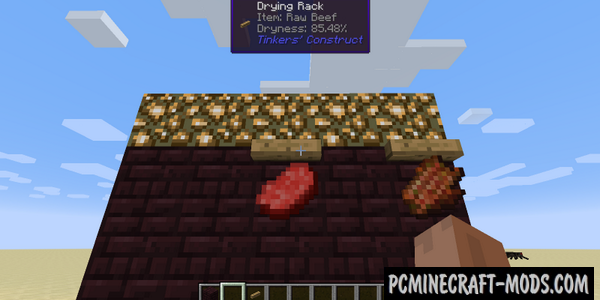







//
guns
//
1.14.4?