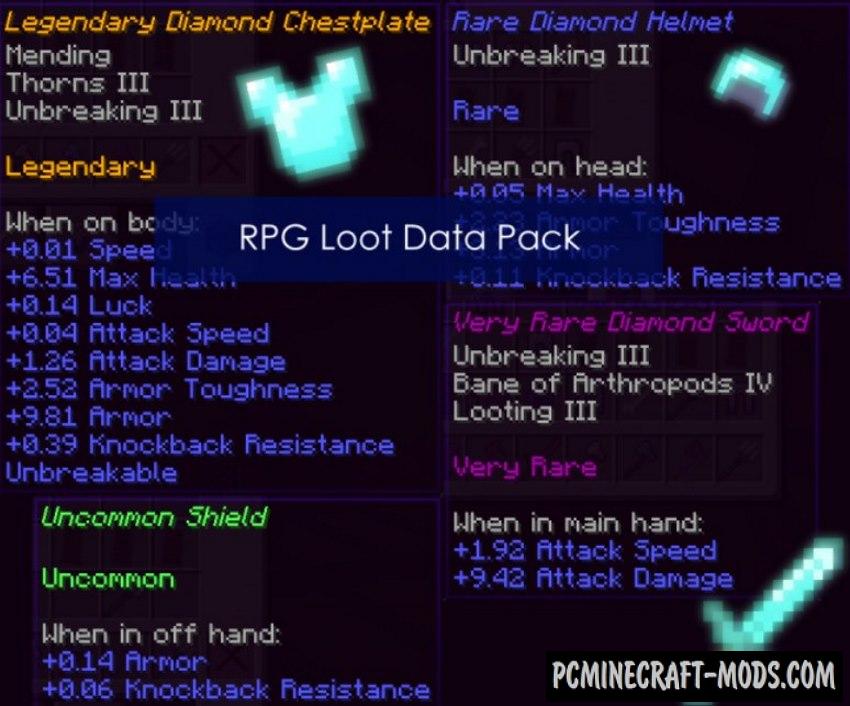 RPG Loot, Mobs and Dungeons 1.20.2-1.19.2 is a unique date pack that contains tons of random characteristics, enchantments and features for items. Now in Minecraft, all found items will get random parameters, as in Borderlands, Dying Light, Darksiders II, Diablo, PoE and other similar games.
RPG Loot, Mobs and Dungeons 1.20.2-1.19.2 is a unique date pack that contains tons of random characteristics, enchantments and features for items. Now in Minecraft, all found items will get random parameters, as in Borderlands, Dying Light, Darksiders II, Diablo, PoE and other similar games.
This gameplay will appeal to most players and especially for fans of RPG games, because it is an incredible adventure that will become even more random. Additionally, this adds the rarity parameters: Uncommon, Rare, Very Rare, and Legendary. The author also added a rarity for mobs and bosses that enhance them, but this increases the chance to get legendary items. The item characteristics are so random that you can get a wooden pickaxe, but it can be more effective than a regular diamond pickaxe (with the exception of durability), so you will have to spend a lot of time to find the best items.
Features
- To start loot dungeons, enter the /function rpgloot:random_structure command or rename the diamond pick to “Ancient Excavator” and drop it to the ground. A random dungeon will be spawned near the bedrock level below where the pickaxe is thrown
- Common items have many small bonuses
- Rare items have enhanced bonuses, as well as a wider range of mixes from non-vanilla bonuses
- Very rare items contain more enhanced bonuses but the number is limited to 3-4
- Legendary items contain the most powerful bonuses that can mix several tools or weapons at once and are also indestructible
- The chance of generating the following: Uncommon 66%, Rare 26%, Very Rare 6.6%, Legendary 0.07%
- Veteran mobs are generated quite often and these are very strong opponents for insufficiently equipped players
- Elite mobs are much stronger, faster and they are several times harder to win than the veterans
- Champions are a very strong opponent because they have a fire resistance and constantly regenerate health points
- Legendary mobs will challenge players who are dressed in legendary items
- Raid bosses are several times more powerful than regular bosses. Some of them have random resists and you will need to call a few friends to defeat them
- Uniques mobs are very rare but they are stronger than legendary mobs. You can meet them somewhere not far from the legendary mobs. From them you can get unique legendary items that are slightly better than the usual legendary items
- There is also an additional type of mobs – an ghosts that appear at night if the Brutal Nights option is enabled. Ghosts are fast, strong, and invisible. You will need to enable this setting to turn ordinary nights into a nightmare.
Screenshots
Review
How to install RPG Loot Data Pack
Installation for Single Player
Here the developers have provided that the data packs can be set either in a new or in an already created world:
Method 1: Installation when Creating a New World
- Launch Minecraft
- Create a new world and click on the “Data Packs” button
- Drag the data pack into the Minecraft window. It must be a zip file or folder
- Click “Yes” on the confirmation screen
- Move the data pack to the right side of the screen by clicking the triangle on its icon
- Click “Done” and continue creating your world, and then click “Create a New World”
- If the data pack has the correct format, it will be included in the world
- The operability can be checked while enabling the cheats function, for example by entering “/datapack list enabled” and find an entry with the name: [file/your data pack file/directory name].
Method 2: Installation in the Existing World
- Launch Minecraft
- Select the world for which you want to install the data pack, click “Edit”, and then “Open the World folder”
- Open a folder named “datapacks” and place the downloaded data pack here. It must be a zip file or folder
- Type “/reload” (if you have enabled cheats) or press “F3 +T” keys if you are in the world during installation
- The operability can be checked while enabling the cheats function, for example by entering “/datapack list enabled” and find an entry with the name: [file/your data pack file/directory name]
- If that doesn’t work, just restart Minecraft.
Installation for Multiplayer
- Download the data pack. It must be a zip file or folder
- Open the folder of your server, then open the folder of the game world in which you want to install the data pack (the name of the default folder: world)
- Place the data pack in a folder named “datapacks”
- If the server was started during installation, enter “/reload” from the console as a level 3 operator
- If the data pack has the correct format, it will be enabled on the server. You can check by typing “/datapack list enabled” using the console and as a level 3 operator find an entry with the name: [file/your data pack file/directory name].
Credits
Created by michael9r9r

 (22 votes, average: 4.64 out of 5)
(22 votes, average: 4.64 out of 5)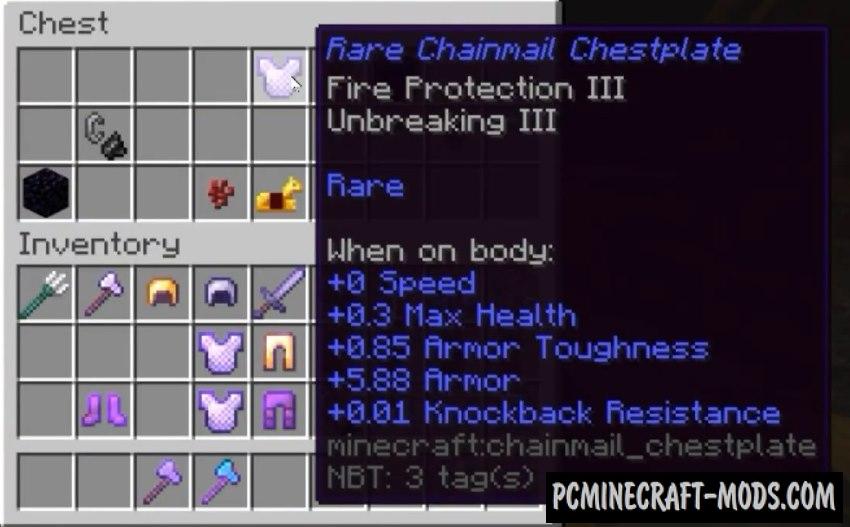

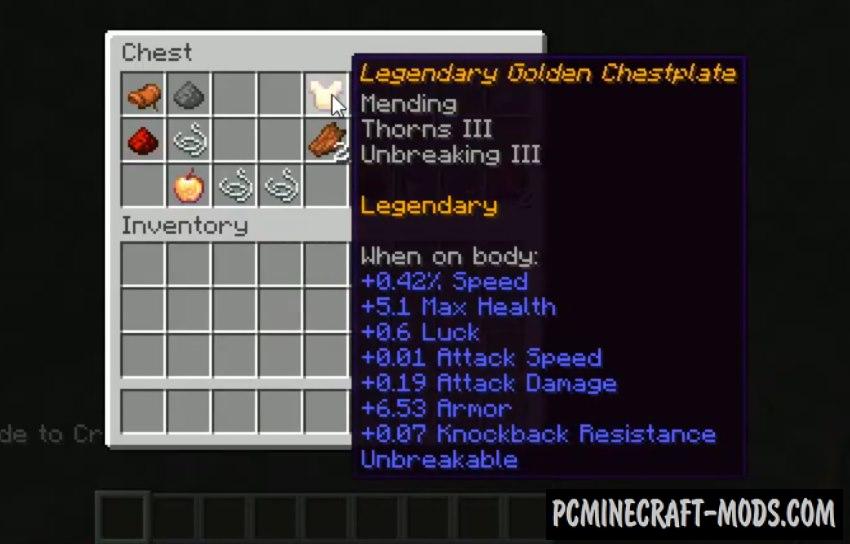
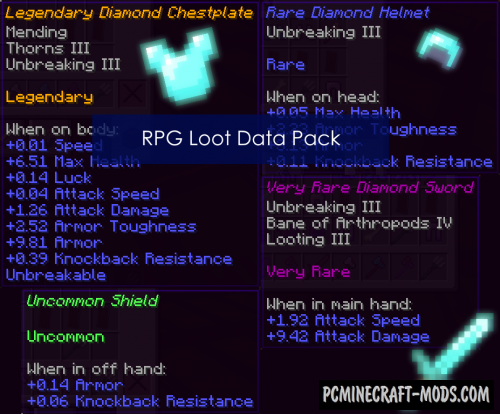


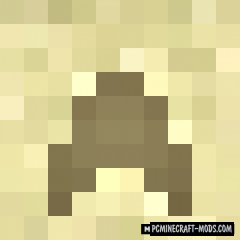

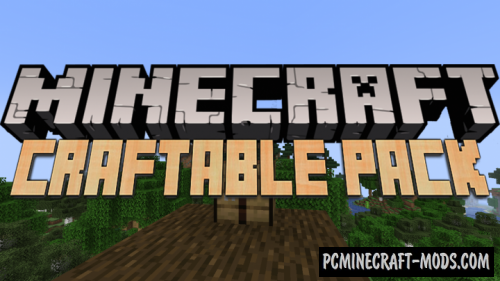
//
it siads older virson for 1.16.4 and then does NOt work
//
The 1.16.4 version uses new GUI scripts. The author is working on this to update the data pack to the latest version.
//
it does not work on 1.16.3 either ir saids for older virsion but on the page it says that this datapack is for: 1.16.3 AND 1.16.4
//
also it crashs my game when i try to use this datapack
//
Try creating a new world and use the /reload commands after loading. And also do not use third-party Optifine HD (and similar) modifications for the purity of the test.
//
still does not work this datapack is broken also i cant even reload bc i cant load in
//
You can report the error that is displayed, just “Does not work” I do not quite understand. In any other case, you just need to wait for the developer to finalize the scripts and it will work (Reported an approximate wait of 1-2 weeks). Sorry for the inconvenience.
//
im getting 0 fps and i have a gtx 1650 graphic card and im getting super lag
//
Check out the project here.
https://www.planetminecraft.com/data-pack/rpg-loot-data-pack
//
I have it installed, but do the mobs just spawn in the overworld or in the dungeon only that you spawn in?
//
I just installed this on 1.16.5 but it says its incompatible even though it said I could play on 1.16.5? What version should I be playing this on?
//
Try running this without using Forge, Fabric, Optifine HD, and other API / Core modifications.