
This command adds 4 new types of unusual 3D weapons, each weapon will have its own epic features. Basically, it contains everything you need for active gameplay and great entertainment inside the game world.
Review
How to use Epic 3D Weapons
- Move all to a folder C:\Users\USERNAME\AppData\Roaming\.minecraft\resourcepacks
- Copy the command text from a file (Ctrl+A -> Ctrl+C)
- In the game settings select all
- Launch the game and get a command block, to do this type in console /give @p command_block
- Put the command block on the ground
- Click on it right click and paste the command in the “Command console” (Ctrl+V)
- Activate the command block using the button or the lever
- Ready






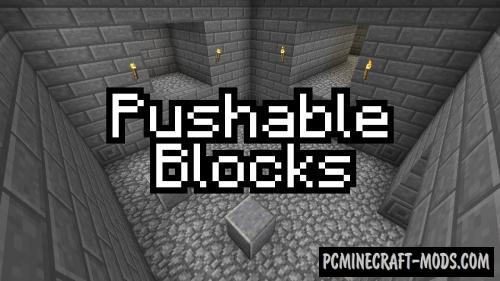
//
wow its amayzing cool how did it be cas i want to copy it thats why i dont now
//
its cool i tryd it out