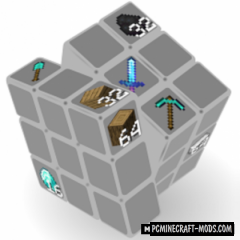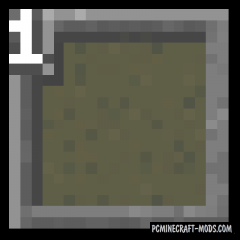Here Etsan’s Better Hotbar 1.16.3 is a fairly simple but extremely useful texture mod that was created specifically to redesign not only your quick access interface, but also the indicators, giving them a unique and very beautiful style!
The author took into account all the PvP features that will be useful to most players, for example, added semi-transparent non-irritating numbering of slots, clearer fonts for the number of items in the slot, changed the health point icons to more noticeable and informative options, and also took into account the netherite armor and updated the animation of the loss of durability for one of the parts of the armor set.
Screenshots

How to install Etsan’s Better Hotbar
- Install Optifine HD (Not necessary but desirable)
- Download Texture Mod
- Unzip it and copy to C:\Users\User_Name\AppData\Roaming\.minecraft\resourcepacks
- In the game settings, select the desired resource pack
- Ready