
This 3D resource pack will appeal to those players who are looking for ways to make good changes to the surface of blocks, mobs and vegetation! First of all, it has a smoothing effect for simple blocks that generate the surface of chunks. Additionally, there are many color changes for both tree blocks and bushes, lianas and other micro-components in most biomes. The author also changed the appearance for the villagers, so that it now looks in harmony with the buildings surrounding them.
Screenshots
How to install Excalibur
- Install Optifine HD (Not necessary but desirable)
- Download the texture pack from the section below.
- Sometimes the authors create different resolutions, Bedrock (Minecraft PE) or Java versions, so choose the option that you like or that you think your graphics card can handle.
- Please note that some releases may contain bugs, incompatibilities with shaders and other graphics addons, and in some cases may cause conflicts within Optifine HD. You can try installing a previous build to fix this.
- Move the “Zip” file to the “Resourcepacks” folder.
- This folder is located at the following path:
Mac OS X:
/Users/Your Profile Name/Library/Application Support/minecraft/
Quick way to get there: Click on the desktop and then press the combination of “Command+Shift+G” keys at the same time.
Type ~/Library and press the “Enter” key.
Open the Application Support folder and then MinecraftWindows 11, 10, 8, 7:
C:\Users\Your Profile Name\AppData\Roaming\.minecraft\
Quick way to get there: Press the “Windows” key and the “R” key at the same time.
Type %appdata% and press “Enter” key or click OK. - Next, use step 14 to complete the installation.
- Launch the game client via the launcher.
- In the main menu of the game, click “Options” button.
- In the “Options” menu, select the “Resource Packs” button.
- Click on the “Open Resource Pack folder” button.
- Move the downloaded zip file to an open folder.
- Click the “Done” button.
- Your pack should have appeared in the left “Available” list, just hover over it and click on the arrow pointing to the right.
- This will move the pack to the right “Selected” list that displays the used packs or shaders and other addons.
- Select the desired resolution, desired addons and click the “Done” button again.
- Now it’s loaded and ready to use in the game world!
Manual installation:
Quick installation:


 (5 votes, average: 3.40 out of 5)
(5 votes, average: 3.40 out of 5)
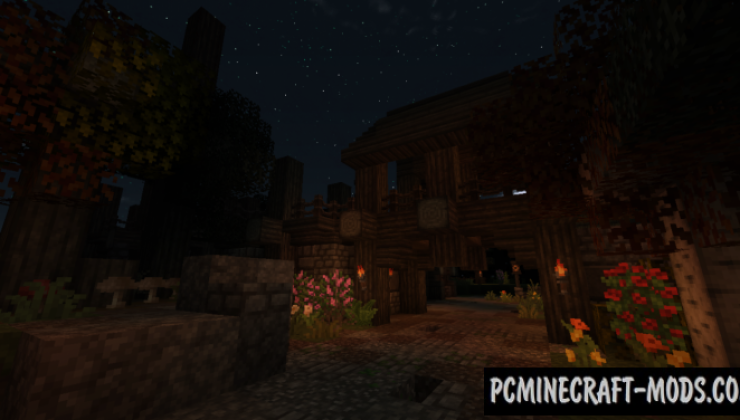
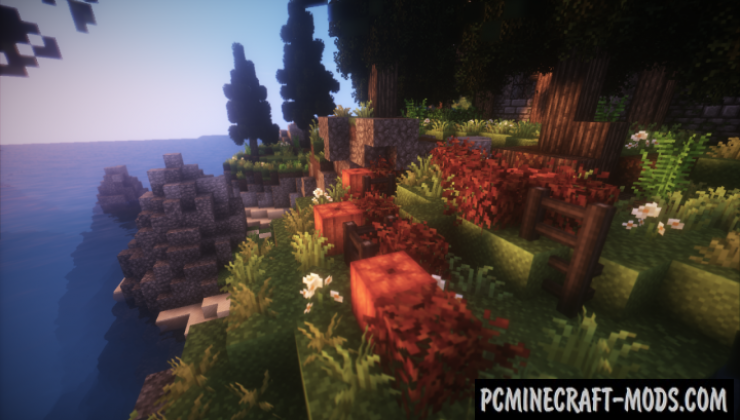
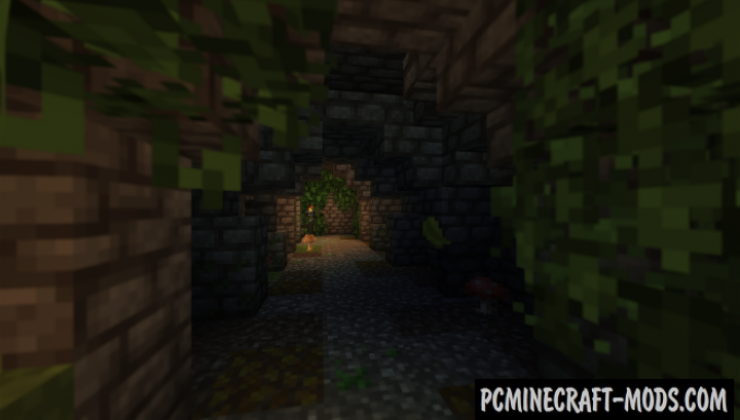




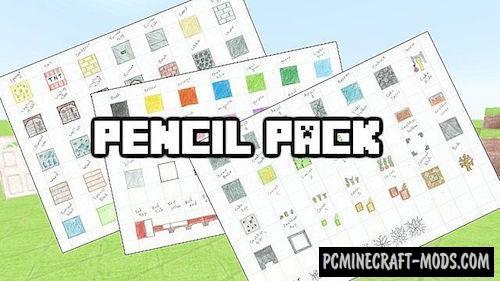




//
Not actually updated for 1.15. I tried this pack after many hours of Excalibur 1.14 beta 2, and there are some differences (such as new paintings and stone brick walls, I noticed these the most) but 1.15 exclusive blocks were not updated, mainly beehives, honey, honeycomb, and bees. It also didn’t do anything for the painting transparency changes in 1.15, so many of the paintings (like the
“pots and pans” one and the papers/flyers) are now unusable.
//
This seems to be broken. Double chests are in their natural Minecraft texture but single chests are in the proper Excalibur texture and the enchanted effect on armour and weapons seems weird as well.