
GGUNZ – Guns and Ammo 1.20.2-1.19.4 is a unique date pack that contains different guns and weapons that have many features for fighting against monsters. Basically, there are weapons from the 18th century that are very balanced, for example, the player can craft a gun, pistol, sawn-off shotgun and revolver, as well as new weapons for melee combat: a knife, a spear and a large stick.
To add more realism to the crafting recipes, the author came up with various consumables, so the player will have to craft ammo, various devices for making gunpowder, cartridges and devices for sharpening the knife blade. In order not to bother with crafting, you can test it in creative mode by using special commands:
- loot give @s loot ggunz:items/gun_0 (there are 4 options of guns, from 0 to 3)
- loot give @s loot ggunz:items/bullet_0 (there are 3 options of ammoo, from 0 to 2)
- loot give @s loot ggunz:items/big_stick
- loot give @s loot ggunz:items/survival_knife
- loot give @s loot ggunz:items/spear
- loot give @s loot ggunz:items/gold_coin
- loot give @s loot ggunz:items/silver_coin
- loot give @s loot ggunz:items/copper_coin
- loot give @s loot ggunz:items/etherium_rock
- loot give @s loot ggunz:items/bandage
- loot give @s loot ggunz:items/scroll
- loot give @s loot ggunz:items/jerrycan
Note that the rate of fire is not very high (from 1 to 3 seconds) and it is something like shooting a bow or crossbow. This is the main feature that does not break the vanilla balance. All recipes have both expensive and cheap ingredients, but the durability of such weapons is not very great.
Screenshots
Review
How to install GGUNZ – Guns and Ammo Data Pack
Installation for Single Player
Here the developers have provided that the data packs can be set either in a new or in an already created world:
Method 1: Installation when Creating a New World
- Launch Minecraft
- Create a new world and click on the “Data Packs” button
- Drag the data pack into the Minecraft window. It must be a zip file or folder
- Click “Yes” on the confirmation screen
- Move the data pack to the right side of the screen by clicking the triangle on its icon
- Click “Done” and continue creating your world, and then click “Create a New World”
- If the data pack has the correct format, it will be included in the world
- The operability can be checked while enabling the cheats function, for example by entering “/datapack list enabled” and find an entry with the name: [file/your data pack file/directory name].
Method 2: Installation in the Existing World
- Launch Minecraft
- Select the world for which you want to install the data pack, click “Edit”, and then “Open the World folder”
- Open a folder named “datapacks” and place the downloaded data pack here. It must be a zip file or folder
- Type “/reload” (if you have enabled cheats) or press “F3 +T” keys if you are in the world during installation
- The operability can be checked while enabling the cheats function, for example by entering “/datapack list enabled” and find an entry with the name: [file/your data pack file/directory name]
- If that doesn’t work, just restart Minecraft.
Installation for Multiplayer
- Download the data pack. It must be a zip file or folder
- Open the folder of your server, then open the folder of the game world in which you want to install the data pack (the name of the default folder: world)
- Place the data pack in a folder named “datapacks”
- If the server was started during installation, enter “/reload” from the console as a level 3 operator
- If the data pack has the correct format, it will be enabled on the server. You can check by typing “/datapack list enabled” using the console and as a level 3 operator find an entry with the name: [file/your data pack file/directory name].
Credits
Created by Geegaz (Twitter)
Official Discord Server
Download
Direct Links:

 (24 votes, average: 4.33 out of 5)
(24 votes, average: 4.33 out of 5)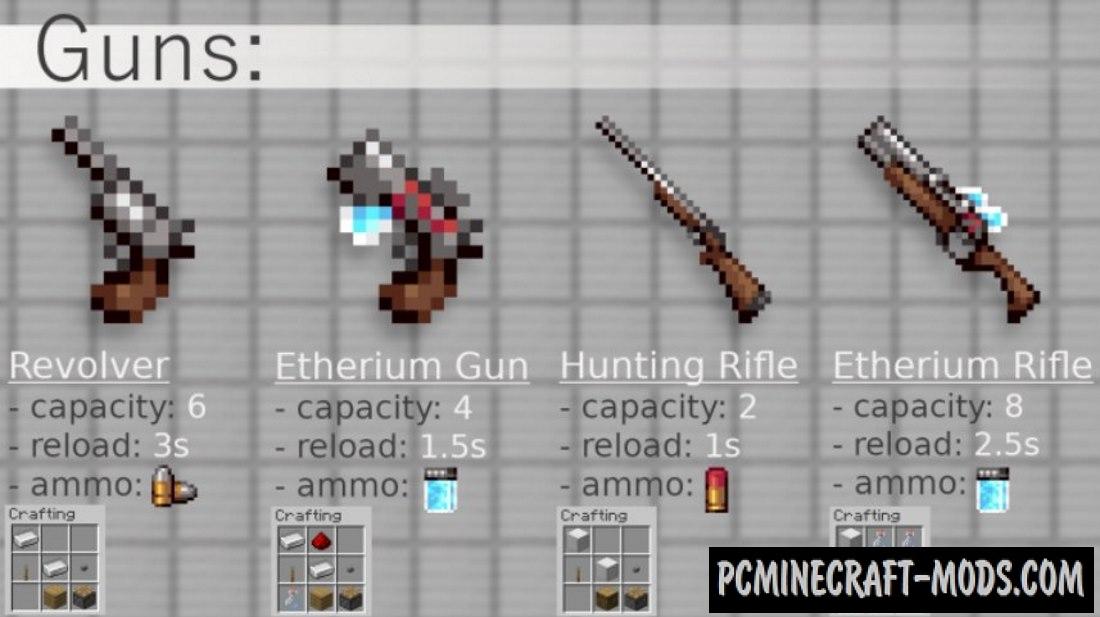


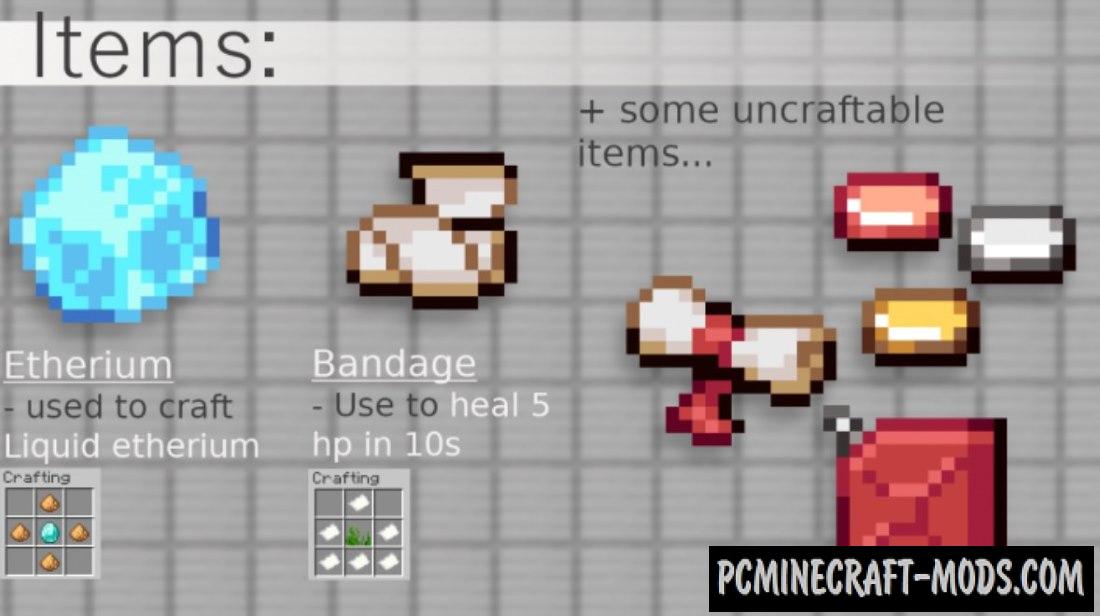

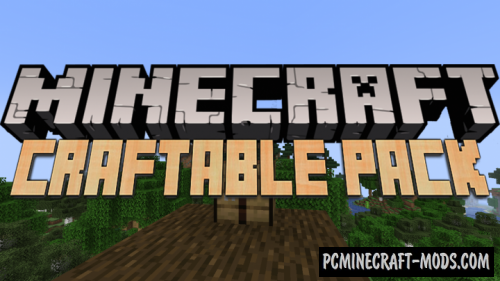
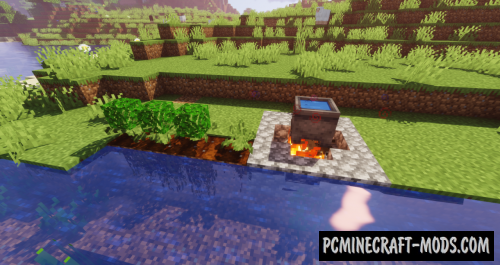




//
Textures aren’t loading in 1.16.3. Am I doing something wrong?
//
Fixed. Download it and try again.
//
textures still not loading
//
Try using the /reload command
//
nope
//
Do you have the textures put into a texture pack?
//
Also, some of the crafting recipes are blocked by the watermark
//
I added a texture pack to the material description. This may fix the problem. It may also be incompatible with Optifine HD because it uses a custom folder for textures. All crafting recipes can be viewed inside the video.
//
Thanks, however I am still not seeing the textures, and I do not have optifine running. Do I need to put the texture pack in a different folder than usual?
//
You need to extract this and put it in the resource pack folder
//
I’m running 1.16.3 .Oddly I can’t see the crafting recipes and I get a fishing rod w/a carrot when I use the loot command for a rifle. I downloaded the texture pack and enabled it; i’m kinda out of ideas and i really want to run the data pack.
//
well, i get the spear, but it just has the texture of a stone sword
//
na hunting gun zakriva craft na naboj co tam je?
//
POGGGG
//
im in 1.16.3 i put that in recsource pack and it didnt work am i something wrong?
//
Datapack ini sanngat bagus dan saya berhasil pertama kali menggunakan Datapack GGunz ini dan hasilnya tidak ada yang salah
//
reload makes the gun and ammo disappear, any fixes?