
Illager Fortresses 1.19.4-1.19.2 is an adventure date pack that contains custom random structures. Now on your way you can meet real huge illager fortresses, which are inhabited by a huge number of different enemies. You must be well prepared, put on the strongest armor and wear golden apples to start the assault.
For diversity, fortresses may have additional defensive structures around them, such as barracks and towers. This is mostly generated in snow biomes or other places instead of igloo structures. Inside, the player can see more about how the most sinister enemies of the villagers live. There are a lot of looted resources, long warehouses and corridors, rooms made of precious metals, as well as the leader’s apartments.
Features
- This is compatible with other data packs that do not change igloo parameters
- You can use this in the existing world by entering the command: /reload
- Added an underground illager location
- To find this structure faster, you can use the following command: /locate igloo
- You can quickly generate a structure in the right place: /function ercerus:illager_fortress/central_structure
- You can change gamerules in the following config: data\ercerus\functions\illager_fortress\no_spam.mcfunction
Screenshots
Review
How to install Illager Fortresses Data Pack
Installation for Single Player
Here the developers have provided that the data packs can be set either in a new or in an already created world:
Method 1: Installation when Creating a New World
- Launch Minecraft
- Create a new world and click on the “Data Packs” button
- Drag the data pack into the Minecraft window. It must be a zip file or folder
- Click “Yes” on the confirmation screen
- Move the data pack to the right side of the screen by clicking the triangle on its icon
- Click “Done” and continue creating your world, and then click “Create a New World”
- If the data pack has the correct format, it will be included in the world
- The operability can be checked while enabling the cheats function, for example by entering “/datapack list enabled” and find an entry with the name: [file/your data pack file/directory name].
Method 2: Installation in the Existing World
- Launch Minecraft
- Select the world for which you want to install the data pack, click “Edit”, and then “Open the World folder”
- Open a folder named “datapacks” and place the downloaded data pack here. It must be a zip file or folder
- Type “/reload” (if you have enabled cheats) or press “F3 +T” keys if you are in the world during installation
- The operability can be checked while enabling the cheats function, for example by entering “/datapack list enabled” and find an entry with the name: [file/your data pack file/directory name]
- If that doesn’t work, just restart Minecraft.
Installation for Multiplayer
- Download the data pack. It must be a zip file or folder
- Open the folder of your server, then open the folder of the game world in which you want to install the data pack (the name of the default folder: world)
- Place the data pack in a folder named “datapacks”
- If the server was started during installation, enter “/reload” from the console as a level 3 operator
- If the data pack has the correct format, it will be enabled on the server. You can check by typing “/datapack list enabled” using the console and as a level 3 operator find an entry with the name: [file/your data pack file/directory name].
Credits
Created by Ercerus

 (10 votes, average: 4.70 out of 5)
(10 votes, average: 4.70 out of 5)





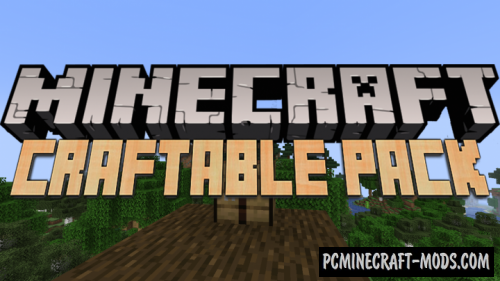

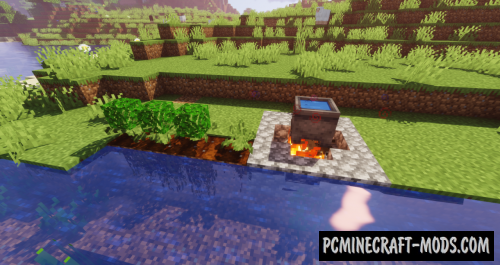
//
It is super good now i have a new house! Thanks!