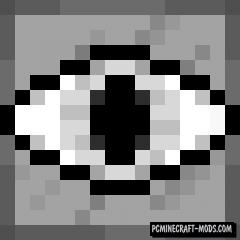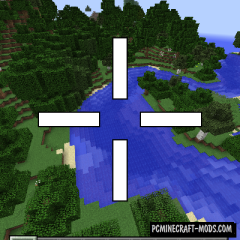PackMenu 1.20.1-1.14.4- with this modification you can customize the main menu as you need! You can change the background image, change the location of buttons, and even add new buttons (using JSON files). This is a very easy way to change the GUI without using full resource packs.
PackMenu automatically loads the resource pack located in .minecraft\packmenu\resources.zip or .minecraft\packmenu\resources \ folder (if enabled in the config file)
Features
File locations for styling:
- Background image: packmenu:textures/gui/background.png
- Button appearance: packmenu:textures/gui/widgets.png
- Minecraft logo: minecraft:textures/gui/title/minecraft.png
- Logo Java Edition: minecraft:textures/gui/title/edition.png
- Button styling in json format: packmenu:buttons/
Screenshots
How to install PackMenu
- Download and install Forge with Placebo (Contained inside the archive)
- Make sure that you have the “Java” application installed.
- Download the “Zip” archive from our website.
- Inside this is a “Jar” mod. It can also contain old and new builds.
- Select the latest version of the “Jar” file that matches the game version.
- Please note that some releases may contain bugs, incompatibilities with other modifications, and in some cases may cause conflicts within Forge or Fabric. You can try installing the previous build to fix this.
- Move the “Jar” file to the “Mods” folder.
- This folder is located at the following path:
Mac OS X:
/Users/Your Profile Name/Library/Application Support/minecraft/
Quick way to get there: Click on the desktop and then press the combination of “Command+Shift+G” keys at the same time.
Type ~/Library and press the “Enter” key.
Open the Application Support folder and then MinecraftWindows 11, 10, 8, 7:
C:\Users\Your Profile Name\AppData\Roaming\.minecraft\
Quick way to get there: Press the “Windows” key and the “R” key at the same time.
Type %appdata% and press “Enter” key or click OK. - The “Mods” folder is created automatically when you install Forge or Fabric, but you can always create it manually.
- Open the launcher and select the desired modloader.
- Launch the game and enjoy the new gameplay.
- Ready!
Created by: Shadows_of_Fire


 (4 votes, average: 3.75 out of 5)
(4 votes, average: 3.75 out of 5)