
Rosy’s Placeable Items 1.16.5-1.15.2 is a new modification that is actively developing and it should compete for Placeable Items because here the author offers his options for placing on the ground, table, window sills and other vanilla places. Each item has its own 3D geometry so this is a great addon for decorating both inside and outside the house.
At the moment, there are about 50 3D items that can be placed anywhere. This is something like a vanilla cake, but most items do not have features for interaction, so it is used as a regular three-dimensional scenery.
List of available items
- apple
- bowl
- bone
- beetroot soup
- book
- bread
- blaze rod
- bucket
- baked potatoes
- cookie
- carrot
- chicken
- cooked chicken
- carrot
- egg
- enchanted golden apple
- firework rocket
- golden carrot
- golden apple
- gold ingot
- glowstone dust
- pumpkin pie
- rabbit stew
- mushroom stew
- milk bucket
- iron ingot
- totem of undying
- netherite ingot
- hulker shell
- snowball
- slime ball
- stick
- lava bucket
- potato
- poisonous potato
- pufferfish
Screenshots
How to install Rosy’s Placeable Items
- Download and install Forge
- Make sure that you have the “Java” application installed.
- Download the “Zip” archive from our website.
- Inside this is a “Jar” mod. It can also contain old and new builds.
- Select the latest version of the “Jar” file that matches the game version.
- Please note that some releases may contain bugs, incompatibilities with other modifications, and in some cases may cause conflicts within Forge or Fabric. You can try installing the previous build to fix this.
- Move the “Jar” file to the “Mods” folder.
- This folder is located at the following path:
Mac OS X:
/Users/Your Profile Name/Library/Application Support/minecraft/
Quick way to get there: Click on the desktop and then press the combination of “Command+Shift+G” keys at the same time.
Type ~/Library and press the “Enter” key.
Open the Application Support folder and then MinecraftWindows 11, 10, 8, 7:
C:\Users\Your Profile Name\AppData\Roaming\.minecraft\
Quick way to get there: Press the “Windows” key and the “R” key at the same time.
Type %appdata% and press “Enter” key or click OK. - The “Mods” folder is created automatically when you install Forge or Fabric, but you can always create it manually.
- Open the launcher and select the desired modloader.
- Launch the game and enjoy the new gameplay.
- Ready!
Created by: rosy162


 (8 votes, average: 3.50 out of 5)
(8 votes, average: 3.50 out of 5)


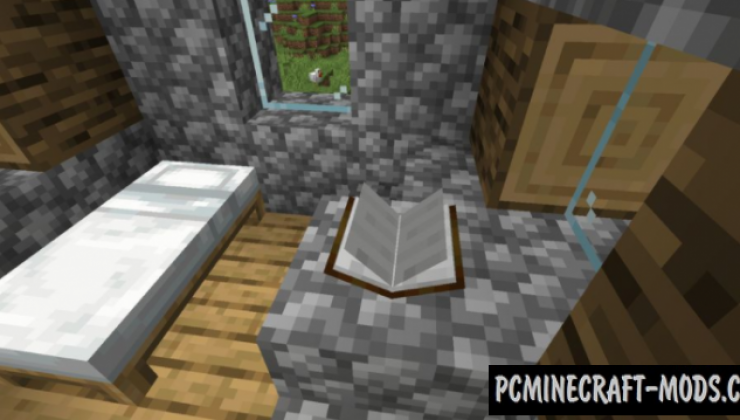






//
My game won’t load when i try to use the 1.16 version, every time i try it says “Rosys Placeable Items Mod (rosysupdate) has failed to load correctly” then under that it says “java.lang.ExpectationInInitializerError: null”