
Ships out on the Oceans 1.19.4-1.16.5 is a unique adventure data pack that adds a lot of new content to the surface of the oceans. Now the player can find rare ships with different crews, for example, you can find both friendly villagers with a golem, or meet hostile pirates (Something like Illagers).
In addition, it has features to generate the destroyed ships with multiple crew members who are victims of the crash or an attack from pirates. You can save them, for example, go to the nearest village or find them a new ship. So this is a great addon to diversify the boring and safe movement through the water spaces of the game world.
Features
- 66% chance to meet a simple ship with a random crew
- Inside simple ships, there is a script for randomizing the type of building materials used (there are 5 options for wood in total), as well as some differences in furniture. The most important difference is in banners (Sails). For diversity, about 10 different crews have been added (there are even monsters)
- The difference on the ship’s deck depends on the type of crew and thus there can be from 8 to 15 pieces of furniture. Monsters have the least furniture
- Friendly ships have some working mechanisms that the player can use, while ships filled with monsters have cobwebs and other materials from the dungeon
- You can learn more about the industry of friendly ships, for example, somewhere on the deck there is a sign with all the statistics on production
- Sometimes the larger the ship, the more resources it carries, but mostly it depends on the types of ships (Military, transport, passenger)
- 10% chance of generating a trap ship. When the player approaches such a ship, it instantly changes its appearance from friendly to enemy (a web is Generated and the sail changes to a banner of monsters). Its crew turns into witches and wizards
- 10% chance of generating a kamikaze ship. It is completely filled with dynamite and its mission is to search for friendly ships.
Review
How to install Ships out on the Oceans Data Pack
Installation for Single Player
Here the developers have provided that the data packs can be set either in a new or in an already created world:
Method 1: Installation when Creating a New World
- Launch Minecraft
- Create a new world and click on the “Data Packs” button
- Drag the data pack into the Minecraft window. It must be a zip file or folder
- Click “Yes” on the confirmation screen
- Move the data pack to the right side of the screen by clicking the triangle on its icon
- Click “Done” and continue creating your world, and then click “Create a New World”
- If the data pack has the correct format, it will be included in the world
- The operability can be checked while enabling the cheats function, for example by entering “/datapack list enabled” and find an entry with the name: [file/your data pack file/directory name].
Method 2: Installation in the Existing World
- Launch Minecraft
- Select the world for which you want to install the data pack, click “Edit”, and then “Open the World folder”
- Open a folder named “datapacks” and place the downloaded data pack here. It must be a zip file or folder
- Type “/reload” (if you have enabled cheats) or press “F3 +T” keys if you are in the world during installation
- The operability can be checked while enabling the cheats function, for example by entering “/datapack list enabled” and find an entry with the name: [file/your data pack file/directory name]
- If that doesn’t work, just restart Minecraft.
Installation for Multiplayer
- Download the data pack. It must be a zip file or folder
- Open the folder of your server, then open the folder of the game world in which you want to install the data pack (the name of the default folder: world)
- Place the data pack in a folder named “datapacks”
- If the server was started during installation, enter “/reload” from the console as a level 3 operator
- If the data pack has the correct format, it will be enabled on the server. You can check by typing “/datapack list enabled” using the console and as a level 3 operator find an entry with the name: [file/your data pack file/directory name].
Credits
Created by Ercerus

 (9 votes, average: 4.11 out of 5)
(9 votes, average: 4.11 out of 5)


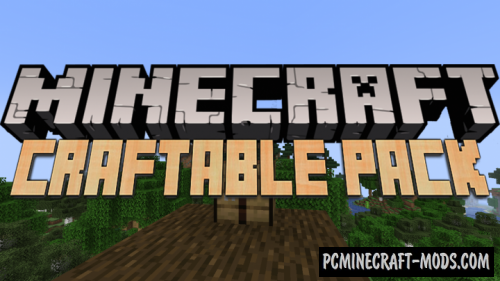


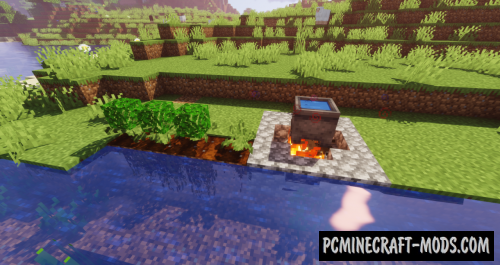

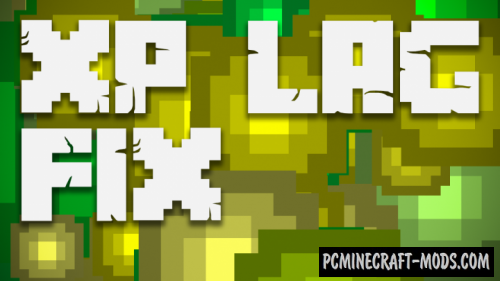
//
how do i find villager ships
//
😀
//
How do I find ships? I have been searching everywhere but see none. I put each folder in the correct place but yet nothing.