
Here is a unique and very thoughtful Stay True 1.20.4-1.20.2 resource pack that will process almost all vanilla textures, making them as harmonious, pleasant and very connected as possible. These changes are not global, but they complement the game as much as possible, eliminate repetitive textures and make it more realistic!
This resource pack introduces a clever and innovative alternative, carefully crafted to bring forth an extensive array of additional 3D particles, along with comprehensive transformations to block surfaces, vegetation, and decorative elements. The creator dedicated efforts to redesigning various structures and player-crafted blocks, ensuring they stand out prominently amidst the diverse backgrounds of biomes, default generated blocks, and other elements within the Minecraft world. The impact is particularly noticeable in vegetation, where vibrant colors, novel petal shapes, and intricate 3D models breathe new life into the environment.
A notable enhancement is evident in the redesign of bookshelves, seamlessly integrating them into home interiors to create a more elegant ambiance, whether nestled beside a fireplace or incorporated into random structures. The once humble cobblestone blocks now serve as refined decorative inserts, adding a touch of sophistication to castle walls reminiscent of hand-laid stone craftsmanship. Soil and sand blocks have undergone a transformation, seamlessly blending with surrounding grass blocks. This opens up creative possibilities for players to fashion decorative pathways or even recreate entire medieval roads within their Minecraft realms.
Keen players will also appreciate the delightful blooming of cacti, thanks to a subtle script that introduces flowers to random cacti, enhancing the overall aesthetic of arid landscapes. The resource pack is rife with various small additions, each contributing to an enriched visual experience that is best explored firsthand. From subtle nuances to more pronounced changes, users are invited to explore and discover the myriad improvements that this resource pack brings to the Minecraft universe.
Drawing Style
Stay True 16x is known for its simplicity and clean design. The textures are crafted to be clear and straightforward, avoiding excessive details. The resource pack has a 16x resolution, which maintains a balance between visual improvement and performance. This makes it suitable for players who prefer a refined look without a significant impact on system resources. Stay True focuses on maintaining a consistent and coherent art style across various in-game elements. This results in a unified visual experience. The color palette often includes bright and warm tones, enhancing the vibrancy of the game. This can contribute to a more inviting and pleasant atmosphere. Blocks and items receive enhanced textures without straying too far from the familiar Minecraft aesthetic. The goal is to provide a fresh look while retaining the essence of the original game. The resource pack may introduce thematic changes to mobs and the overall environment, aligning with the chosen art style. This can include redesigned animals, monsters, and landscapes. Stay True 16x is designed to be performance-friendly, making it accessible for a broader range of players, including those with less powerful hardware.
Review
Advantages
- Performance-Friendly. Stay True 16x has a 16x resolution, which is relatively lower compared to higher-resolution resource packs. This makes it more performance-friendly, suitable for players with less powerful hardware.
- Simplicity and Clarity. The resource pack is known for its simple and clear design. It maintains a balance between enhancing visual appeal and retaining the familiar Minecraft aesthetic.
- Consistent Art Style. Stay True 16x provides a consistent and coherent art style across various in-game elements. This results in a unified and polished visual experience.
- Bright and Vibrant Colors. The color palette used in the resource pack often includes bright and vibrant tones. This contributes to a lively and visually appealing game environment.
- Thematic Elements. Stay True 16x may introduce thematic changes to mobs, blocks, and items, adding a touch of creativity and uniqueness to the game.
- Optimized for Vanilla Minecraft. The resource pack is designed to enhance the default Minecraft experience rather than overhaul it completely. It’s a good choice for players who want a refreshed look while keeping the game’s essence intact.
Disadvantages
- Limited Detail. Due to the 16x resolution, Stay True may have limited detail compared to higher-resolution resource packs. Players who prefer more intricate textures might find it lacking in certain aspects.
- Not Suitable for Realism Enthusiasts. If you prefer realistic and highly detailed textures, Stay True 16x may not meet those expectations. It prioritizes simplicity and clarity over hyper-realistic visuals.
- Personal Preference. Visual preferences vary among players. Some may find the art style of Stay True 16x appealing, while others might prefer resource packs with different aesthetics.
- Possible Incompatibility. Resource packs, in general, might encounter compatibility issues with certain mods or other resource packs. Players should check for updates and ensure compatibility with their specific Minecraft version.
- Artistic Subjectivity. The thematic changes introduced by Stay True 16x may not align with everyone’s taste. Some players might prefer a more traditional or neutral approach to texture design.
Screenshots
How to install Stay True
- Install Optifine HD
- Download the texture pack from the section below.
- Sometimes the authors create different resolutions, Bedrock (Minecraft PE) or Java versions, so choose the option that you like or that you think your graphics card can handle.
- Please note that some releases may contain bugs, incompatibilities with shaders and other graphics addons, and in some cases may cause conflicts within Optifine HD. You can try installing a previous build to fix this.
- Move the “Zip” file to the “Resourcepacks” folder.
- This folder is located at the following path:
Mac OS X:
/Users/Your Profile Name/Library/Application Support/minecraft/
Quick way to get there: Click on the desktop and then press the combination of “Command+Shift+G” keys at the same time.
Type ~/Library and press the “Enter” key.
Open the Application Support folder and then MinecraftWindows 11, 10, 8, 7:
C:\Users\Your Profile Name\AppData\Roaming\.minecraft\
Quick way to get there: Press the “Windows” key and the “R” key at the same time.
Type %appdata% and press “Enter” key or click OK. - Next, use step 14 to complete the installation.
- Launch the game client via the launcher.
- In the main menu of the game, click “Options” button.
- In the “Options” menu, select the “Resource Packs” button.
- Click on the “Open Resource Pack folder” button.
- Move the downloaded zip file to an open folder.
- Click the “Done” button.
- Your pack should have appeared in the left “Available” list, just hover over it and click on the arrow pointing to the right.
- This will move the pack to the right “Selected” list that displays the used packs or shaders and other addons.
- Select the desired resolution, desired addons and click the “Done” button again.
- Now it’s loaded and ready to use in the game world!
Manual installation:
Quick installation:
Credits
Created by: TrrigST (Official download page)


 (15 votes, average: 3.67 out of 5)
(15 votes, average: 3.67 out of 5)


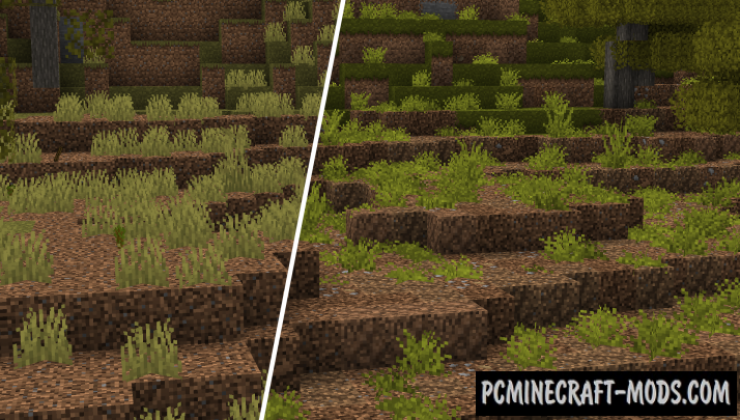
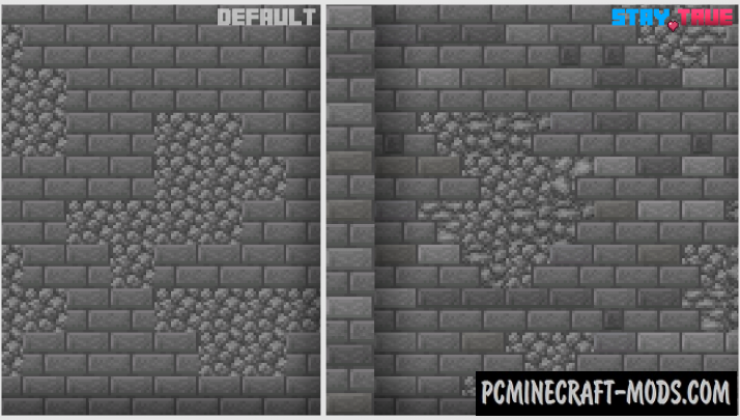

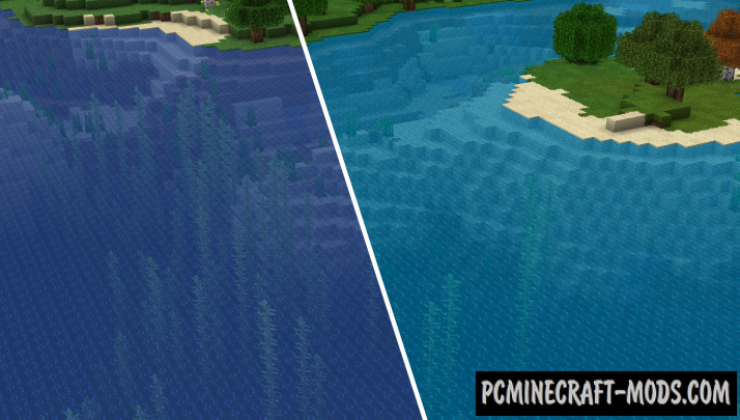
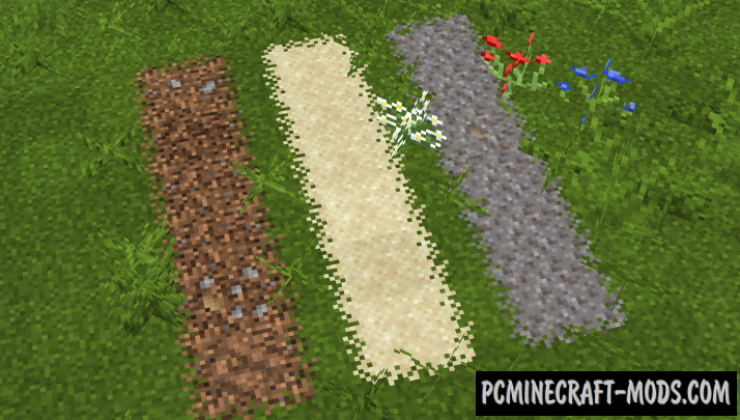
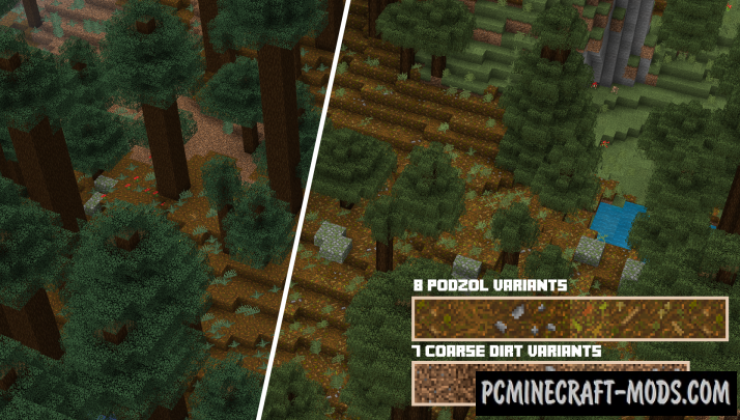
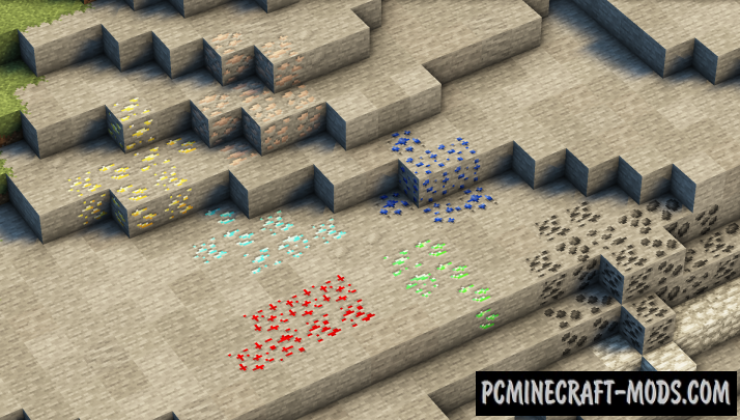


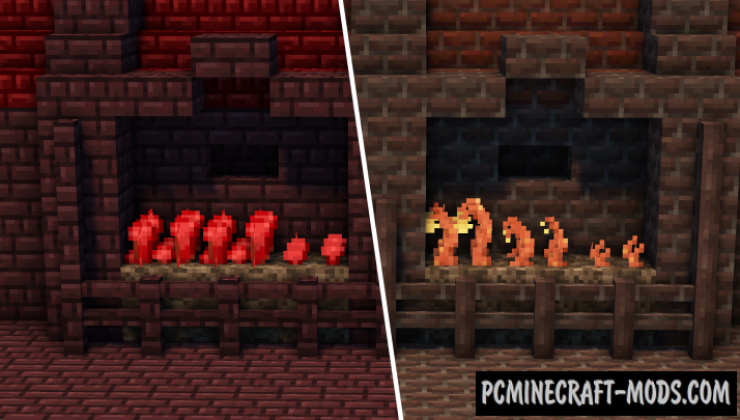

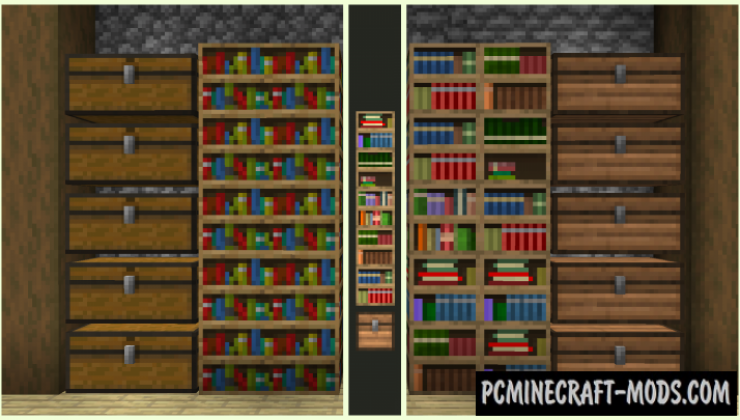


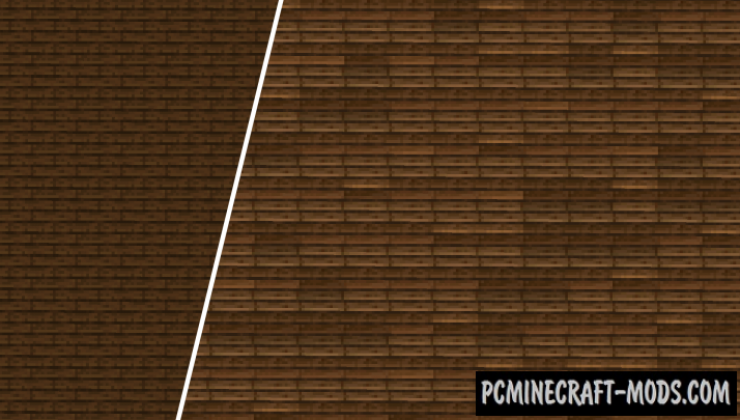
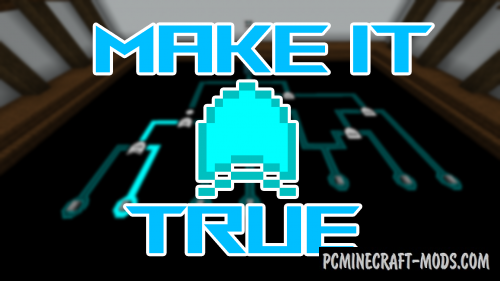

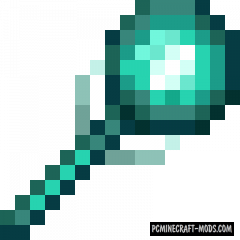
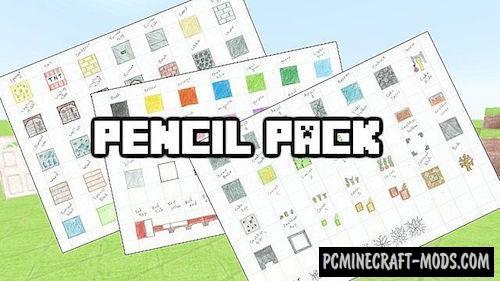


//
1.20.1 yazmasına rağö,men 1.20 yüklüyor :/