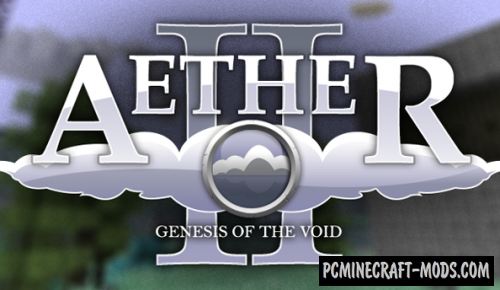
The Aether 1.20.1-1.12.2 is the second part of a very popular mod that introduces a new dimension called Aether. By studying it, you can find a large number of new blocks and mobs. It consists entirely of flying islands that are painted in very unusual colors. Build a portal made of glowing stone and go to conquer unknown territories.
As you know, this dimension was present in the early beta versions of the game, but for some unknown reason, the developers removed it. Use this addon so that you can get the opportunity to build a portal to this beautiful place.
Screenshots
Review
How to install The Aether II
- Download and install Forge or Fabric API with Trinkets API (It is contained inside the archive)
- For 1.7.10: install Gilded Games Util
- Make sure that you have the “Java” application installed.
- Download the “Zip” archive from our website.
- Inside this is a “Jar” mod. It can also contain old and new builds.
- Select the latest version of the “Jar” file that matches the game version.
- Please note that some releases may contain bugs, incompatibilities with other modifications, and in some cases may cause conflicts within Forge or Fabric. You can try installing the previous build to fix this.
- Move the “Jar” file to the “Mods” folder.
- This folder is located at the following path:
Mac OS X:
/Users/Your Profile Name/Library/Application Support/minecraft/
Quick way to get there: Click on the desktop and then press the combination of “Command+Shift+G” keys at the same time.
Type ~/Library and press the “Enter” key.
Open the Application Support folder and then MinecraftWindows 11, 10, 8, 7:
C:\Users\Your Profile Name\AppData\Roaming\.minecraft\
Quick way to get there: Press the “Windows” key and the “R” key at the same time.
Type %appdata% and press “Enter” key or click OK. - The “Mods” folder is created automatically when you install Forge or Fabric, but you can always create it manually.
- Open the launcher and select the desired modloader.
- Launch the game and enjoy the new gameplay.
- Ready!


 (23 votes, average: 3.70 out of 5)
(23 votes, average: 3.70 out of 5)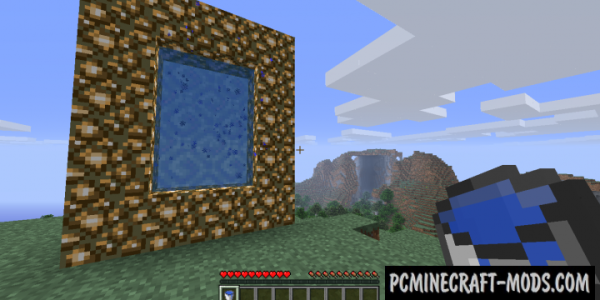



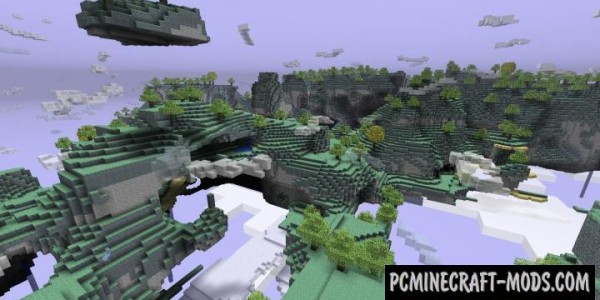
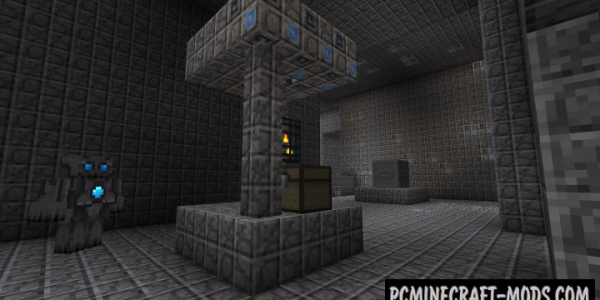



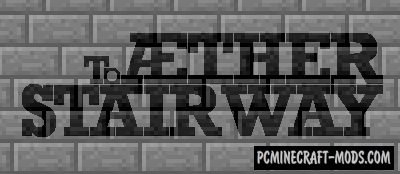


//
hi plz update 1.17.1 Forge
//
Thanks for nothing
Aether II 1.8.2 Doesn’t Even attempt to load.
//
Requires Fabric API + Trinket API + Guilded Games API
for 1.8.2 / 1.9
//
fabricloader min ver. 0.12.12
//
Question: would I have to download the first Aether mod to use this one? I’m very new to this kind of thing.
//
hey, will there be a 1.16.5 forge version???
//
“this is a fabric and forge mod”
downloads 1.16.5 version
“this is a fabric only mod please download fabric”
//
Pls add 1.16.5 Forge version
//
Hello, I have a question if it would be possible to make this mod for version 1.16.5 forge
//
THIS LITERALLY LOADS AETHER MOD NOT AETHER II OR IS IT JUST ME?
//
The Aether II is a small sequel for 1.12.2 version. It was decided that this DLC will be available in The Aether for 1.19+ version.