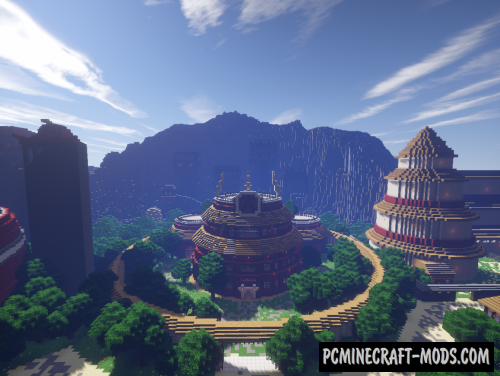
Ultimate World of Naruto 1.17-1.16.5 map is a giant world on which Konohagakure (Hidden Leaf Village) is built, dedicated to the most famous places from the popular “Naruto” anime. The map is so good and great that it will take you a long time to fully explore it and enjoy all your favorite attractions.
The author built all the famous monuments, residential buildings, a school for the study of ninja martial arts, a legendary snack bar where they prepare one of the most delicious noodles dishes, and there is also a huge Hokage Rock built on which you can see the teacher and ruler of the Land of Fire.
Screenshots
How to install Ultimate World of Naruto
- Make sure that you have the “Java” application installed.
- Download the “Zip” archive from our website.
- Inside there is a folder with the source map. Additionally, you can also find various folders that contain alternative data packs and resource packs.
- Select the latest version of the “Source” folder that matches the game version.
- Please note that some releases may contain bugs, custom data packs that are incompatible with other modifications, and in some cases may cause conflicts within Forge, Fabric or Optifine. To fix this, install a previous build or change the version of the game.
- Move the “Source” map folder to the “Saves” folder.
- This folder is located at the following path:
Mac OS X:
/Users/Your Profile Name/Library/Application Support/minecraft/
Quick way to get there: Click on the desktop and then press the combination of “Command+Shift+G” keys at the same time.
Type ~/Library and press the “Enter” key.
Open the Application Support folder and then MinecraftWindows 11, 10, 8, 7:
C:\Users\Your Profile Name\AppData\Roaming\.minecraft\
Quick way to get there: Press the “Windows” key and the “R” key at the same time.
Type %appdata% and press “Enter” key or click OK. - The “Saves” folder is created automatically after creating at least one new game world, but you can always create it manually.
- Open the launcher and select the desired game version.
- Find a new map in the list of created worlds.
- Start the game and enjoy new adventures.
- Ready!

 (109 votes, average: 4.24 out of 5)
(109 votes, average: 4.24 out of 5)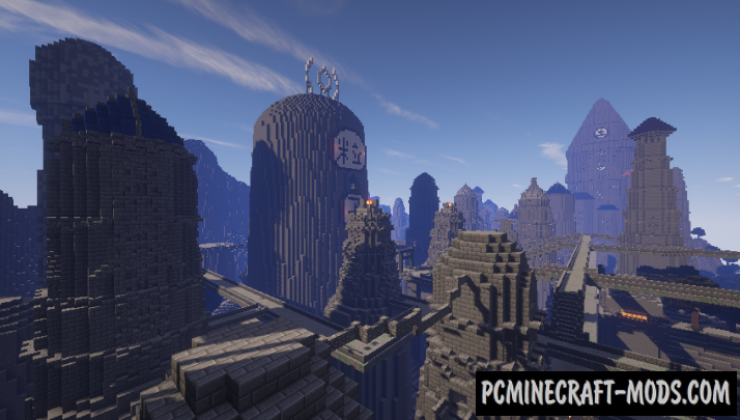
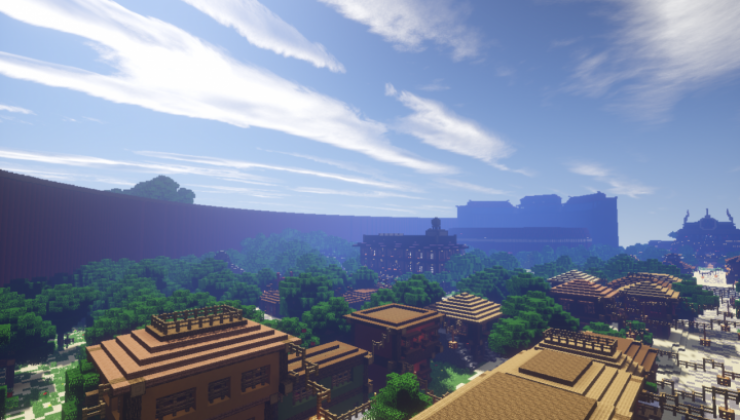
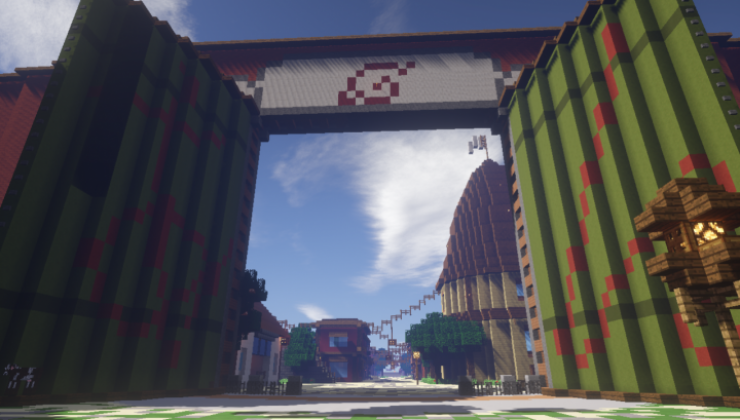

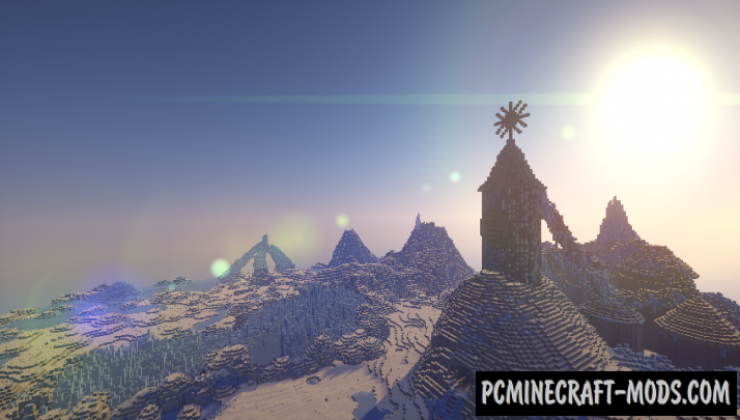
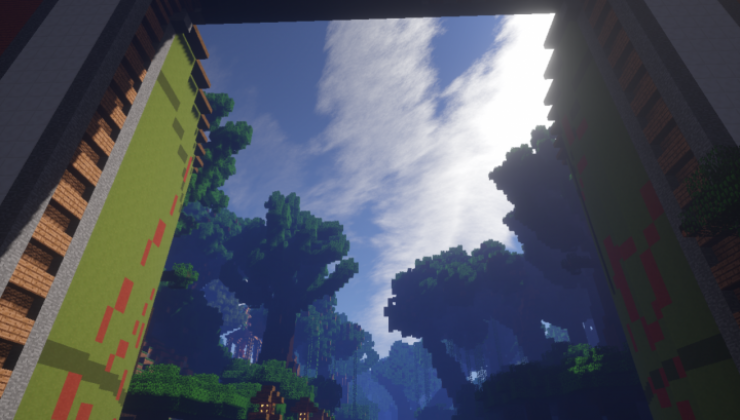
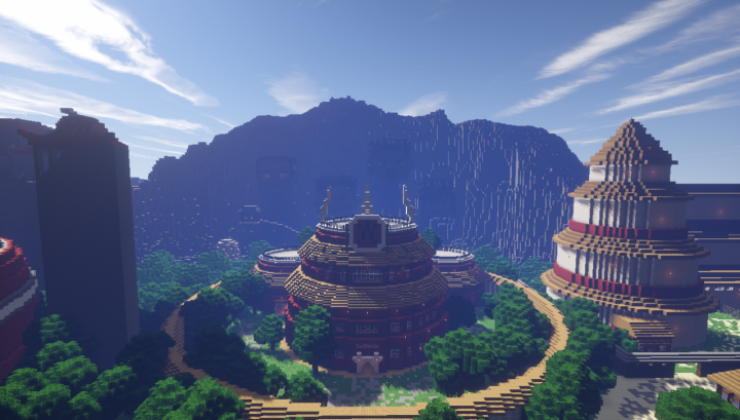
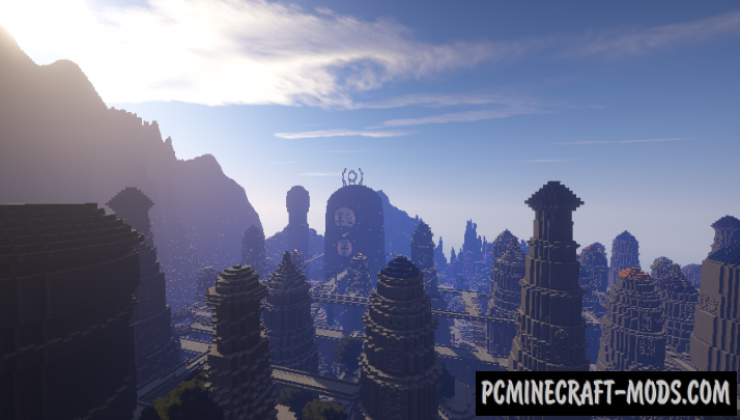
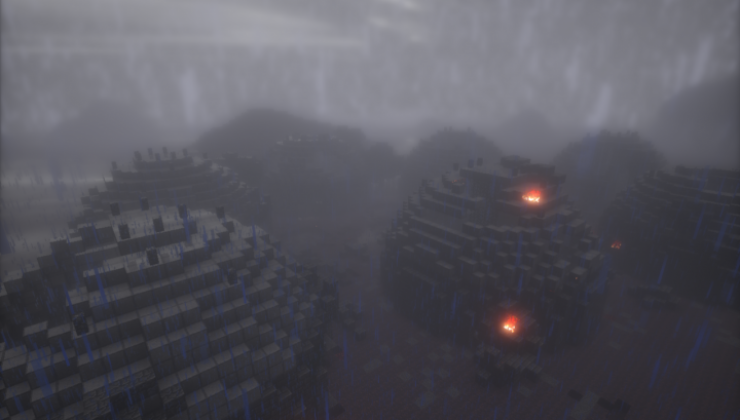
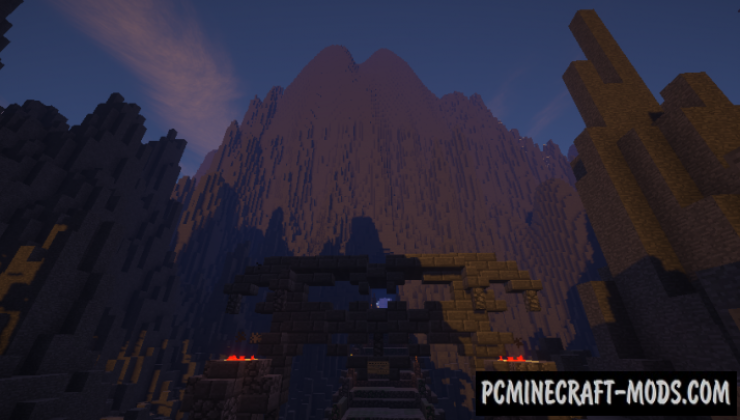
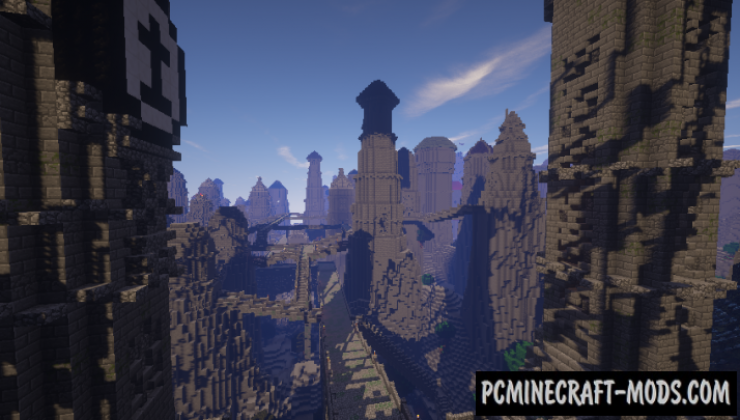




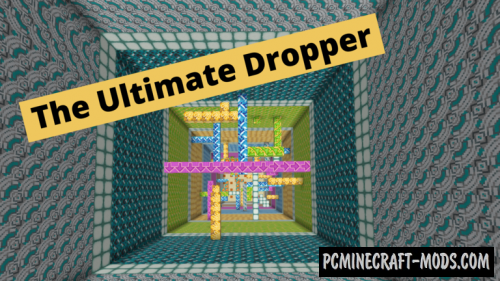

//
What are the coords to find the villages. I spawned randomly
//
Got this map last night for a server with 3 friends and we’re very happy since its the first konoha map we get to work! but we ran into a problem. With older maps sometimes chunks wont load due to the world generation changing through versions, thats fine we dont mind playing in older versions! we had some chunks missing so that was the go to fix, but then we find out oh even in versions previous to the maps making (used mcedit to find out it was made in 1.8) the chunks are still missing, meaning they just ARE missing on the save file and we have entire structures affected by this.
Can this possibly get fixed?? is the map broken? otherwise we’d just have to rebuild stuff ourselves tho its hard to know what some of the stuff is.
//
Saya suka
//
Ireally like naruto
//
ap
//
Adnan
//
1.7.10??
//
Does it has the academy?
//
Where is Naruto’s house?
//
how to get the map
//
How to unzip srry
//
A zip file is an ordinary packed archive from which you can extract files by right-clicking. You can also download WinRar or 7z programs to extract files from other types of archives, such as rar.
//
How i can put loot in the chest, with then mathiosk naruto mod?
//
is this for java or bedrock
//
oh yeah I also placed glowstones and lanterns around the village, and I might build Naruto’s house and some other stuff too
//
please can u post the cords for the map
//
where is the akatsuki Base Coords??
//
Hi, is there another download link we can use? The old google drive link doesnt seem to be valid.
Thanks!
GrimRT