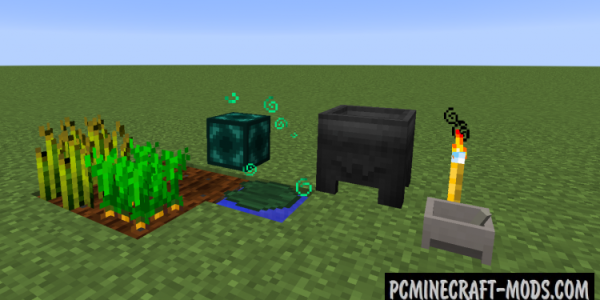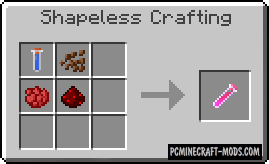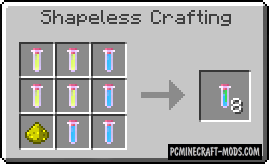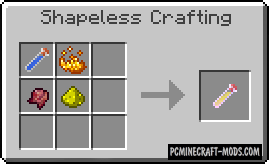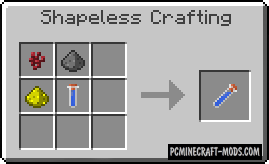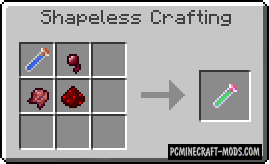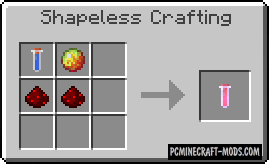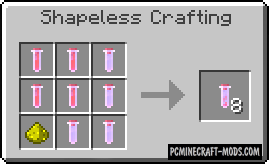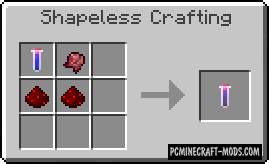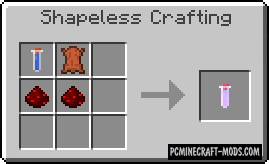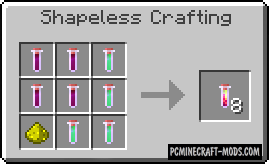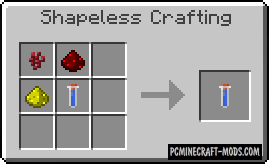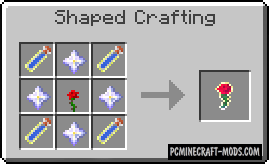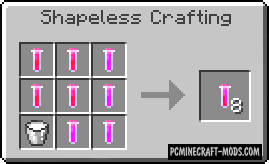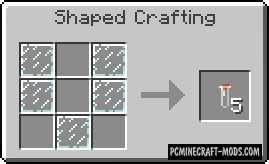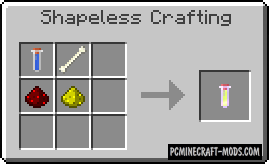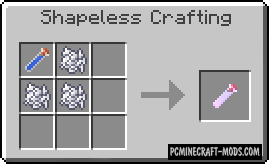If you are tired of the lack of variety and want to get something magical, then try Reliquary 1.16.5-1.12.2 mod that adds sets of well-balanced magic items to the game. By using useful and powerful relics, your adventure will become more diverse and interesting.
Features
- Wanderer’s staff – a very effective weapon against the dark because it has the feature to quickly place torches on the surface of one or more chunks (Depending on the number of torches placed inside)
- Void Tear is a very unique storage for a huge number of identical resources.
- Fortune coin-used to attract items and experience balls to the player (Works within a radius of up to 20 blocks)
- Hunter’s Handgun-an alternative weapon for the bow and crossbow that has the feature to use various powerful or magic bullets that can auto aim at the target
- Hell bowl – you can use this to carry a lot of lava blocks or to become invulnerable to lava and fire damage type
- Forbidding torch – this is a very useful thing that has the power to repel monsters (working radius up to 5 blocks)
Screenshots
Craft Recipes
Review
How to install Xeno’s Reliquary
- Download and install Forge
- Make sure that you have the “Java” application installed.
- Download the “Zip” archive from our website.
- Inside this is a “Jar” mod. It can also contain old and new builds.
- Select the latest version of the “Jar” file that matches the game version.
- Please note that some releases may contain bugs, incompatibilities with other modifications, and in some cases may cause conflicts within Forge or Fabric. You can try installing the previous build to fix this.
- Move the “Jar” file to the “Mods” folder.
- This folder is located at the following path:
Mac OS X:
/Users/Your Profile Name/Library/Application Support/minecraft/
Quick way to get there: Click on the desktop and then press the combination of “Command+Shift+G” keys at the same time.
Type ~/Library and press the “Enter” key.
Open the Application Support folder and then MinecraftWindows 11, 10, 8, 7:
C:\Users\Your Profile Name\AppData\Roaming\.minecraft\
Quick way to get there: Press the “Windows” key and the “R” key at the same time.
Type %appdata% and press “Enter” key or click OK. - The “Mods” folder is created automatically when you install Forge or Fabric, but you can always create it manually.
- Open the launcher and select the desired modloader.
- Launch the game and enjoy the new gameplay.
- Ready!
Created by: P3pp3rF1y