
BlazeandCave’s Advancements 1.20.2-1-1.19.2 is the most advanced datapack that contains more than 700 unique achievements and more than 200 challenges. Each custom achievement is well thought out so that you can play in a completely unique style, for example, perform achievement and get different prizes with rewards that will be useful for performing subsequent challenges.
A team of Cavinator1 and more than 20 people worked on this so that the player had several paths and more freedom in choosing during survival, because the authors are well aware of random dangers in different worlds and made this data pack very flexible to every unforeseen situation.

There are 15 achievements branches in total, and each of them has an extra challenge. Additionally, there is a special feature to get bonus items and rewards. In order for players from all over the world to understand the tasks, the authors created a translation for 7 languages (Russian, Chinese, French, German, Japanese and Español). This data pack has several versions, for example, the first is compatible with the 1.16 version of the game, and the second with 1.19.
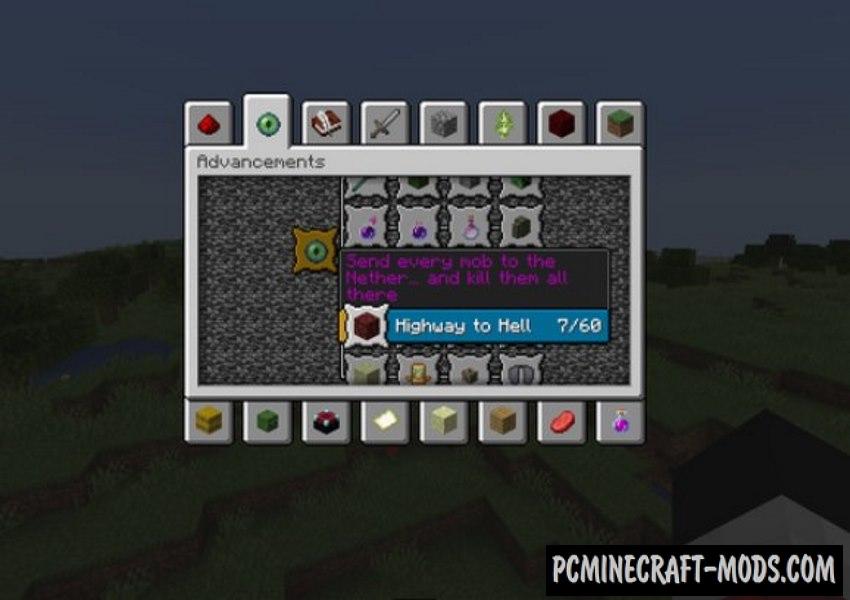
Features
- BlazeandCave’s tab – is at least the main branch that shows the overall progress from other branches. After completing other sub-quests, you will be able to get the most valuable rewards here
- Mining – contains all achievements related to mining. Some of them are vanilla and you may know them. The authors added even more achievements to add some adventures in the mine for you
- Building – this branch of achievements will introduce you to the skill of building useful houses. There you will learn about how professional players build
- Farming – authors have divided the vanilla branch of “Husbandry” into the “Agriculture” and “Animals” tabs
- Agriculture tab – focuses on crops and various plants, such as building different farms
- Animals – here you will be able to earn rewards for the breeding and domestication of animals and there are also some quests for fishing
- Monsters – this branch will appeal to most players because it is the most difficult of them. Here the authors came up with the most incredible tests for which you will receive a unique armor and weapons as a reward
- Weapons – introduce the player to traditional and non-traditional weapons. You will also learn about some bugs and secret mechanics to kill monsters very quickly
- Biomes – will appeal to players who like to travel. The more places you explore the more rewards you will get
- Adventures – it contains achievements related to the study of random structures, villages, trade, raids, searches for the ocean monument and forest mansion
- To activate the HUD progress bar use the following command:
/scoreboard objectives setdisplay sidebar bac_advancements - To hide the progress bar, enter the following command:
/scoreboard objectives setdisplay list bac_advancements - Sometimes this can stop to update, you will need to manually update your achievements:
/function bc_rewards:update_score - By default, you will not receive rewards after completing an achievement, you will need to enable this:
/scoreboard players set reward bac_settings 1 – (Or use 0 to turn off) - There is an automatic update of your progress bar with the ability to set a custom timer in seconds:
/scoreboard players set adv_score bac_settings X - To choose a different language, just download the additional pack and select it in the language settings.
Review
How to install BlazeandCave’s Advancements Data Pack
Installation for Single Player
Here the developers have provided that the data packs can be set either in a new or in an already created world:
Method 1: Installation when Creating a New World
- Launch Minecraft
- Create a new world and click on the “Data Packs” button
- Drag the data pack into the Minecraft window. It must be a zip file or folder
- Click “Yes” on the confirmation screen
- Move the data pack to the right side of the screen by clicking the triangle on its icon
- Click “Done” and continue creating your world, and then click “Create a New World”
- If the data pack has the correct format, it will be included in the world
- The operability can be checked while enabling the cheats function, for example by entering “/datapack list enabled” and find an entry with the name: [file/your data pack file/directory name].
Method 2: Installation in the Existing World
- Launch Minecraft
- Select the world for which you want to install the data pack, click “Edit”, and then “Open the World folder”
- Open a folder named “datapacks” and place the downloaded data pack here. It must be a zip file or folder
- Type “/reload” (if you have enabled cheats) or press “F3 +T” keys if you are in the world during installation
- The operability can be checked while enabling the cheats function, for example by entering “/datapack list enabled” and find an entry with the name: [file/your data pack file/directory name]
- If that doesn’t work, just restart Minecraft.
Installation for Multiplayer
- Download the data pack. It must be a zip file or folder
- Open the folder of your server, then open the folder of the game world in which you want to install the data pack (the name of the default folder: world)
- Place the data pack in a folder named “datapacks”
- If the server was started during installation, enter “/reload” from the console as a level 3 operator
- If the data pack has the correct format, it will be enabled on the server. You can check by typing “/datapack list enabled” using the console and as a level 3 operator find an entry with the name: [file/your data pack file/directory name].
Credits
Datapack created by Cavinator1 (Twitter)
Official BlazeandCave’s Advancements Pack twitter
Download
You can support the author and get additional benefits such as access to the Upcoming Features Roadmap for this datapack and your name in the credits!
Direct Links:

 (57 votes, average: 4.42 out of 5)
(57 votes, average: 4.42 out of 5)
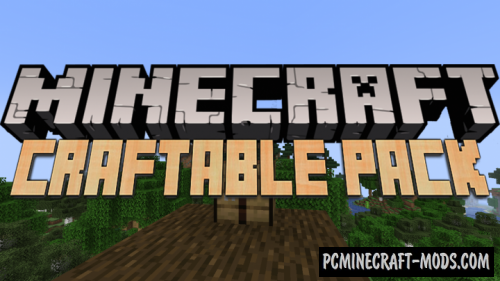



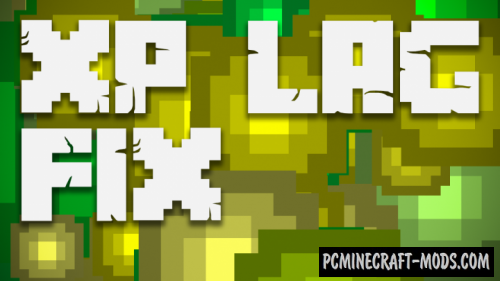
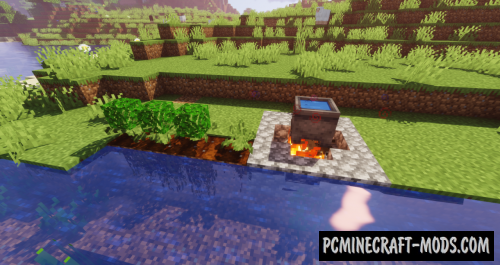
//
This datapack is very buggy I loaded my old world with this datapack and I got like 1000 achievements and I’m suddenly on level 80 and there 1000 items on the water (I was in the ocean when I logged) I had to get all the items in a chest and while doing so I was getting achievements for things i’ve never done “craft 64 hearts of the sea, place 17 flowers in a flower pot, lead the way, country load take me home etc”. In total I had 3 DOUBLE CHESTS WORTH OF ITEMS! Then later i was farming my crops and I ate 1 measly carrot and then I got EVERY SINGLE FOOD RELATED ACHIEVEMENT IN THE WHOLE DATAPACK. The datapack is buggy and needs to change the way achievements are granted and also definitely needs to half the amount achievement size cause this like placing a torch or or going in a cave aren’t things to remark about. I also think you should not get any items when completing one cause that would be too op I even got an enchanted apple like 30 diamonds and even more op loot. You should definitely rework this datapack to avoid major unbalanced game progression.