
Faithful 1.20.4-1.19.4 is a resource pack with doubled and quad resolution, i.e. 32 x 32, 64 x 64 and 512x pixels in Minecraft. If you like vanilla textures, but they have too low resolution, then this set will bring the quality of graphics to a whole new level.
Many players who make videos for YouTube or view custom modifications, in most cases use this pack because it deserves attention. We also recommend installing shaders to maximize the effect of changing resources. The author tried to preserve the vanilla style as much as possible, so that most players who are used to classic gameplay will like it.
Idea
As it became possible to change each of the blocks or things in the game, a team of more than 10 enthusiasts tried to create something like a texture pack that consisted of additional features for each of the things that the player sees in each of the biomes, vanilla structures, objects holding in hand, combining blocks during construction, etc.
In the period of 2016, the developers of this pack still managed to compete and move much further due to very good ideas that radically changed the presentation in vanilla gameplay. For example, it concerned the detailing of each of the blocks as well as following the idea of vanilla design, that is, you may notice that this will not change any block or item, but only complements them with new pixels – depending on the resolution you selected.
After 2020, this pack has received new features that still make changes to vanilla objects. This affected both villagers and blocks, as well as HUD elements and all items that the player holds in his hand. Now it has a little more additional pixels that improve the gameplay several times while not requiring huge costs for powerful video cards and RAM. That is, the authors tried to improve their pack as much as possible while optimizing it at the maximum level using JSON technology.
Gameplay
This was done by careful work on each block and a lot of tests with feedback from players. The process of improving to 32 and 64 pixels is very difficult, because sometimes you need to be creative, it’s something like restoring an image from a few pixels to hundreds of pixels that will create a better image. In the end, the author managed to create options that are closer to the original ideas, so that each biome or item will appeal to all fans and you will be able to explore all the places again, because there will be new details and it is very beautiful.
It also has a feature to change the appearance of those elements that the player most often uses. For example, you will notice that the golden apple has a completely different shape consisting of two apples and foliage, the crossbow has a smoother model that is more realistic, as well as blocks of diamonds, gold and water are much more realistic than before.
Advantages:
Familiarity:
- Faithful retains the original Minecraft look, making it an excellent choice for players who want a higher resolution without drastically altering the game’s aesthetics. It keeps the same blocky and pixelated style that Minecraft is known for.
Enhanced Visuals:
- The texture pack provides higher resolution textures, resulting in a crisper and more detailed appearance for in-game textures. This can enhance the overall visual experience, especially on higher-resolution displays.
Consistency:
- Faithful aims to maintain consistency with the default Minecraft textures. This means that textures for blocks, items, and entities are designed to fit seamlessly with the game’s original style, creating a cohesive and unified visual experience.
Compatibility:
- Faithful is often kept up to date with the latest Minecraft releases, ensuring compatibility with newer versions of the game. This makes it a reliable choice for players who want to use texture packs without worrying about compatibility issues.
Performance:
- While it provides enhanced visuals, Faithful is generally considered lightweight and doesn’t put as much strain on system resources as some more complex or high-definition texture packs. This can be beneficial for players with less powerful hardware.
Disadvantages:
Limited Artistic Variation:
- One of the potential downsides is that Faithful, by design, doesn’t introduce significant artistic changes. If you’re looking for a texture pack that completely transforms the game’s visual style, Faithful may not be the best choice.
Preference for Original Aesthetics:
- Some players prefer the original Minecraft textures and might find that Faithful, despite its improvements, doesn’t offer a unique or different enough visual experience.
Not Suited for Every Player:
- Texture packs are subjective, and what works for one player may not appeal to another. Some players might prefer more stylized or radically different texture packs to create a more personalized and unique gaming experience.
File Size:
- While Faithful is generally considered lightweight, it does add to the overall file size of the game. This might be a consideration for players with limited storage space.
In summary, the Faithful texture pack is well-regarded for its ability to enhance Minecraft’s visuals while staying true to the game’s original aesthetics. However, whether it’s suitable for an individual player depends on personal preferences and the desired gaming experience. Players are encouraged to try different texture packs to find the one that best suits their taste and enhances their enjoyment of the game.
Screenshots
Review
How to install
- Install Optifine HD (Not necessary but desirable)
- Install Faithful 3D Items Addon (Not necessary)
- Download the texture pack from the section below.
- Sometimes the authors create different resolutions, Bedrock (Minecraft PE) or Java versions, so choose the option that you like or that you think your graphics card can handle.
- Please note that some releases may contain bugs, incompatibilities with shaders and other graphics addons, and in some cases may cause conflicts within Optifine HD. You can try installing a previous build to fix this.
- Move the “Zip” file to the “Resourcepacks” folder.
- This folder is located at the following path:
Mac OS X:
/Users/Your Profile Name/Library/Application Support/minecraft/
Quick way to get there: Click on the desktop and then press the combination of “Command+Shift+G” keys at the same time.
Type ~/Library and press the “Enter” key.
Open the Application Support folder and then MinecraftWindows 11, 10, 8, 7:
C:\Users\Your Profile Name\AppData\Roaming\.minecraft\
Quick way to get there: Press the “Windows” key and the “R” key at the same time.
Type %appdata% and press “Enter” key or click OK. - Next, use step 14 to complete the installation.
- Launch the game client via the launcher.
- In the main menu of the game, click “Options” button.
- In the “Options” menu, select the “Resource Packs” button.
- Click on the “Open Resource Pack folder” button.
- Move the downloaded zip file to an open folder.
- Click the “Done” button.
- Your pack should have appeared in the left “Available” list, just hover over it and click on the arrow pointing to the right.
- This will move the pack to the right “Selected” list that displays the used packs or shaders and other addons.
- Select the desired resolution, desired addons and click the “Done” button again.
- Now it’s loaded and ready to use in the game world!
Manual installation:
Quick installation:
Credits
Created by: Faithful Team (Official Discord Server)

 (87 votes, average: 4.03 out of 5)
(87 votes, average: 4.03 out of 5)



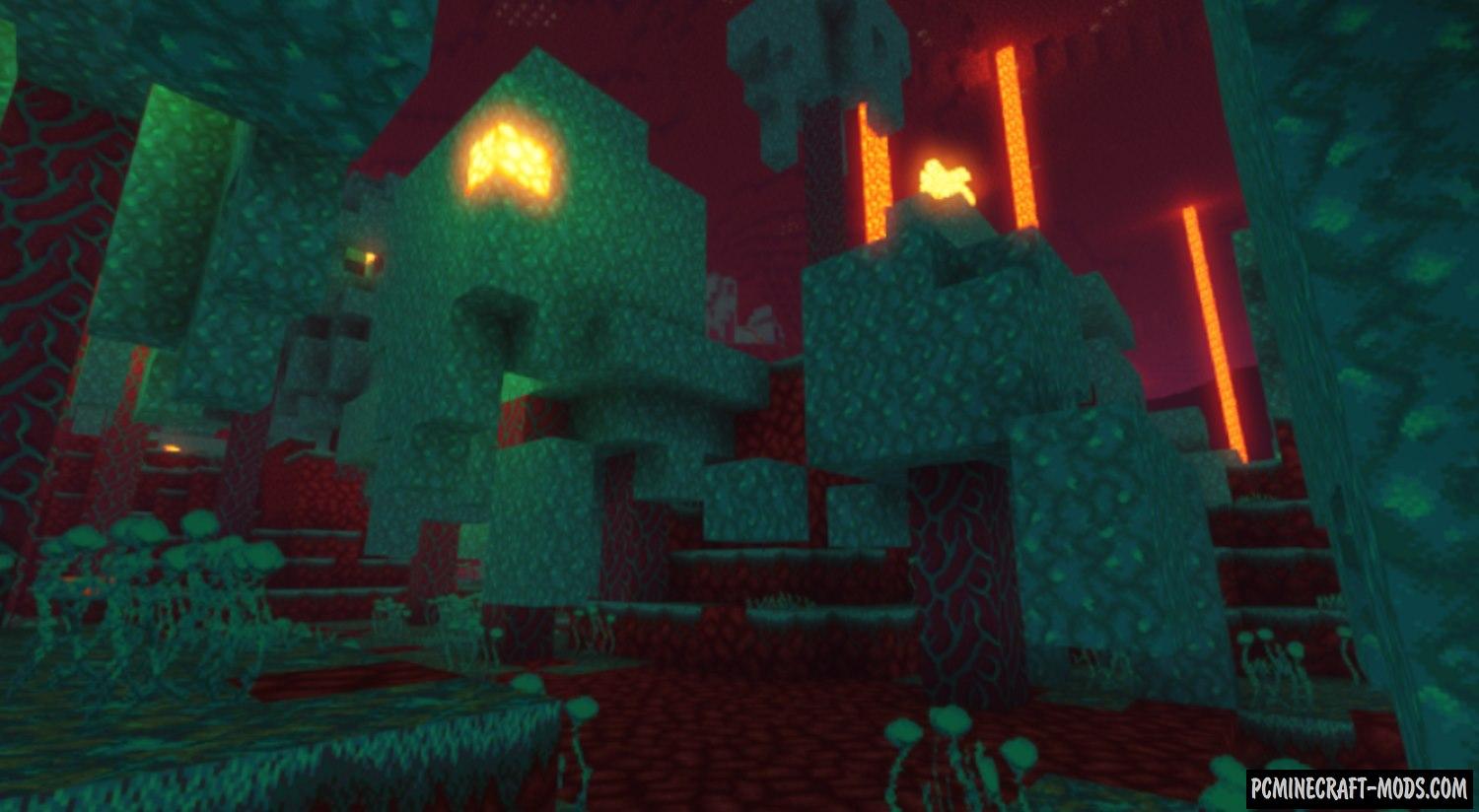




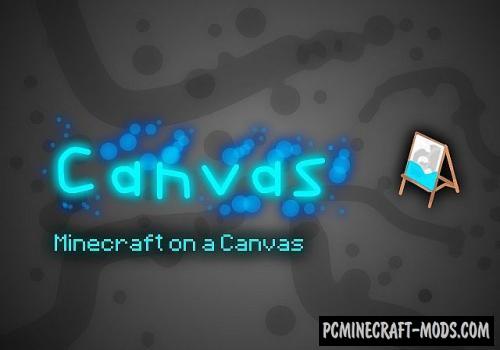
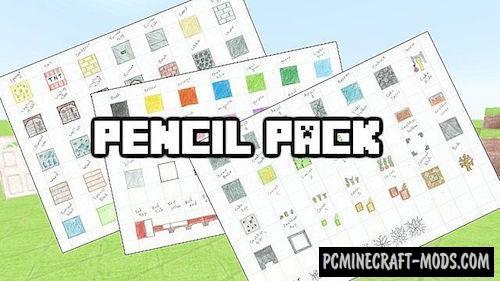


//
noice
//
why is their 1.15
//
1,15,1?
//
When I downloaded faithful 64x for 1.16.4, 1.16.5, and 1.17 and then i launched 1.16.5, and it said incompatible for 1.16.5. this happened before when i tried the 32x for 1.16.4, 1.16.5, 1.17, and the piglins and hoglins look cursed. help me and give me the right 1.16.5 download.
//
Why is none of the jungle stuff changed? its all vanilla tetxures
//
Why no 128
//
why no 128×128 tex
//
i want to downland it
//
which one is the highest res or do i download all of them? i thought 64 at first but then i saw that 512