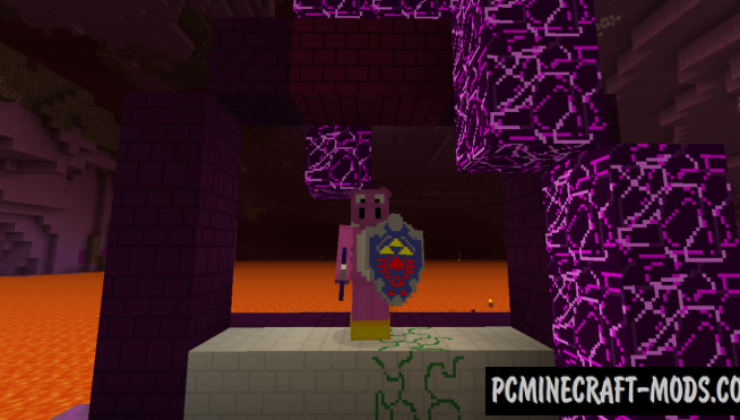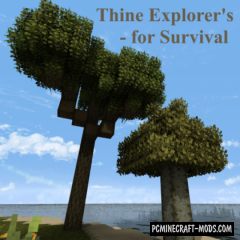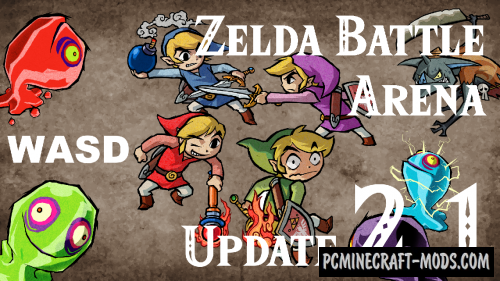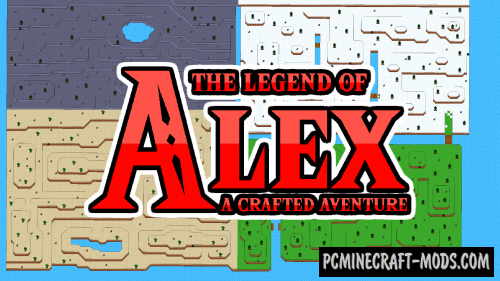The Legend of Zelda 1.20.2-1.19.4 is probably the most cartoon, vivid and memorable resource pack dedicated to the hyper-popular Legend of Zelda series of games. With it, your world will turn into a real fairy tale and paint with new colors. Meet all your favorite characters and try to recreate some levels from the original game.
Using this 32×32 resource pack, the player can extend the time spent in the game, as well as not switch to other packs for more than dozens, or even hundreds of hours, because it consists of pleasant and unobtrusive colors. The author tried to add as many fun and colorful features as possible so that the player could implement all their creative ideas, as well as to make it more fun than with other cartoon textures.
To take the spirit and atmosphere of the gameplay from Legend of Zelda, many vanilla animals and monsters were redrawn, now their skins are similar to the mobs from the original game, but have a little less 3D elements and polygons. In order to improve the standard features of vanilla, some compatibility with Optifine was added that allows you to add small details on different parts of mobs.
You should also pay attention to a huge number of new background sounds, sounds of interaction between blocks and players, sounds of hitting mobs, and many more pleasant original sounds.
Obsidian blocks, ore, and other rare minerals have changed to similar resources from different Legend of Zelda levels, so you can use this to build themed houses or even towns in your world.
The Legend of Zelda pack has been developed for more than 4 years, the author constantly pays attention to the wishes of fans, so that players always get a high-quality alternative set of resources with which it is pleasant to survive and feel at once in two games.
Screenshots
How to install The Legend of Zelda
- Install Optifine HD (Not necessary but desirable)
- Download the texture pack from the section below.
- Sometimes the authors create different resolutions, Bedrock (Minecraft PE) or Java versions, so choose the option that you like or that you think your graphics card can handle.
- Please note that some releases may contain bugs, incompatibilities with shaders and other graphics addons, and in some cases may cause conflicts within Optifine HD. You can try installing a previous build to fix this.
- Move the “Zip” file to the “Resourcepacks” folder.
- This folder is located at the following path:
Mac OS X:
/Users/Your Profile Name/Library/Application Support/minecraft/
Quick way to get there: Click on the desktop and then press the combination of “Command+Shift+G” keys at the same time.
Type ~/Library and press the “Enter” key.
Open the Application Support folder and then MinecraftWindows 11, 10, 8, 7:
C:\Users\Your Profile Name\AppData\Roaming\.minecraft\
Quick way to get there: Press the “Windows” key and the “R” key at the same time.
Type %appdata% and press “Enter” key or click OK. - Next, use step 14 to complete the installation.
- Launch the game client via the launcher.
- In the main menu of the game, click “Options” button.
- In the “Options” menu, select the “Resource Packs” button.
- Click on the “Open Resource Pack folder” button.
- Move the downloaded zip file to an open folder.
- Click the “Done” button.
- Your pack should have appeared in the left “Available” list, just hover over it and click on the arrow pointing to the right.
- This will move the pack to the right “Selected” list that displays the used packs or shaders and other addons.
- Select the desired resolution, desired addons and click the “Done” button again.
- Now it’s loaded and ready to use in the game world!
Manual installation:
Quick installation:
Created By Moldomre


 (3 votes, average: 3.67 out of 5)
(3 votes, average: 3.67 out of 5)