
OptiForge 1.20.1-1.18.2 – with this modification, in your minecraft it will be possible to run the Optifine HD and the Minecraft Forge at the same time! Now you can use your favorite modifications and at the same time enjoy the improved graphics that are contained in Optifine.
As you know, the developers of Forge and Optifine refuse to create a joint project, but the community was still able to write some scripts to make it work together. There is a small chance that this will not work correctly, but if you install only a few modifications and use not the most powerful shaders, then the game will feel normal.
Screenshots
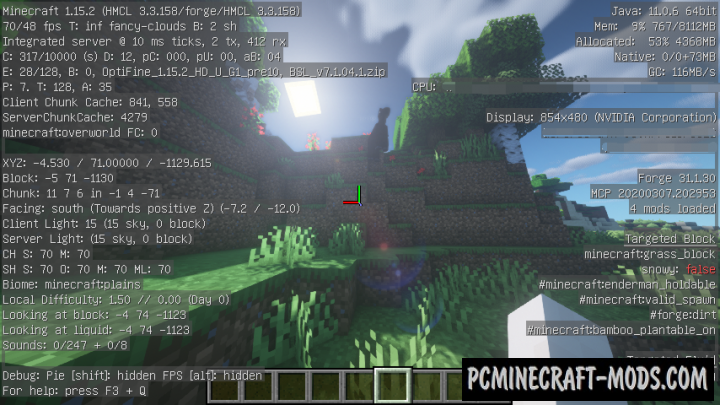
How to install OptiForge
- Download and install Forge with MixinBootstrap (Contained inside the archive)
- Install Optifine HD (without unpacking, copy to .minecraft\mods)
- Make sure that you have the “Java” application installed.
- Download the “Zip” archive from our website.
- Inside this is a “Jar” mod. It can also contain old and new builds.
- Select the latest version of the “Jar” file that matches the game version.
- Please note that some releases may contain bugs, incompatibilities with other modifications, and in some cases may cause conflicts within Forge or Fabric. You can try installing the previous build to fix this.
- Move the “Jar” file to the “Mods” folder.
- This folder is located at the following path:
Mac OS X:
/Users/Your Profile Name/Library/Application Support/minecraft/
Quick way to get there: Click on the desktop and then press the combination of “Command+Shift+G” keys at the same time.
Type ~/Library and press the “Enter” key.
Open the Application Support folder and then MinecraftWindows 11, 10, 8, 7:
C:\Users\Your Profile Name\AppData\Roaming\.minecraft\
Quick way to get there: Press the “Windows” key and the “R” key at the same time.
Type %appdata% and press “Enter” key or click OK. - The “Mods” folder is created automatically when you install Forge or Fabric, but you can always create it manually.
- Open the launcher and select the desired modloader.
- Launch the game and enjoy the new gameplay.
- Ready!
Created by: ZekerZhayard








//
pls update to 1.18 because there isn’t a 1.18 file in the folder yet
plssssss
//
Does texture pack works with OptiFine & Forge together?
//
Yes of course.