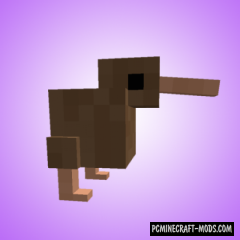With the Vanilla Degus 1.20.4-1.19.4 modification, you will be able to meet cute degu rodents in the desert, savannah, and also on barren lands! You can also tame them with grass or dry bushes, making them your most loyal companions!
They can be useful to the player to get rid of the growing grass near the house. Now you can go do your business while degu eats grass, thereby improving the appearance of your lawns. But there are also disadvantages, for example degu is a very good treat for wild cats and wolves, so you will need a fence to protect from predators.
Features
- Degu live at high altitudes and in arid areas.
- These mobs are generated naturally in the following biomes: Desert, Savanna, Badlands, Meadow and Rocky Peaks.
- Their behavior is very realistic, for example, they slowly eat wild grass and dried bushes.
- It can be located next to rabbits and cows.
- They run away from wild wolves, wild cats and other predators.
- Degu can be tamed by feeding him grass or a withered shrub.
- They can eat some other plants, but grass is best suited for them.
Screenshots
Animation
Review
How to install Vanilla Degus
- Download and install Forge or Fabric
- Make sure that you have the “Java” application installed.
- Download the “Zip” archive from our website.
- Inside this is a “Jar” mod. It can also contain old and new builds.
- Select the latest version of the “Jar” file that matches the game version.
- Please note that some releases may contain bugs, incompatibilities with other modifications, and in some cases may cause conflicts within Forge or Fabric. You can try installing the previous build to fix this.
- Move the “Jar” file to the “Mods” folder.
- This folder is located at the following path:
Mac OS X:
/Users/Your Profile Name/Library/Application Support/minecraft/
Quick way to get there: Click on the desktop and then press the combination of “Command+Shift+G” keys at the same time.
Type ~/Library and press the “Enter” key.
Open the Application Support folder and then MinecraftWindows 11, 10, 8, 7:
C:\Users\Your Profile Name\AppData\Roaming\.minecraft\
Quick way to get there: Press the “Windows” key and the “R” key at the same time.
Type %appdata% and press “Enter” key or click OK. - The “Mods” folder is created automatically when you install Forge or Fabric, but you can always create it manually.
- Open the launcher and select the desired modloader.
- Launch the game and enjoy the new gameplay.
- Ready!
Created by: minet6759, pochismith