
Croparia 1.20.4-1.12.2 will add more than 80 new plants for you, with which you can not only grow ores and other items, but also create completely unique weapons and even armor with various elements, namely fire, air, water and earth.
Elementary plants will greatly speed up your survival in the game and make this path much easier, because you will no longer need to spend precious experience on charming items.
Screenshots
How to install Croparia
- Download and install Forge
- Make sure that you have the “Java” application installed.
- Download the “Zip” archive from our website.
- Inside this is a “Jar” mod. It can also contain old and new builds.
- Select the latest version of the “Jar” file that matches the game version.
- Please note that some releases may contain bugs, incompatibilities with other modifications, and in some cases may cause conflicts within Forge or Fabric. You can try installing the previous build to fix this.
- Move the “Jar” file to the “Mods” folder.
- This folder is located at the following path:
Mac OS X:
/Users/Your Profile Name/Library/Application Support/minecraft/
Quick way to get there: Click on the desktop and then press the combination of “Command+Shift+G” keys at the same time.
Type ~/Library and press the “Enter” key.
Open the Application Support folder and then MinecraftWindows 11, 10, 8, 7:
C:\Users\Your Profile Name\AppData\Roaming\.minecraft\
Quick way to get there: Press the “Windows” key and the “R” key at the same time.
Type %appdata% and press “Enter” key or click OK. - The “Mods” folder is created automatically when you install Forge or Fabric, but you can always create it manually.
- Open the launcher and select the desired modloader.
- Launch the game and enjoy the new gameplay.
- Ready!
Crafted by: Dalarion01








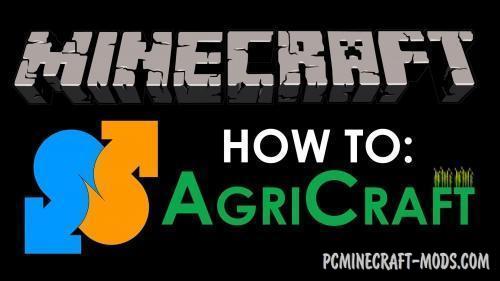





//
How do I get seeds for the different plants.
//
You need to find an elemental plant to get the elemental seeds. Next, brew this to get an elementary potion. Drop this potion on the infuser block to charge it. Drop a normal stone block on the infuser to get an elemental stone. Next, use the JEI or REI modifications to get a guide book in which the author described in more detail the construction of portals to different worlds in which you will find the rest of the seeds.
//
Quien es el autor del croparia?-
Pienso que algo util que se podría hacer en el croparia mod es compatibilizar el compost de minecraft con las seeds que quedan sobrandes tras una cosecha de estos mismos.