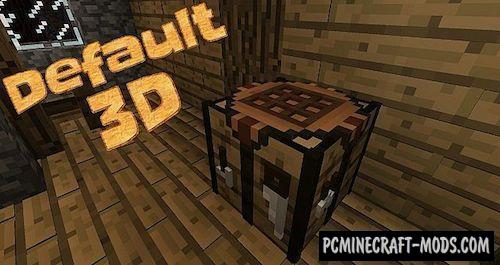
Default 3D 1.20.2-1.19.4 is a resource pack that adds three-dimensional models of blocks and objects to the standard textures of the game. This uses different positions and shapes of blocks to diversify the monotonous appearance of biomes. You can use this to add more lively decorations that won’t be repeated.
There is also an additional dynamic animation feature for some plants, for example, you may notice how lilies with white, pink and red lilies on top are periodically generated. In addition, on the ground you will find randomly scattered branches and stones, as well as shells on the ocean floor.
Features
Default 3D Low

It is an excellent solution for low-performance computers. It got a lot of tests to leave as many features out of 3D High as possible. For comparison, it lacks several block models, but there are some that are not contained in other options. These features are designed for smooth display on weak graphics cards. The models have smooth edges, which makes it possible for the texture faces to align with neighboring faces.
Default 3D Medium

It is an excellent alternative for both low and high levels. It has all the blocks, objects and textures that the 3D High option makes. The only difference is that some block models are modified to contain fewer elements. This improves the performance of the graphics card. It is designed for computers with decent performance. The models in this pack also have “smooth edges”, as a result of which all the faces of the textures are easily connected to neighboring faces, creating an eye-pleasing gameplay.
Default 3D High
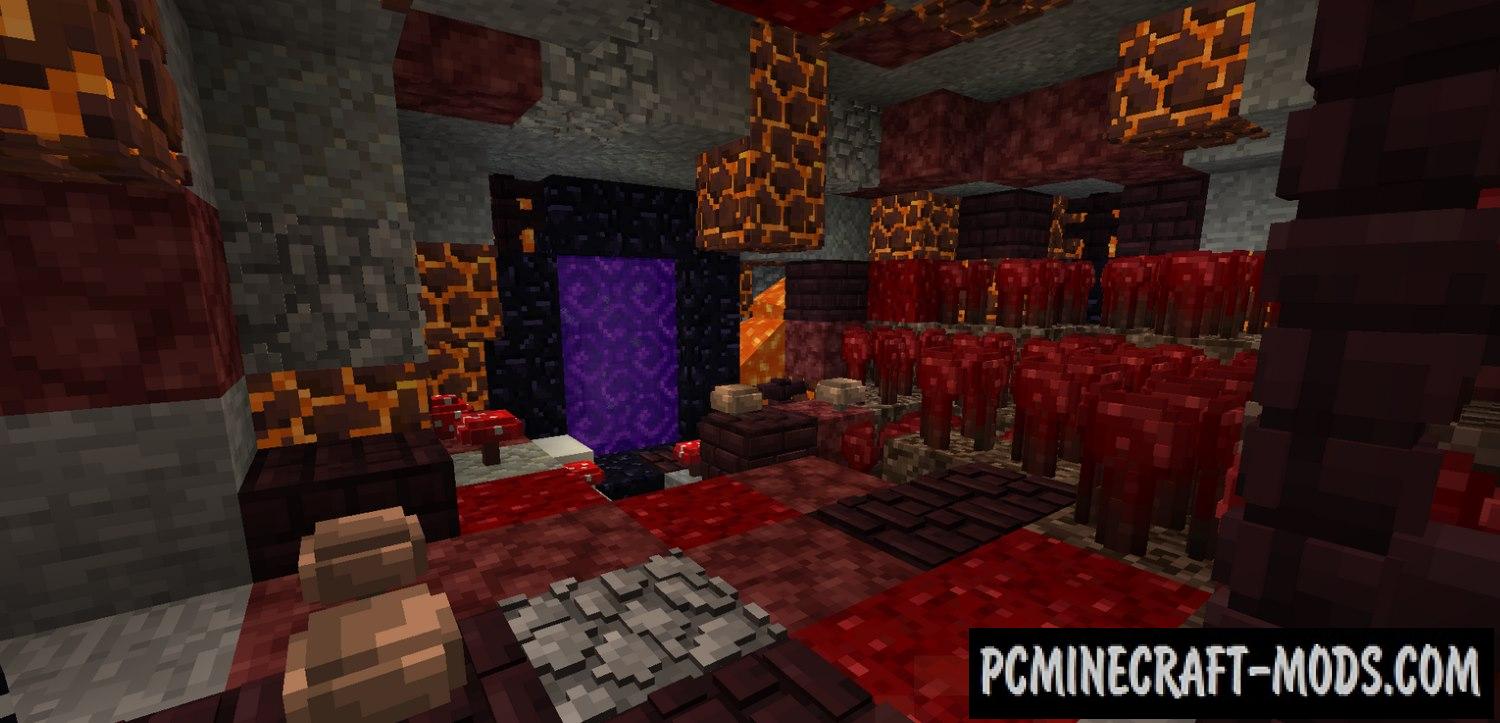
This is one of the most difficult and time-consuming works performed over the past few years. Using this option, the player will get unimaginable impressions from the gameplay that will allow him to fully immerse himself in the game world. This pack contains all the blocks and objects with their custom models, and it also has a feature to smooth the edges and align with neighboring blocks.
Screenshots
Animation
How to install Default 3D
- Install Optifine HD (Not necessary but desirable)
- Download the texture pack from the section below.
- Sometimes the authors create different resolutions, Bedrock (Minecraft PE) or Java versions, so choose the option that you like or that you think your graphics card can handle.
- Please note that some releases may contain bugs, incompatibilities with shaders and other graphics addons, and in some cases may cause conflicts within Optifine HD. You can try installing a previous build to fix this.
- Move the “Zip” file to the “Resourcepacks” folder.
- This folder is located at the following path:
Mac OS X:
/Users/Your Profile Name/Library/Application Support/minecraft/
Quick way to get there: Click on the desktop and then press the combination of “Command+Shift+G” keys at the same time.
Type ~/Library and press the “Enter” key.
Open the Application Support folder and then MinecraftWindows 11, 10, 8, 7:
C:\Users\Your Profile Name\AppData\Roaming\.minecraft\
Quick way to get there: Press the “Windows” key and the “R” key at the same time.
Type %appdata% and press “Enter” key or click OK. - Next, use step 14 to complete the installation.
- Launch the game client via the launcher.
- In the main menu of the game, click “Options” button.
- In the “Options” menu, select the “Resource Packs” button.
- Click on the “Open Resource Pack folder” button.
- Move the downloaded zip file to an open folder.
- Click the “Done” button.
- Your pack should have appeared in the left “Available” list, just hover over it and click on the arrow pointing to the right.
- This will move the pack to the right “Selected” list that displays the used packs or shaders and other addons.
- Select the desired resolution, desired addons and click the “Done” button again.
- Now it’s loaded and ready to use in the game world!
Manual installation:
Quick installation:
Credits
Created by: Know2Good
Official link:

 (18 votes, average: 4.28 out of 5)
(18 votes, average: 4.28 out of 5)


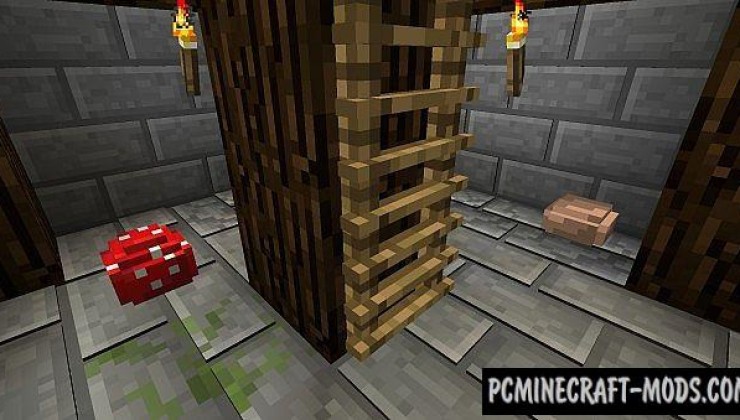




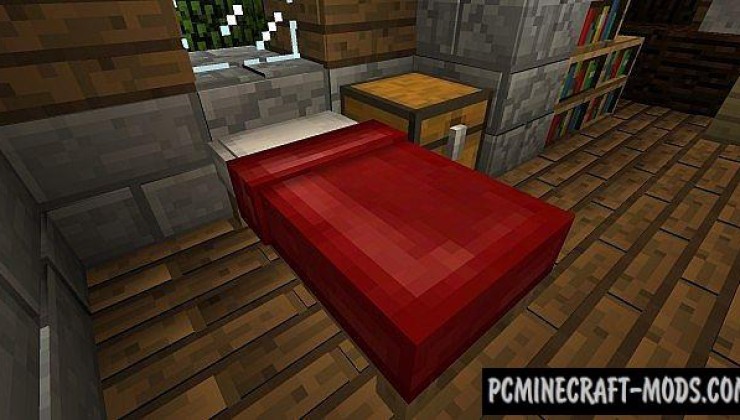







//
Could you make higher resolution versions? like 64x, 128x or even up to 2048