
Here Miranda 1.20.1-1.19.4 is a fairly high-quality resource pack with a medieval theme reminiscent of vanilla style! This texture pack was created to add quite dark, high-resolution photorealistic textures that are 256×256 pixels to your favorite game!
This is a bit of a heavy pack, but modern GPU optimization algorithms will make it possible to play with it on medium-power computers. Miranda is a set of unique textures created in the style of the stone age and medieval themes. This significantly improves the graphics, replacing the standard textures with better quality and the player is almost unable to see the clear borders that separate the block from other blocks. The author tried to study the style of building materials and old things to transfer it to the game. It turned out to get some interesting atmosphere that is felt around your or vanilla buildings because many items contain interesting references to ancient times!
Especially beautiful are wooden building materials and other ready-made things, for example, the player can merge all the blocks together and it looks very cool inside the rooms. Slightly darkened textures mask layer transitions very well and also add a more saturated atmosphere of the middle ages. The glass has a completely transparent surface, so the player will focus more on the window frame and partitions. Cobblestone blocks are also one of the most popular building materials, so the author has spent a lot of time so that you do not feel vanilla flaws and made it more qualitative with the feature of merging textures. Blocks of ore and ordinary stone will plunge you into a darker mine that you will want to return to many times. Decorative items such as torches, stairs, fences, tools and other popular items have a single style that makes it possible to use it in any room even if there are different colors of wood used.
Screenshots
How to install Miranda
- Install Optifine HD (Not necessary but desirable)
- Download the texture pack from the section below.
- Sometimes the authors create different resolutions, Bedrock (Minecraft PE) or Java versions, so choose the option that you like or that you think your graphics card can handle.
- Please note that some releases may contain bugs, incompatibilities with shaders and other graphics addons, and in some cases may cause conflicts within Optifine HD. You can try installing a previous build to fix this.
- Move the “Zip” file to the “Resourcepacks” folder.
- This folder is located at the following path:
Mac OS X:
/Users/Your Profile Name/Library/Application Support/minecraft/
Quick way to get there: Click on the desktop and then press the combination of “Command+Shift+G” keys at the same time.
Type ~/Library and press the “Enter” key.
Open the Application Support folder and then MinecraftWindows 11, 10, 8, 7:
C:\Users\Your Profile Name\AppData\Roaming\.minecraft\
Quick way to get there: Press the “Windows” key and the “R” key at the same time.
Type %appdata% and press “Enter” key or click OK. - Next, use step 14 to complete the installation.
- Launch the game client via the launcher.
- In the main menu of the game, click “Options” button.
- In the “Options” menu, select the “Resource Packs” button.
- Click on the “Open Resource Pack folder” button.
- Move the downloaded zip file to an open folder.
- Click the “Done” button.
- Your pack should have appeared in the left “Available” list, just hover over it and click on the arrow pointing to the right.
- This will move the pack to the right “Selected” list that displays the used packs or shaders and other addons.
- Select the desired resolution, desired addons and click the “Done” button again.
- Now it’s loaded and ready to use in the game world!
Manual installation:
Quick installation:
Credits
Created by: saarah
The official paid version for MCPE:

 (16 votes, average: 4.31 out of 5)
(16 votes, average: 4.31 out of 5)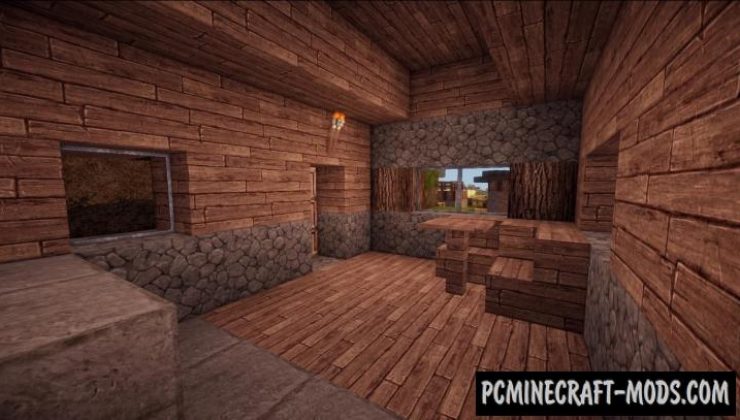




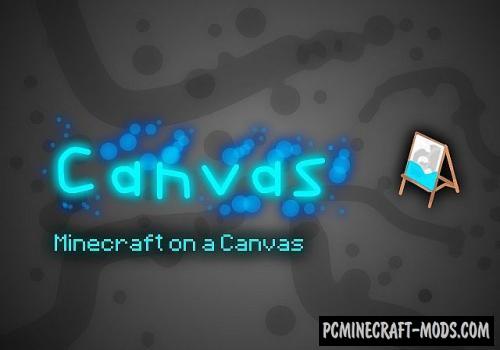


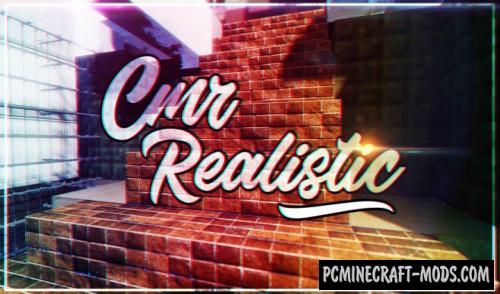


//
I don’t know what I keep on doing wrong. I have WinRAR cause I play The Sims 4 as well as MC, and when I click download and its finished, it says open or save. So I click open, it opens the file on WinRAR and since I kinda have forge (I think) I put in the mods file or so, or any file that sounds right. And nothing happens. I bought MC on windows for $30 a couple of months ago. It works like a charm, but I got bored of the textures so I went looking for mods. I thought I decently knew my way around downloading and mods because of The Sims, apparently not. So do you think you can help me out with my predicament? I just wanted some mods, but since I’m slow on some things, it turned into this annoyance. If you can help me, that’ll be fantastic, and thank you.
//
You need save the file, then unzip it and move the folder with the resource pack to the resourcepacks folder
//
The 1.16.3 version doesn’t seem to work right. I downloaded it and stick it in the resource folder, but it says it’s incompatible, and was made for an older version. When my version is 1.16.3.
//
Fixed
//
Hi there,
i’ve found a problem in version 1.16.3 with the horse texture. there are some textures missing.. 🙂
is there a chance of a fix for the missing textures? *smiles*
//
At the moment, the author has stopped developing his project. Perhaps someone from the fans will make an addon that will improve the textures of mobs.