
With the All Mob Heads 1.20.2-1.19.4 data pack, you will have a small chance that when you kill mobs, along with the usual loot, the mobs ‘ head will also fall out! Moreover, this function is applicable to absolutely all vanilla mobs in minecraft!
Now you will have more uses for these things, for example other modifications use heads as ingredients to craft more powerful weapons, armor, or other magical items. Or for example you can try a challenge that will consist of a collection of heads from all existing mobs. This also works for Nether Update, so you can go looking for new Nether mobs and then collect them in one of your rooms.
Screenshots
How to install All Mob Heads Data Pack
Installation for Single Player
Here the developers have provided that the data packs can be set either in a new or in an already created world:
Method 1: Installation when Creating a New World
- Launch Minecraft
- Create a new world and click on the “Data Packs” button
- Drag the data pack into the Minecraft window. It must be a zip file or folder
- Click “Yes” on the confirmation screen
- Move the data pack to the right side of the screen by clicking the triangle on its icon
- Click “Done” and continue creating your world, and then click “Create a New World”
- If the data pack has the correct format, it will be included in the world
- The operability can be checked while enabling the cheats function, for example by entering “/datapack list enabled” and find an entry with the name: [file/your data pack file/directory name].
Method 2: Installation in the Existing World
- Launch Minecraft
- Select the world for which you want to install the data pack, click “Edit”, and then “Open the World folder”
- Open a folder named “datapacks” and place the downloaded data pack here. It must be a zip file or folder
- Type “/reload” (if you have enabled cheats) or press “F3 +T” keys if you are in the world during installation
- The operability can be checked while enabling the cheats function, for example by entering “/datapack list enabled” and find an entry with the name: [file/your data pack file/directory name]
- If that doesn’t work, just restart Minecraft.
Installation for Multiplayer
- Download the data pack. It must be a zip file or folder
- Open the folder of your server, then open the folder of the game world in which you want to install the data pack (the name of the default folder: world)
- Place the data pack in a folder named “datapacks”
- If the server was started during installation, enter “/reload” from the console as a level 3 operator
- If the data pack has the correct format, it will be enabled on the server. You can check by typing “/datapack list enabled” using the console and as a level 3 operator find an entry with the name: [file/your data pack file/directory name].
Created by: MLDEG

 (57 votes, average: 4.16 out of 5)
(57 votes, average: 4.16 out of 5)





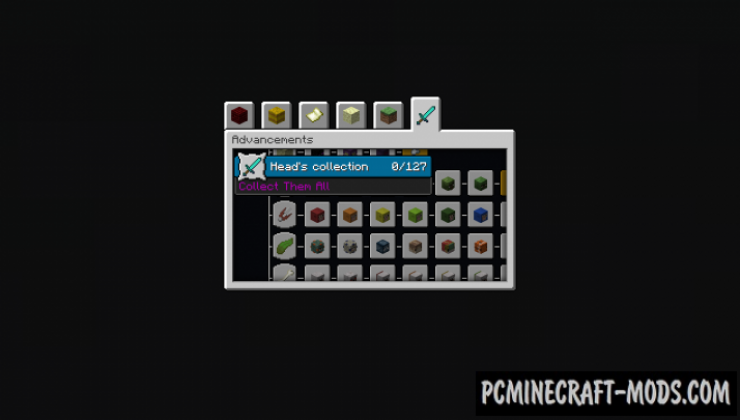

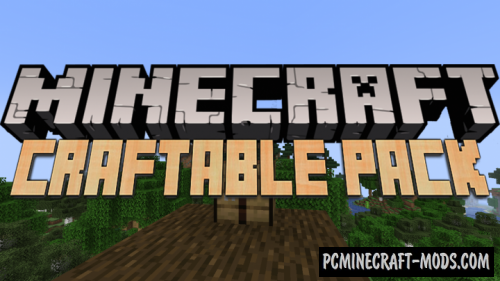
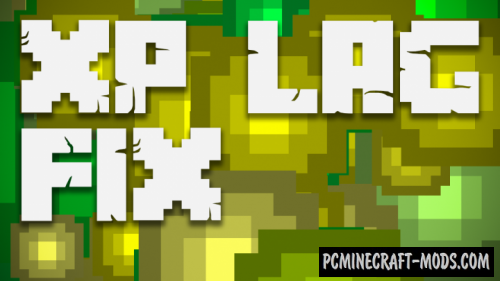
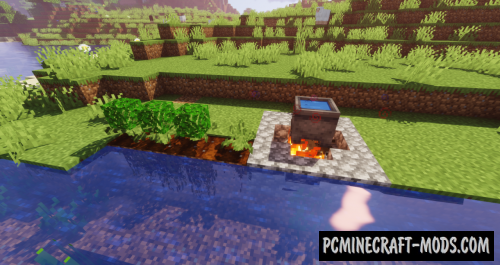



//
This is a vanilla tweaks datapacks, even thought you could’ve just had the idea you should give some credit to them
//
This adds a greater chance than the default 0.5%, and heads can drop from absolutely all mobs.
//
why it doesn’t work?
//
idk if its just me, but i cant seem to get a frog head
//
Froglights don’t work with this datapack
//
Hi,
I am using this datapack but golden heads are with a steve skin…
Do you know how can I resolve this problem please ?
Thanks a lot
//
The frog head does not drop?
//
pls add feature where either 1.) Striders standing on trapdoors above lava will drop non-cold heads
2.) Striders head do not drop at feet box
3.) Slight cooldown timer after they leave the lava, where the head will remain non-cold despite the cold model. (Like in vanillatweaks) Prefer your variety though!
//
I would like a link to a spreadsheet with pictures of the head and the loot table drop rates with normal, looting 1, 2, and 3 droprate columns like in ximuvoid’s datapack files but one that is easier to access for example on this page.
//
The horse head doesnt drop.
//
why horses does not work?
//
am i the only one who cannot get a horse skull of any variant except for zombie skeleton donkey and mule?
//
When will be update for 1.20 mob’s heads?