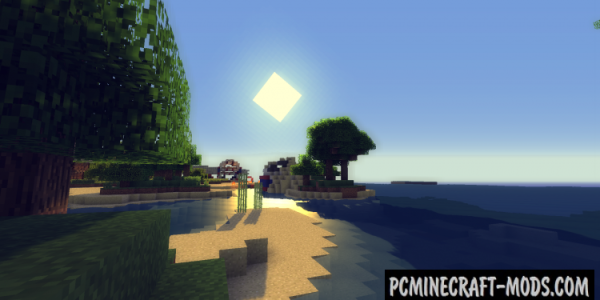MrMeep_x3’s 1.20.2-1.19.2 shaders mod contains yellow, orange, red and other shades that you have never seen before while playing Minecraft. A good shader with changed lighting, additional anti-aliasing on weak computers, animation of plant foliage movement, and adding waves to the water surface.
In total, the author provides 4 options to choose from: Lite, Medium, Ultra and Ultra Plus. By default, it has 12 scripts that do not depend on Optifine HD and are customized independently depending on the selected setting. For example, the higher the quality of shaders, the more often you will see new details on blocks or particles. The author pays most attention to Nether and Ender Worlds, where the player will get more impressions from boss battles. Additionally, it contains the most trending improvements for Upper World, such as the movement of water, the wobbling of grass and of course realistic shadows. This will be enough to combine with any non-standard texture pack. As a result, the player will get very nice pictures that are designed so that you can spend more time in the game world.
Screenshots
How to install MrMeep_x3’s Shaders
- Download and install Sodium or Optifine HD
- Download the shader pack from the section below.
- Sometimes the authors create different simplified or advanced, Bedrock (Minecraft PE) or Java versions, so choose the option that you like or that you think your graphics card can handle.
- Please note that some releases may contain bugs, incompatibilities with resource packs and other graphics addons, and in some cases may cause conflicts within Optifine HD. You can try installing a previous build to fix this.
- Unpack the “Zip” file in the “Shaderpacks” folder.
- This folder is located at the following path:
Mac OS X:
/Users/Your Profile Name/Library/Application Support/minecraft/
Quick way to get there: Click on the desktop and then press the combination of “Command+Shift+G” keys at the same time.
Type ~/Library and press the “Enter” key.
Open the Application Support folder and then MinecraftWindows 11, 10, 8, 7:
C:\Users\Your Profile Name\AppData\Roaming\.minecraft\
Quick way to get there: Press the “Windows” key and the “R” key at the same time.
Type %appdata% and press “Enter” key or click OK. - For GLSL Shaders: Click on “Shaders”, choose the desired Shader and click “Done”
- For OptiFine: In settings, click on “graphics options” -> “Shaders”, choose the desired Shader and click “Done”
- Now it’s loaded and ready to use in the game world!
Manual installation:
Quick installation: