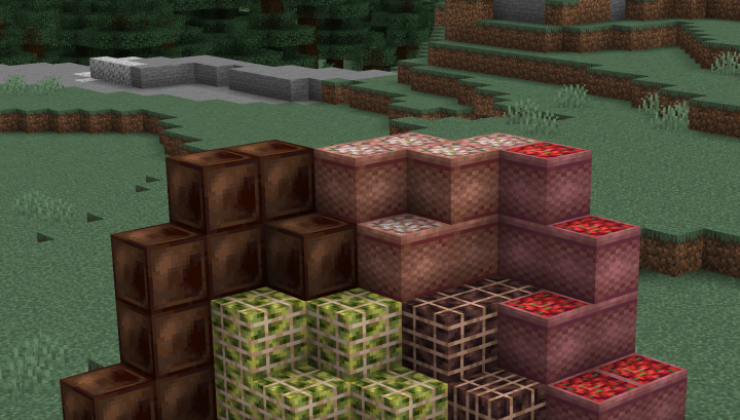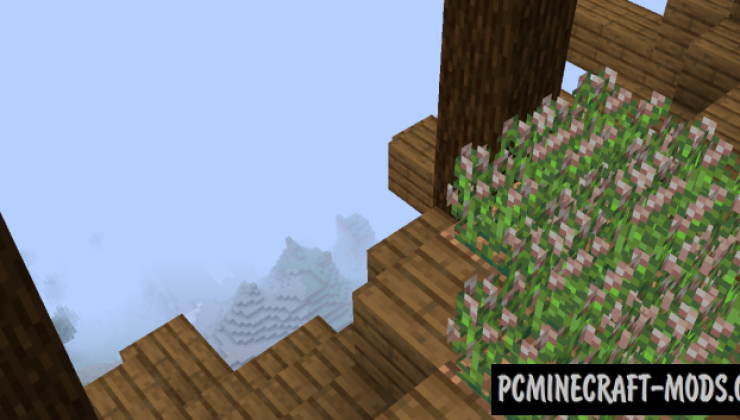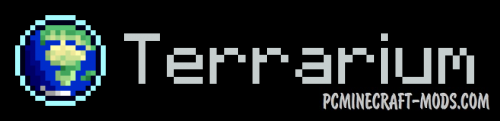Neapolitan 1.16.5 modification can add vanilla, chocolate and even strawberries to your game, opening up new possibilities not only for cooking, but also for creating various decorative and building blocks! Explore the biomes to find special fruit plants to use their fruits to craft delicious dishes.
Basically, it has a set of tweaks that slightly change the default algorithm for generating random structures. So now the player can come across glades of fruit bushes or even banana trees near the beaches. This will appeal to those players who explore a lot of different biomes and is one of the easiest ways to find more food sources. As a result, having collected all the necessary ingredients, you can prepare modern dishes that have many positive effects and give more points of satiety than the default ones.
Features
- Banana trees are generated in the jungle or on the beaches. You can also grow it using leaves and blocks of sand or gravel. Just wait for the rain and a real banana tree will start growing in this place. Food from this fruit tree has one of the unique advantages which is that you will be able to climb the stairs during the meal
- Walking through the savanna, you can come across a random structure that resembles a picnic. Probably someone came to rest, laid out a basket with fresh strawberries and delicious chocolate, but then mysteriously disappeared somewhere
- To use the new food in the future, the author came up with a very realistic storage method. Now you will have to craft boxes for storing food. There they will begin the drying process and will not lose their useful properties
- When exploring the plain biome, you will find mud mixed with earth, which means that strawberries grow there. This plant can be useful to diversify your garden and also to get the necessary ingredients for crafting ice cream.
Screenshots
How to install Neapolitan
- Download and install Forge
- Install Abnormals Core
- Make sure that you have the “Java” application installed.
- Download the “Zip” archive from our website.
- Inside this is a “Jar” mod. It can also contain old and new builds.
- Select the latest version of the “Jar” file that matches the game version.
- Please note that some releases may contain bugs, incompatibilities with other modifications, and in some cases may cause conflicts within Forge or Fabric. You can try installing the previous build to fix this.
- Move the “Jar” file to the “Mods” folder.
- This folder is located at the following path:
Mac OS X:
/Users/Your Profile Name/Library/Application Support/minecraft/
Quick way to get there: Click on the desktop and then press the combination of “Command+Shift+G” keys at the same time.
Type ~/Library and press the “Enter” key.
Open the Application Support folder and then MinecraftWindows 11, 10, 8, 7:
C:\Users\Your Profile Name\AppData\Roaming\.minecraft\
Quick way to get there: Press the “Windows” key and the “R” key at the same time.
Type %appdata% and press “Enter” key or click OK. - The “Mods” folder is created automatically when you install Forge or Fabric, but you can always create it manually.
- Open the launcher and select the desired modloader.
- Launch the game and enjoy the new gameplay.
- Ready!
Credits
Created by: TeamAbnormals, paradiscal and bageldotjpg
Direct Link: