
Parkour Paradise 1.20-1.19.4 map is the third option from the popular parkour series, which traditionally offers players a real speedrun challenge. Moving forward through hundreds of exciting levels, the player will have to show not only dexterity, perseverance, but also wildness and hunger.
There are 100 levels in total, in each of which the player is waiting for various types of additional obstacles that will make novice speedrunners move faster to the exit. Limited time to build a route inside the level is a very hardcore gameplay that will make both advanced and professional players sweat. Among the obstacles, you will encounter an increase in the level of lava, hidden traps and various debuffs.
The map contains many unique level themes that both diversify the gameplay and can be used by developers to confuse the player.
Additionally, it contains a multiplayer mode that will slightly simplify the passage of the speedrun. In multiplayer mode, some levels have been changed so that you can cooperate with other players and pass new types of puzzles.
The dimensions of this map are so huge that if you take Parkour Paradise 2, which was developed for about a year, then part 3 is twice as much as before. So most players will like it here, even those who want to become a speedrunner.
How Does it Work?
Inside the map, you can see the rating table on which the best result of the player is displayed. There is also a ranking time and a second rank, which depends on how fast you completed all 100 levels.
Here are the detailed values:
- 3900 (1 hour and 5 minutes) – Grade S
- 6600 (1 hour 50 minutes) – Grade A
- 9000 (2 hours 30 minutes) – Grade B
- 14400 (4 hours) – Grade C
- 14400+ – Grade D
Screenshots
Review
Speedrun Example
How to install Parkour Paradise 3
- Make sure that you have the “Java” application installed.
- Download the “Zip” archive from our website.
- Inside there is a folder with the source map. Additionally, you can also find various folders that contain alternative data packs and resource packs.
- Select the latest version of the “Source” folder that matches the game version.
- Please note that some releases may contain bugs, custom data packs that are incompatible with other modifications, and in some cases may cause conflicts within Forge, Fabric or Optifine. To fix this, install a previous build or change the version of the game.
- Move the “Source” map folder to the “Saves” folder.
- This folder is located at the following path:
Mac OS X:
/Users/Your Profile Name/Library/Application Support/minecraft/
Quick way to get there: Click on the desktop and then press the combination of “Command+Shift+G” keys at the same time.
Type ~/Library and press the “Enter” key.
Open the Application Support folder and then MinecraftWindows 11, 10, 8, 7:
C:\Users\Your Profile Name\AppData\Roaming\.minecraft\
Quick way to get there: Press the “Windows” key and the “R” key at the same time.
Type %appdata% and press “Enter” key or click OK. - The “Saves” folder is created automatically after creating at least one new game world, but you can always create it manually.
- Open the launcher and select the desired game version.
- Find a new map in the list of created worlds.
- Start the game and enjoy new adventures.
- Ready!
Credits
Created by: Hielke Maps

 (25 votes, average: 4.32 out of 5)
(25 votes, average: 4.32 out of 5)
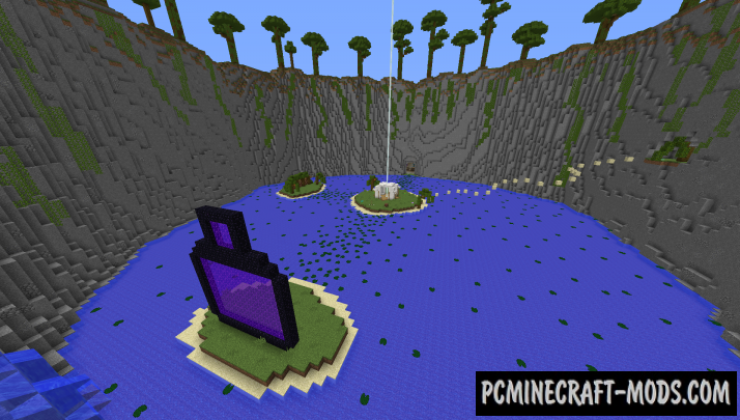
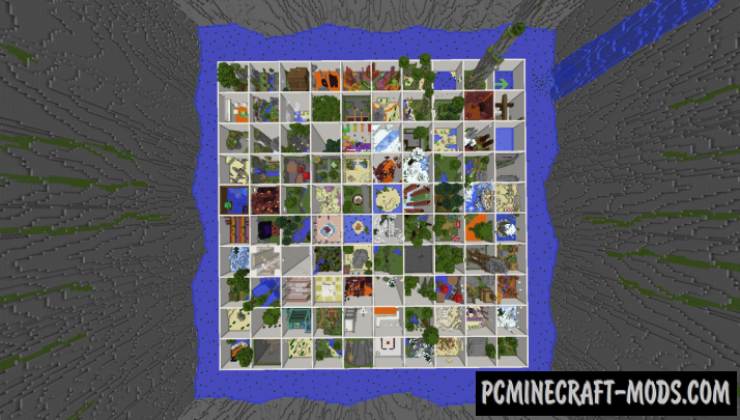


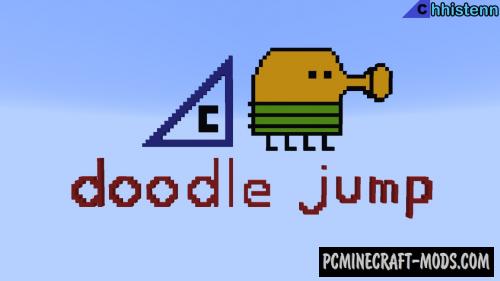



//
maps