
Soartex Fanver 1.20.4-1.20.2 has earned its popularity due to its artistic style, attention to detail and comic elements. It also contains some themes compatible with more than eight dozen popular mods.
This means that most of the blocks from the additional modifications will get a single texture style, and it will be very beautiful when mixed with vanilla blocks. All these 64×64 textures will elegantly decorate your world, because its author has done a lot of work to make the pack better and with good detail.
This is mainly used as an alternative to vanilla options, but there are separate categories of blocks with their own themes, for example, players can use these blocks to build a modern mansion or even an entire city. Other block themes are used in rural areas or towns to recreate the medieval atmosphere, so you can disguise the house with a modern design inside by using medieval materials outside.
In addition, you should pay attention to the environment because the author made it as realistic as possible, for example, plants received a lot of detail that allows you to draw foliage, stems and flowers close to realistic. This can be used as an additional decoration outside the house or for example to build a park. There are also realistic day and night skies, along with detailed textures that create a certain atmosphere of realism in any place and biome.
Style
Soartex Fanver is known for its clean and smooth textures. The textures are designed to be visually appealing without excessive noise or pixelation. The resource pack maintains a unified art style across various elements, creating a cohesive look throughout the game. Textures blend well together, contributing to a consistent aesthetic. The 64x resolution allows for more detail in blocks, items, and environment elements. This higher resolution enhances the clarity and definition of textures. The color palette used in Soartex Fanver is often bright and vibrant, giving the game a lively and colorful appearance. Mobs and other entities in the game are given a thematic makeover to align with the overall style of the resource pack. This includes creatures like animals and hostile mobs. The art style leans toward a slightly cartoonish or stylized approach. This adds a touch of whimsy to the visuals while maintaining a recognizable Minecraft aesthetic.
Advantages
- Visual Appeal. Soartex Fanver 64x is known for its visually appealing and well-designed textures. It enhances the overall aesthetic of the game, making it more enjoyable for many players.
- High Resolution. The 64x resolution of this resource pack provides higher detail and clarity compared to lower resolution packs, making it suitable for players who prefer a more refined visual experience.
- Consistency. Soartex Fanver maintains a consistent and coherent art style across various textures, creating a unified look throughout the game. This can contribute to a more immersive gameplay experience.
- Extensive Texture Coverage. The resource pack covers a wide range of in-game textures, including blocks, items, mobs, and more, ensuring a comprehensive visual overhaul.
- Regular Updates. The developers of Soartex Fanver often release updates to ensure compatibility with the latest versions of Minecraft and to introduce new textures or improvements. This helps to keep the pack current.
Disadvantages
- System Requirements. The higher resolution (64x) may require more system resources compared to lower resolution packs. Players with less powerful hardware may experience decreased performance, especially if their systems struggle with higher resolutions.
- Incompatibility with Some Mods. Resource packs, including Soartex Fanver, may not be compatible with certain mods. This can lead to texture glitches or inconsistencies when using both the resource pack and specific mods.
- Personal Preferences. The unique art style of Soartex Fanver may not appeal to everyone. Some players prefer more realistic or minimalistic packs, and individual taste in aesthetics varies.
- Learning Curve. Players who are accustomed to the default Minecraft textures may take some time to adjust to the new visuals, and recognition of certain blocks or items may require adaptation.
- Large File Size. Higher resolution resource packs tend to have larger file sizes, which may be a concern for players with limited storage space or slower internet connections.
Screenshots
How to install Soartex Fanver Resource Pack
- Install Optifine HD (Not necessary but desirable)
- Download the texture pack from the section below.
- Sometimes the authors create different resolutions, Bedrock (Minecraft PE) or Java versions, so choose the option that you like or that you think your graphics card can handle.
- Please note that some releases may contain bugs, incompatibilities with shaders and other graphics addons, and in some cases may cause conflicts within Optifine HD. You can try installing a previous build to fix this.
- Move the “Zip” file to the “Resourcepacks” folder.
- This folder is located at the following path:
Mac OS X:
/Users/Your Profile Name/Library/Application Support/minecraft/
Quick way to get there: Click on the desktop and then press the combination of “Command+Shift+G” keys at the same time.
Type ~/Library and press the “Enter” key.
Open the Application Support folder and then MinecraftWindows 11, 10, 8, 7:
C:\Users\Your Profile Name\AppData\Roaming\.minecraft\
Quick way to get there: Press the “Windows” key and the “R” key at the same time.
Type %appdata% and press “Enter” key or click OK. - Next, use step 14 to complete the installation.
- Launch the game client via the launcher.
- In the main menu of the game, click “Options” button.
- In the “Options” menu, select the “Resource Packs” button.
- Click on the “Open Resource Pack folder” button.
- Move the downloaded zip file to an open folder.
- Click the “Done” button.
- Your pack should have appeared in the left “Available” list, just hover over it and click on the arrow pointing to the right.
- This will move the pack to the right “Selected” list that displays the used packs or shaders and other addons.
- Select the desired resolution, desired addons and click the “Done” button again.
- Now it’s loaded and ready to use in the game world!
Manual installation:
Quick installation:
Created by Shoeboxam, Goldbattle, Artdude543, Leagris and Soartex

 (169 votes, average: 4.18 out of 5)
(169 votes, average: 4.18 out of 5)








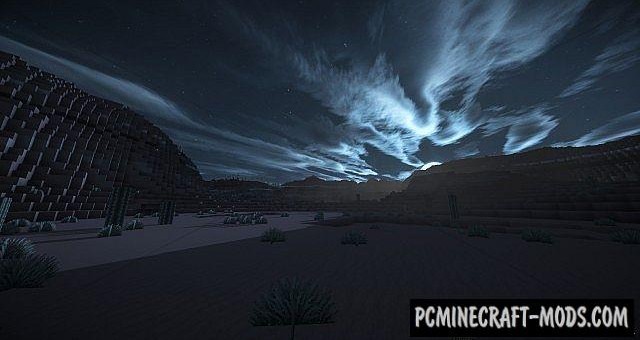
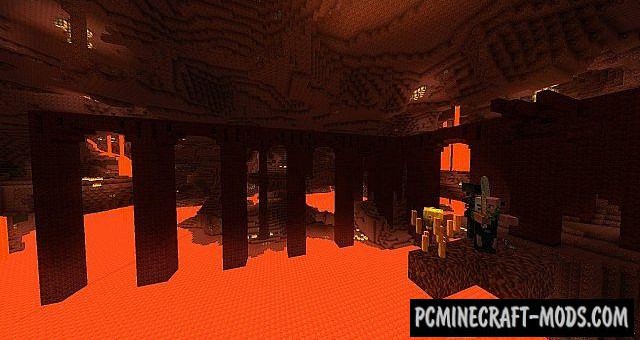



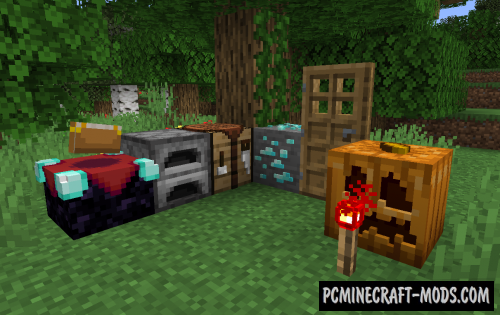

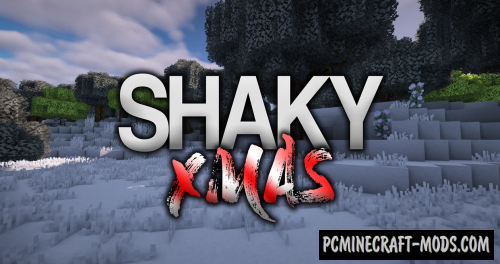
//
beautiful texture pack/Resource pack keep up with the good work
//
I LOVE this pack, i use it all the time….however when I downloaded this one….it was for modded mc and when I loaded it anyways it didnt work, so i went to a vanilla soartex which wasnt up to date…..where can I get a 1.16.2 non modded pack??? this one is my all time favorite and i cant find another that i like half as well as this
//
Everything would be great but the stone wall doesn’t have a texture its just pink and black
//
for 1.16.3
//
Perhaps you used additional shaders or the beta version of Optifine HD?
//
The cauldron is glitched,NOT showing the texture only error block when nothing inside.
please fix it
//
<3 only pack ive used since i found it..5-6+yrs ago probs.. 😀 id hate to find another cause this ones so clean and smooth and beautiful. ive gotten friends into it XD
//
My favourite texture pack. I haven’t found anything else half so clean and easy to use!
//
I tough this was not going to work since the official site is not updated to 1.18.1 version but seems this one works!
//
I love how this site is so shady that they just list newer versions of Minecraft. They don’t even bother changing the version number inside the pack, so Minecraft will tell you it’s incompatible and was made for an older version.