
After installing VoxelMap 1.20.4-1.20.2 modification in the upper right corner you will have a very convenient and useful minimap, where you can see the various mobs and players who are nearby, also the map will allow you to set the desired waypoints.
Now it will be much easier for you to navigate in the solo survival worlds or the multiplayer server. This is very convenient if you have placed a lot of things in the world, can’t find certain mobs or are afraid to go out at night. The VoxelMap minimap is a very indispensable element in the infinite Minecraft worlds, because the standard X and Y coordinates are not informative and outdated source of navigation.
Screenshots
How to install VoxelMap
For LiteLoader / forge / rift / fabric version:
- Download and install LiteLoader / Forge / Rift / Fabric with Fabric API
- Make sure that you have the “Java” application installed.
- Download the “Zip” archive from our website.
- Inside this is a “Jar” mod. It can also contain old and new builds.
- Select the latest version of the “Jar” file that matches the game version.
- Please note that some releases may contain bugs, incompatibilities with other modifications, and in some cases may cause conflicts within Forge or Fabric. You can try installing the previous build to fix this.
- Move the “Jar” file to the “Mods” folder.
- This folder is located at the following path:
Mac OS X:
/Users/Your Profile Name/Library/Application Support/minecraft/
Quick way to get there: Click on the desktop and then press the combination of “Command+Shift+G” keys at the same time.
Type ~/Library and press the “Enter” key.
Open the Application Support folder and then MinecraftWindows 11, 10, 8, 7:
C:\Users\Your Profile Name\AppData\Roaming\.minecraft\
Quick way to get there: Press the “Windows” key and the “R” key at the same time.
Type %appdata% and press “Enter” key or click OK. - The “Mods” folder is created automatically when you install Forge or Fabric, but you can always create it manually.
- Open the launcher and select the desired modloader.
- Launch the game and enjoy the new gameplay.
- Ready!
For the regular version:
- Download the mod
- Install by using MCPatcher HD
- Ready
Credits
Created by: MamiyaOtaru, Tobi


 (53 votes, average: 3.89 out of 5)
(53 votes, average: 3.89 out of 5)




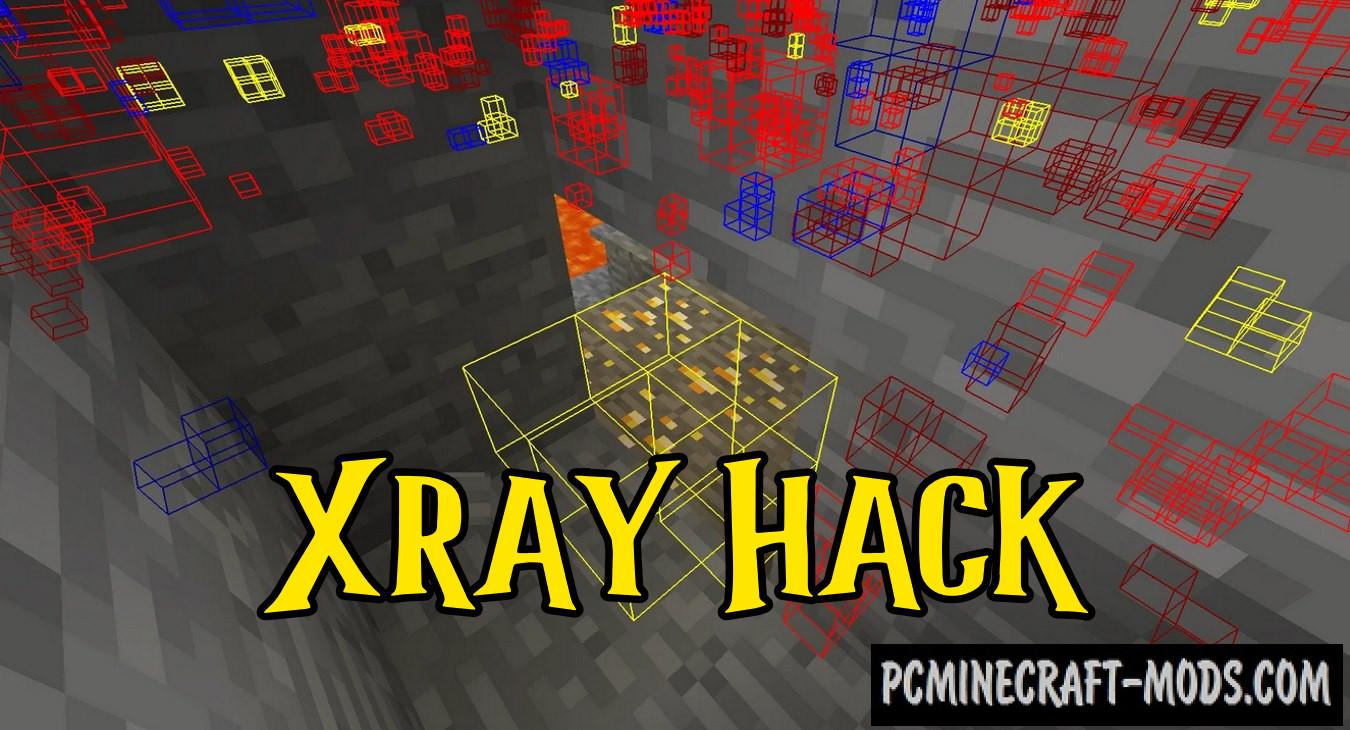


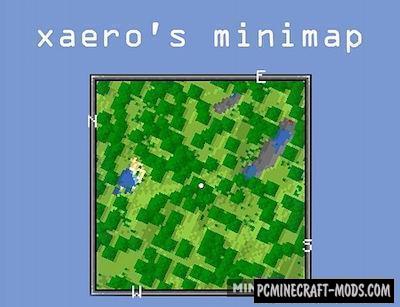
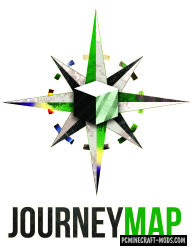
//
Does not work with 1.15.1 forge
//
Fabric 1.15.1 only from 1.10 version!
//
donde esta el mod????
//
Voxelmap 1.16 and whatever shitty version there might be, does not work on MC 1.17 with Fabric for 1.17.
The game keeps crashing… So I wish people stopped putting false information on websites without proper testing
//
To make this work, install the Fabric Mod Loader and the Fabric API.
//
Are you sure i don’t need to unzip it ? I have both fabric loader and fabric api installed and my minecraft does not see the voxel mod .
//
You need to get the fabricmod_VoxelMap-1.10.15_for_1.17.0.jar file from the archive. Then move it to the folder with modifications.
//
If anyone is still having issues getting this working for 1.17 try searching google or curse forge for the file that ADMIN shared earlier. I couldn’t find it on this page, but when I googled “fabricmod_VoxelMap-1.10.15_for_1.17.0.jar” I found the right file and it worked!
//
The same file is archived on our website. The download link is usually listed at the end of the article.
//
ok so im trying to download voxelmap for 1.18.1 i have fabric api and fabric loader, but i have one question, why does it only has the latest for 1.17 on fabric when im trying to install for 1.18.1?
//
Because it has not been developed yet for 1.18.1
//
Then why does it say that in the title?
//
It doesn,t have a jar for 1.18.1
//
there is NO such thing as 1.18 and 1.19 for this mod. Do not download anything for Minecraft unless it’s on CurseForge. This website is a scam rip off that is most likely trying to do damage to your computer
//
Not true. Go to the author’s official discord. There he posts the latest updates for this modification. He also stopped using his CurseForge account.
//
Can you send me a link to the official discorrd from the author?
//
Yes, I added it to the material.
//
Oh, that’s my Discord. What a surprise xD
//
This has not been updated for 1.19.1 yet. The file is still the same one as 1.19. If we could get an actual update that would be amazing!
//
still no file for update 1.19.1
//
Ready!
//
Hey my waypoints get reset when I leave the server, any fix?
//
Hey when I restart the game or my pc It forgets all the locations ive put in
//
same problem here
//
Still no 1.19.3?
//
Ready