
Here is a unique resource pack called Creature Variety 1.20.1-1.19.4, which is able to significantly diversify and randomize almost all the textures of your mobs. From this point on, they will start to differ in height, different skin microelements, and also have cool animation for some parts of the body.
In total, it contains about 3000 options for facial expressions, random pixels on the skin, slightly changed clothing colors, or for example, Piglins may have random accessories or even different fangs. Special attention should be focused on the villagers, now they look more realistic due to random eyebrows, eye color and different skin color. In addition, it will appeal to all farmers because you no longer have to give names to each animal to distinguish them, now they also have their own unique features that make it very easy to distinguish one animal from many others.
The author added so many random things for each mob that the chance of generating clones is about 2.5-5% (Like the birth of twins in the real world).
Some of the mobs can change their appearance and 3D model, mainly for octopus and squids. Now there is an equal chance that a female or male will be generated and in the wild they are very different.
The main feature of this texture pack is the randomization of zombies, because each zombie also has a feature to change the color of the body in different 20 colors, and they will get different clothes. This will give you the opportunity to recreate a more realistic zombie apocalypse.
Such dangerous monsters as ghast will start to differ in facial expressions, such as laughing or being sad, and they can also close one of their eyes.
Pets will become much nicer because some of them will get a rare coat color and a cute smile. To get such cute animals you will need some time to find a unique specimen.
But I must warn you that in order for this to work, you need to install Optifine, otherwise you will simply not be able to use all the features of the pack.
Features
These are a list of named variants that change pet collars to create different kind of clothing, they are dyeable. They work using symbols, so you just have to copy and paste them in a nametag next to your pet’s name.
You can use a symbol more than once, but you shouldn’t mix name symbols with each other.
Cats & Wolves
- ♤= Bandana – Can also be activated by adding Bandana to the name.
- ♢= Coat – Can also be activated by adding Coat to the name.
- ♡= Sweater – Can also be activated by adding Sweater to the name (Cats only).
- ⬫= No collar – Can also be activated by adding Wild to the name.
⬩= Shoes – Can also be activated by adding Shoe or Boot to the name.
Shoe Combinations
- ♠= Bandana & Shoes
- ♦= Coat & Shoes
- ♥= Sweater & Shoes (Cats only)
- ⬪= No collar & Shoes
Nametag Exclusive Textures
Textures that you’ll never see unless you use nametags. Too unnatural or out of place to spawn normally.
Not all of the named textures are listed YET
Source
Non Nametag Exclusive Textures
Textures that you might see naturally, some rarer than others. You can force them to appear via nametags.
Not all of the named textures are listed YET
Source
Screenshots
How to install Creature Variety
- Install Optifine HD
- Download the texture pack from the section below.
- Sometimes the authors create different resolutions, Bedrock (Minecraft PE) or Java versions, so choose the option that you like or that you think your graphics card can handle.
- Please note that some releases may contain bugs, incompatibilities with shaders and other graphics addons, and in some cases may cause conflicts within Optifine HD. You can try installing a previous build to fix this.
- Move the “Zip” file to the “Resourcepacks” folder.
- This folder is located at the following path:
Mac OS X:
/Users/Your Profile Name/Library/Application Support/minecraft/
Quick way to get there: Click on the desktop and then press the combination of “Command+Shift+G” keys at the same time.
Type ~/Library and press the “Enter” key.
Open the Application Support folder and then MinecraftWindows 11, 10, 8, 7:
C:\Users\Your Profile Name\AppData\Roaming\.minecraft\
Quick way to get there: Press the “Windows” key and the “R” key at the same time.
Type %appdata% and press “Enter” key or click OK. - Next, use step 14 to complete the installation.
- Launch the game client via the launcher.
- In the main menu of the game, click “Options” button.
- In the “Options” menu, select the “Resource Packs” button.
- Click on the “Open Resource Pack folder” button.
- Move the downloaded zip file to an open folder.
- Click the “Done” button.
- Your pack should have appeared in the left “Available” list, just hover over it and click on the arrow pointing to the right.
- This will move the pack to the right “Selected” list that displays the used packs or shaders and other addons.
- Select the desired resolution, desired addons and click the “Done” button again.
- Now it’s loaded and ready to use in the game world!
Manual installation:
Quick installation:
Credits
Created by DraminOver
Official links:
Downloads
Direct links:

 (10 votes, average: 4.80 out of 5)
(10 votes, average: 4.80 out of 5)


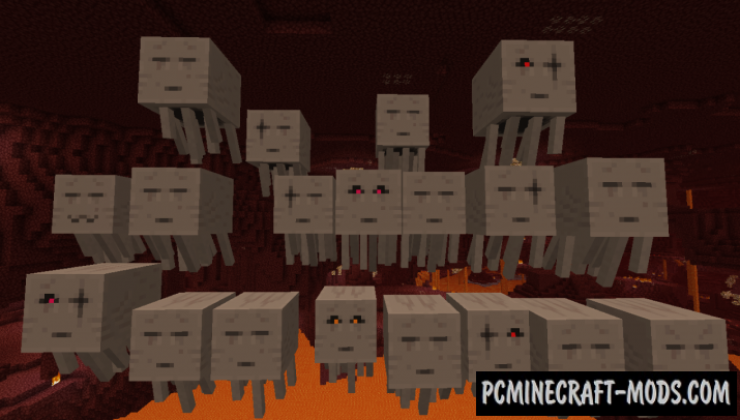





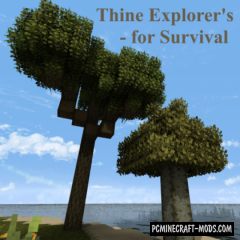



//
you can do a texture pack how makes variety in the drops of hes mobs
//
The Ghasts… Hellll no, they’re creepy as! Just kidding this mod is awesome 😀 Defo downloading.
//
Hey, there appears to be a glitched texture with any skeletons spawned in caves! They look very wonky and bugged, but any skeletons spawned on the surface are just fine (same goes with the skeleton heads). I’ve tried to hunt down which texture is causing the issue (it looks almost as if the texture was rotated?) but to no avail.
I’ve also double-checked to insure none of my other resource packs are causing this issue, and none of them are. If I take off all other resource packs the texture is still not fixed, but as soon as I turn off this pack the skeletons go right back to normal.
//
Why don’t the cute flappy pig ears work?
//
I have not been able to fix an error saying that this pack is “made for an older version of minecraft”, even though I have made sure I am on/downloaded the correct version. The file is in my Resource Packs folder; I am running Fabric 1.20.1. This is such an amazing mod and I would love to run it! Thank you for your time