
Zoom 1.20.1-1.19.4 is a small but useful modification for survival in the minecraft world. This contains binoculars that allow you to view objects that are difficult to see at long distances (Maximum drawing distance enabled). Use the C button to zoom in on the image.
Features
- Press C (You can change it in the keyboard settings menu) and use the mouse scroll the zoom in and out (Only for MC 1.8)
- In version 1.8.9 you can activate or deactivate the smooth camera using the following commands: /betterzoom toggle, /betterzoom togglesmoothcamera
- For MC 1.8.9 you will need to deactivate the standard zoom in Optifine (If installed) to make it work (Press escape on the Zoom key bind) and Press C
- Fabric zoom has a settings menu where you can enable additional functions: Smooth Camera, Reduce Sensitivity, Hide Hands, Smooth Transition, Zoom Toggling and Zoom Scrolling.
Screenshots
Review
How to install Zoom
- Download and install Forge or Fabric
- Make sure that you have the “Java” application installed.
- Download the “Zip” archive from our website.
- Inside this is a “Jar” mod. It can also contain old and new builds.
- Select the latest version of the “Jar” file that matches the game version.
- Please note that some releases may contain bugs, incompatibilities with other modifications, and in some cases may cause conflicts within Forge or Fabric. You can try installing the previous build to fix this.
- Move the “Jar” file to the “Mods” folder.
- This folder is located at the following path:
Mac OS X:
/Users/Your Profile Name/Library/Application Support/minecraft/
Quick way to get there: Click on the desktop and then press the combination of “Command+Shift+G” keys at the same time.
Type ~/Library and press the “Enter” key.
Open the Application Support folder and then MinecraftWindows 11, 10, 8, 7:
C:\Users\Your Profile Name\AppData\Roaming\.minecraft\
Quick way to get there: Press the “Windows” key and the “R” key at the same time.
Type %appdata% and press “Enter” key or click OK. - The “Mods” folder is created automatically when you install Forge or Fabric, but you can always create it manually.
- Open the launcher and select the desired modloader.
- Launch the game and enjoy the new gameplay.
- Ready!
Fabric Requirements
- Fabric API ver. greater than or equal to 0.43.1
- Fabric Loader ver. greater than or equal to 0.13.3
Downloads
Fabric:
Forge:


 (21 votes, average: 3.86 out of 5)
(21 votes, average: 3.86 out of 5)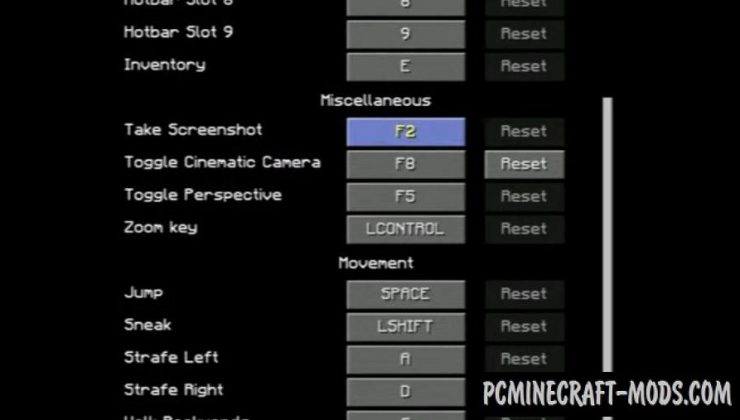







//
Please add the ability to control sensitivity.
//
there is no 1.17.1 version for forge, can you please add this