
Modern HD Pack 1.20.2-1.19.4 is a high-quality resource package for those who are tired of medieval themes and want to plunge into a modern and realistic world. This contains the most popular modern materials that update vanilla frequently used blocks and items. Using this texture pack, the player will get a unique opportunity to build a modern mansion or even rebuild a small city.
Idea
mikeyto1o made his idea a reality back in 2012 when the Minecraft community wanted to see a completely new style for their game world. The author tried to sketch some layouts for creating better textures that are used in expensive apartments penthouses or country cottages and it turned out very well. This direction of the idea is popular even after 8 years.
Modern HD Pack is constantly updated and the author tries to keep it relevant because in the real world, furniture and home appliances are also updated. In the game the player can more accurately recreate the atmosphere of the modern world or for example rooms that were taken away in other games or video reviews. So you no longer need to install many modifications to add furniture because it contains all the popular options from rich mansions and even several options for one type of furniture.
Style
It is based on 64×64 pixel resolution which is the best choice for reaching a large audience of players with weak computers and players who have purchased more powerful PCs and do not want to play with vanilla textures. Most textures have a modern, faithful and even in some moments simplified style, but there are blocks that have a bit of a cartoon style. The player will need some time to adapt to such progressive quality blocks, because most players install all the beautiful blocks and it looks like an incomprehensible mix without style.
You should view some real design solutions in YouTube or special sites that tell you how to arrange furniture, what color palettes are used and what materials are valued more than others. With Modern HD Pack, you can’t just survive because the author would have to spend a lot of time adding textures from global game updates. It contains everything you need to build more than 300 design options in rooms and about 50 facade options.
Creative
As mentioned above, this pack contains everything you need to build modern rooms, houses, or even cities. The author took care to improve additional non-material elements, such as realistic water, transparent glass, some 3D objects on furniture and of course more clear real plants in pots. Additionally, it is possible to use algae and corals from the recent Aquatic Update, for example, you can build a home aquarium that is perfectly visible because of the transparent glass.
You can use Optifine HD to add even more realism to buildings, such as shadows, water fluidity, sunbeams on windows, and more visible 3D elements on blocks. As a result, with this pack, the player gets all the necessary tools to implement their creative ideas into reality.
Screenshots
Review
How to install Modern HD
- Install Optifine HD
- Download the texture pack from the section below.
- Sometimes the authors create different resolutions, Bedrock (Minecraft PE) or Java versions, so choose the option that you like or that you think your graphics card can handle.
- Please note that some releases may contain bugs, incompatibilities with shaders and other graphics addons, and in some cases may cause conflicts within Optifine HD. You can try installing a previous build to fix this.
- Move the “Zip” file to the “Resourcepacks” folder.
- This folder is located at the following path:
Mac OS X:
/Users/Your Profile Name/Library/Application Support/minecraft/
Quick way to get there: Click on the desktop and then press the combination of “Command+Shift+G” keys at the same time.
Type ~/Library and press the “Enter” key.
Open the Application Support folder and then MinecraftWindows 11, 10, 8, 7:
C:\Users\Your Profile Name\AppData\Roaming\.minecraft\
Quick way to get there: Press the “Windows” key and the “R” key at the same time.
Type %appdata% and press “Enter” key or click OK. - Next, use step 14 to complete the installation.
- Launch the game client via the launcher.
- In the main menu of the game, click “Options” button.
- In the “Options” menu, select the “Resource Packs” button.
- Click on the “Open Resource Pack folder” button.
- Move the downloaded zip file to an open folder.
- Click the “Done” button.
- Your pack should have appeared in the left “Available” list, just hover over it and click on the arrow pointing to the right.
- This will move the pack to the right “Selected” list that displays the used packs or shaders and other addons.
- Select the desired resolution, desired addons and click the “Done” button again.
- Now it’s loaded and ready to use in the game world!
Manual installation:
Quick installation:
Credits
Created by: mikeyto1o

 (47 votes, average: 4.36 out of 5)
(47 votes, average: 4.36 out of 5)






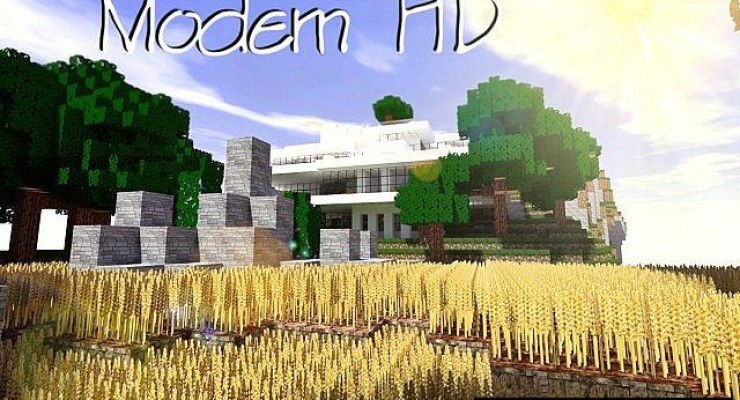






//
I CAN’T FIND THE USER
//
Use the new method:
Click Windows + R buttons
In the field, enter Roaming (or. minecraft) and this should lead you to the folder that contains the .minecraft folder.
//
for some reason my lava texture just appears as black and pink, any ideas on a fix for this?
//
même en version 1.19.4 cela me dit incompatible ancienne version dommage …