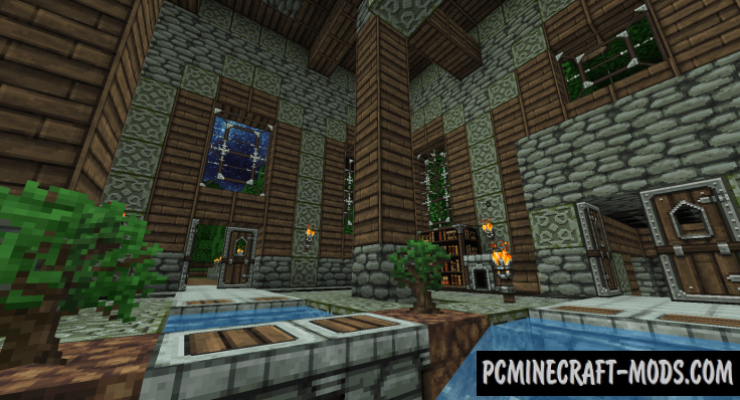
Dokucraft: the Saga Continues 1.20.1-1.19.4 is the revival of one of the most popular resource packs developed by Doku developers. At the moment there are 3 options available: light, dark and high. So even the most fastidious connoisseur of textures will be satisfied, because it is made in the style of the Middle Ages and fantasy.
Since most players like classic medieval textures, the author has provided several options at once that are suitable for most types of buildings or just for survival or adventure. So it should appeal to the majority of both old and new players, because at the moment there are only a few high-quality vanilla alternatives.
Dokucraft Dark

As you know, the middle ages is always perceived as something dark and gloomy, so the author created a dark version that will make the regular gameplay more mysterious and slightly better due to the resolution of 32×32 pixels. Dark textures are liked by many players, because hidden gameplay details have a horror potential, such as when the player goes down a mine or when night falls, but using the dark option, the horror element will start to be present even during the day.
Dokucraft Light

Most of the medieval moments are also dedicated to light achievements. For this reason, the author came up with a light version of the pack that is somewhere 20-25% lighter than the vanilla pack. This is perfect for creative mode because it is much easier to concentrate on building various castles, decorating the interior, editing the landscape and other creative ideas. You can always switch to the dark version to dive into the dark middle ages and test your creative ideas.
Dokucraft High

There are many more myths and legends about kings that begin in the middle ages, on this topic the author created a new High option that has very beautiful textures. All blocks look very rich, and the player gets the impression that he got into a real Kingdom. This resource pack has light textures that help illuminate the jewels on the blocks. You can download any map with a caste or a medieval city and use this option to automatically add various decorative elements to the rooms.
As you can see, using several Dokucraft packs in turn is the best solution, because each of them is designed for a specific purpose and can greatly change the gameplay and in-game atmosphere.
Screenshots
Review
How to install Dokucraft: The Saga Continues
- Install Optifine HD (Not necessary but desirable)
- Download the texture pack from the section below.
- Sometimes the authors create different resolutions, Bedrock (Minecraft PE) or Java versions, so choose the option that you like or that you think your graphics card can handle.
- Please note that some releases may contain bugs, incompatibilities with shaders and other graphics addons, and in some cases may cause conflicts within Optifine HD. You can try installing a previous build to fix this.
- Move the “Zip” file to the “Resourcepacks” folder.
- This folder is located at the following path:
Mac OS X:
/Users/Your Profile Name/Library/Application Support/minecraft/
Quick way to get there: Click on the desktop and then press the combination of “Command+Shift+G” keys at the same time.
Type ~/Library and press the “Enter” key.
Open the Application Support folder and then MinecraftWindows 11, 10, 8, 7:
C:\Users\Your Profile Name\AppData\Roaming\.minecraft\
Quick way to get there: Press the “Windows” key and the “R” key at the same time.
Type %appdata% and press “Enter” key or click OK. - Next, use step 14 to complete the installation.
- Launch the game client via the launcher.
- In the main menu of the game, click “Options” button.
- In the “Options” menu, select the “Resource Packs” button.
- Click on the “Open Resource Pack folder” button.
- Move the downloaded zip file to an open folder.
- Click the “Done” button.
- Your pack should have appeared in the left “Available” list, just hover over it and click on the arrow pointing to the right.
- This will move the pack to the right “Selected” list that displays the used packs or shaders and other addons.
- Select the desired resolution, desired addons and click the “Done” button again.
- Now it’s loaded and ready to use in the game world!
Manual installation:
Quick installation:
Credits
Created by: doku


 (15 votes, average: 3.47 out of 5)
(15 votes, average: 3.47 out of 5)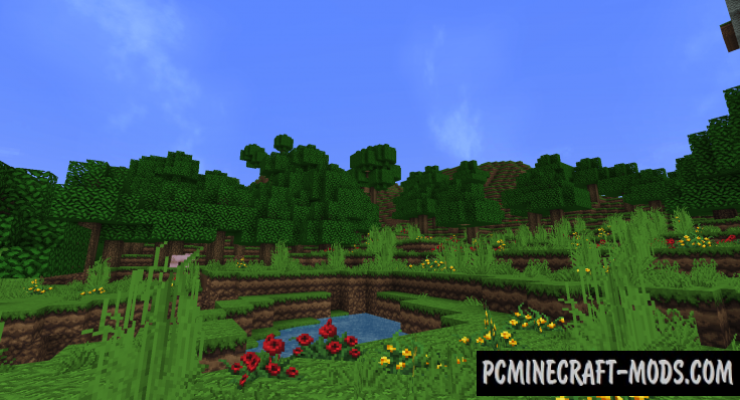
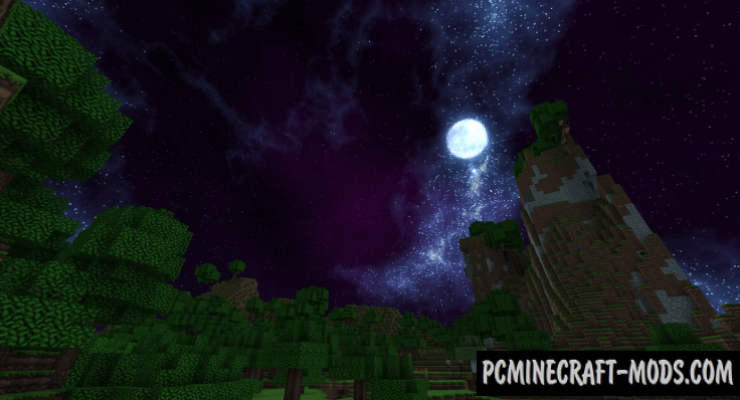


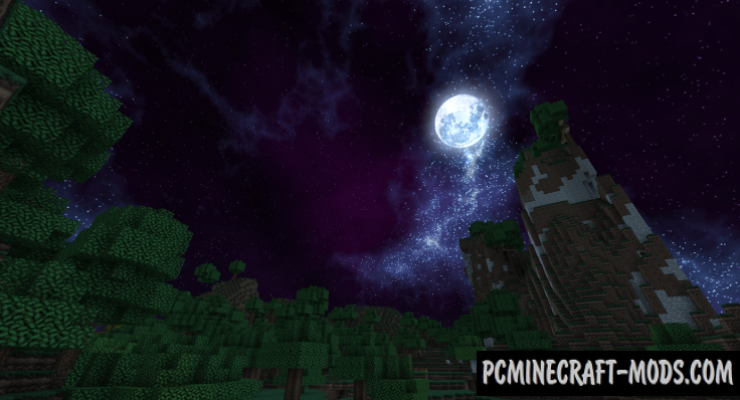
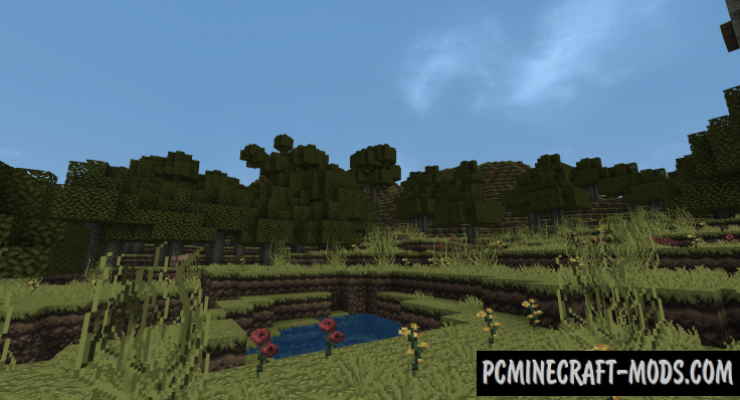
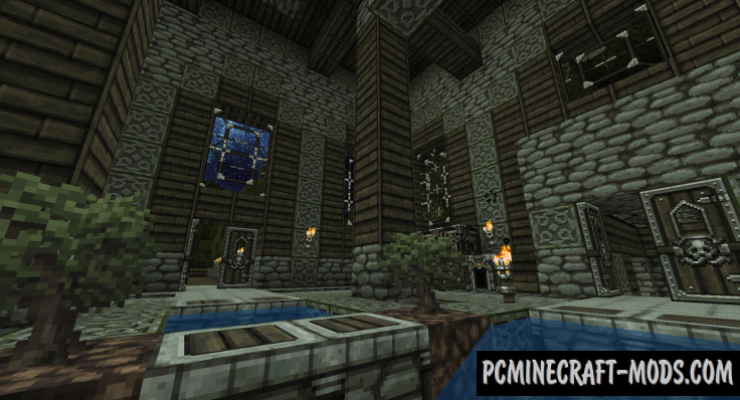
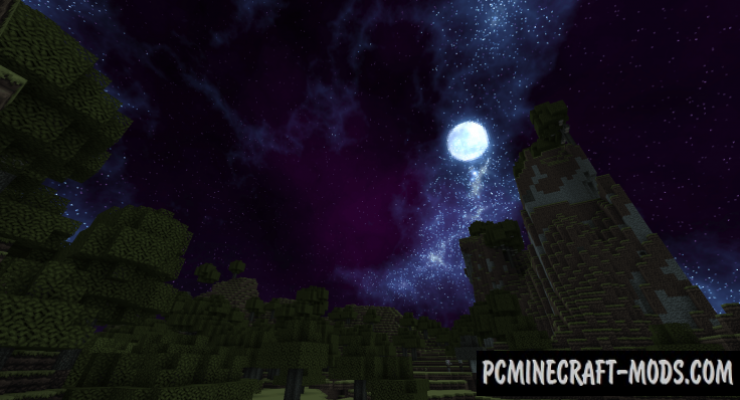
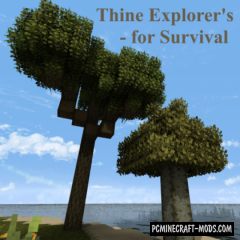

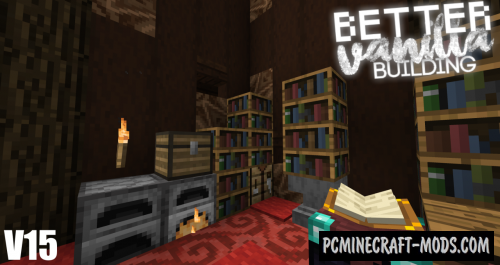
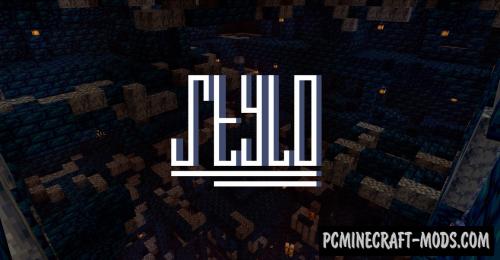

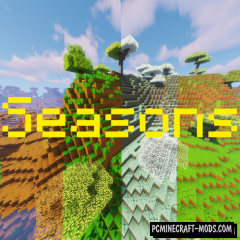
//
is copie the link so i could use the pack on my aternos Server but my minecraft keeps restarting i tryed shuting down the server and start it again tryed to restart it the only pack that works like that is the dark one but want to use the light or high one but those dont work plsf fiks it