 NAPP 1.20.2-1.19.4 is most likely an add-on for such popular shaders as SEUS, BLS, and Sildurs. This contains a unique resource that improves textures up to 512×512 pixels, so you will need Optifine HD functionality to optimize your graphics processes. The author has done a lot of work to add a lot of 3D microparticles on the surface of most blocks and even improved the geometry for mobs.
NAPP 1.20.2-1.19.4 is most likely an add-on for such popular shaders as SEUS, BLS, and Sildurs. This contains a unique resource that improves textures up to 512×512 pixels, so you will need Optifine HD functionality to optimize your graphics processes. The author has done a lot of work to add a lot of 3D microparticles on the surface of most blocks and even improved the geometry for mobs.
The main feature of this Shader is to transform vanilla resources into more realistic options that will turn your world into a Hyper realistic place where each player can see small stones, grains of sand and other details on blocks that are not used in simple HD packs. It contains a lot of 3D scripts that load additional parts of the texture that are processed and create additional 3D objects on each side of the block, so you will need 4-8 GB of RAM to get rid of lags.
Special attention should be paid to the physics of water as well as a more realistic liquid that is almost impossible to distinguish from water from the real world. The new water has a more transparent texture that allows you to see the bending of light as well as the glare of sunlight on microwaves. Regular decorative blocks have received more advanced options that resemble the materials used by ancient civilizations and now each player can use this to recreate tombs, pyramids, temples or build some modern places.
NAPP Screenshots
NAPP Review
How to install NAPP?
- Install the Optifine HD
- Install the main shaders: SEUS or BSL or Sildurs
- Download the Resource Pack
- Copy to the C:\Users\User_Name\AppData\Roaming\.minecraft\resourcepacks
- Options – Resource Packs: select NAPP.zip
- Video Settings – Shaders: select one of three shaders
- Options – Video Settings – Shaders – Shader Options – Surface Options – Texture Resolution: 512
- Options – Video Settings – Shaders – Shader Options – Surface Options – Parallax Occlusion Mapping: ON
- Options – Video Settings – Details – Alternate Blocks: OFF
- Options – Video Settings – Quality – Connected Textures: Fancy or Fast
- Ready
Official Link:

 (58 votes, average: 4.12 out of 5)
(58 votes, average: 4.12 out of 5)

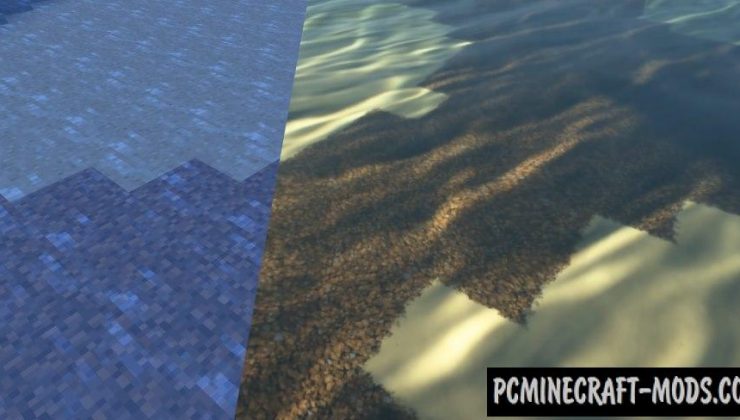


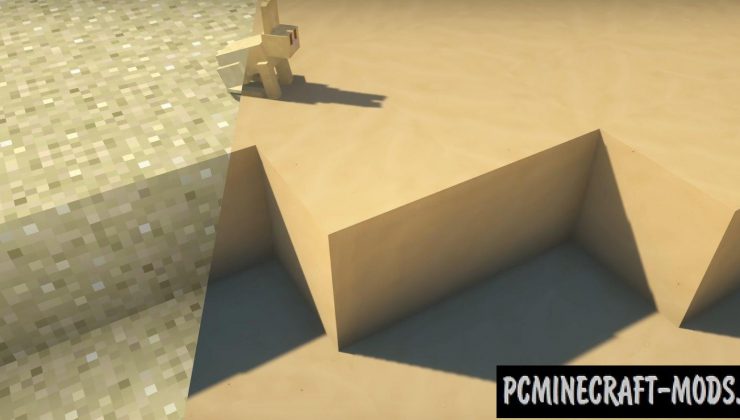
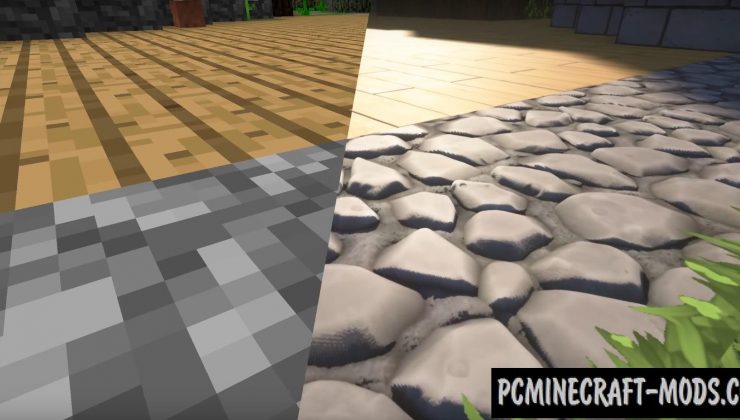





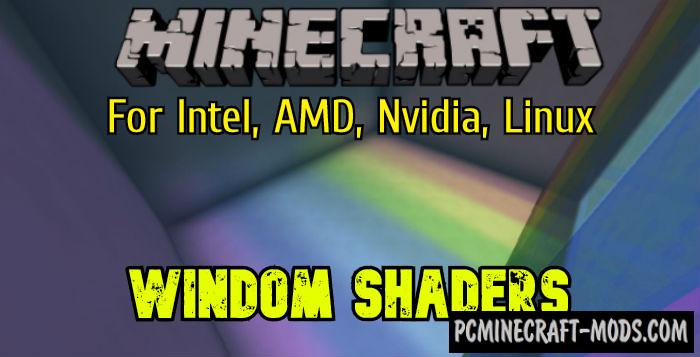

//
hi
//
that is so cool =D
//
soooo coool and beautiful wow this shaders is the best of the best
thank you developers for creating this.
//
is it free? and i dont know how to download it :/
//
There is a free and extended paid version. Here is a link to the official website of this project. Try to find the Downloads tab there.
//
I loved the shaders in the pictures, however the free version is terrible, i found vanilla textures to be better and at that point i won’t even buy it.
If it looked like the pictures i would. The only thing that looked like the pictures was the flat grass textures.
//
I figured out what the problem was, using sildurs did not create the 3d effect and detail then i downloaded seus test 2.1 and now the texturepack looked exactly like on the pictures, if you want to use this texture pack using seus shaders is the only options, i wouldn’t use it with sildurs. 116.5 minecraft version.
//
how do you download the mod every link just brings me to a url shortener?
//
It looks like the official website is broken. I added an alternative link.
//
I have normal
//
thank you
//
it is to op but less fps make for mideum pc i love this graphic
//
bro i got blue screen error i restarted
I deleted the package
//
how do i download it?